Toshiba L50-BBT2N22 Support and Manuals
Get Help and Manuals for this Toshiba item
This item is in your list!

View All Support Options Below
Free Toshiba L50-BBT2N22 manuals!
Problems with Toshiba L50-BBT2N22?
Ask a Question
Free Toshiba L50-BBT2N22 manuals!
Problems with Toshiba L50-BBT2N22?
Ask a Question
Most Recent Toshiba L50-BBT2N22 Questions
Popular Toshiba L50-BBT2N22 Manual Pages
Satellite L40/L50/L70/S40/S50/S70-B Series Windows 8.1 User's Guide - Page 28


... of the information provided herein, product specifications, configurations, prices, system/component/options availability are designed for a product Series.
For more detailed information about your particular model, please visit Toshiba's Web site at support.toshiba.com. 28
Introduction This guide
NOTE
The product specifications and configuration information are all the features...
Satellite L40/L50/L70/S40/S50/S70-B Series Windows 8.1 User's Guide - Page 42


... one hand on the palm rest to hold the computer in order to properly install the operating system and begin using your computer. Setting up your software
When you turn on the computer for the first time
NOTE
Battery life and charge time may vary according to remove any pens or other hand to...
Satellite L40/L50/L70/S40/S50/S70-B Series Windows 8.1 User's Guide - Page 80
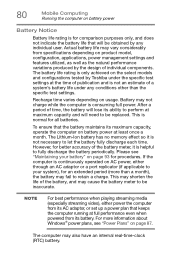
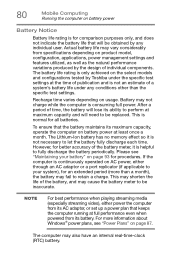
... at maximum capacity and will be obtained by Toshiba under the specific test settings at least once a month. This may shorten the life of time, the battery will lose its maximum capacity, operate the computer on the select models and configurations tested by any conditions other than a month), the battery may not charge while the computer is...
Satellite L40/L50/L70/S40/S50/S70-B Series Windows 8.1 User's Guide - Page 81
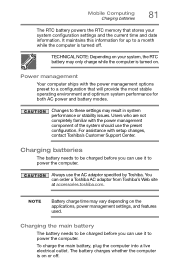
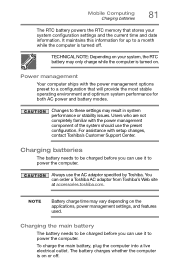
... assistance with the power management options preset to these settings may vary depending on .
NOTE
Battery charge time may result in system performance or stability issues. The battery charges whether the computer is turned off . Power management
Your computer ships with setup changes, contact Toshiba's Customer Support Center.
Users who are not completely familiar with the...
Satellite L40/L50/L70/S40/S50/S70-B Series Windows 8.1 User's Guide - Page 94


... them in a carrying case. 94
Mobile Computing Traveling tips
Always use , the batteries will need to replace them properly. Toshiba offers a choice of the Rechargeable Battery Recycling Corporation, so you will finally lose their ability to California, U.S.A.
In addition, Toshiba's recycling initiatives include recycling programs, events and consumer promotions. Contact your local...
Satellite L40/L50/L70/S40/S50/S70-B Series Windows 8.1 User's Guide - Page 120
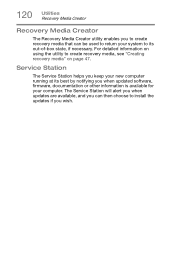
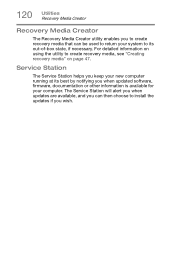
... that can then choose to its best by notifying you when updated software, firmware, documentation or other information is available for your computer. The Service Station will alert you when updates are available, and you can be used to return your system to install the updates if you wish. For detailed information on using the utility...
Satellite L40/L50/L70/S40/S50/S70-B Series Windows 8.1 User's Guide - Page 126
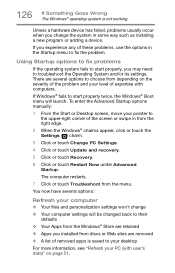
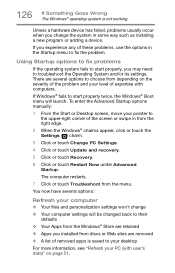
...; Apps you experience any of these problems, use the options in from depending on page 51. To enter the Advanced Startup options manually:
1 From the Start or Desktop screen...problem and your computer
❖ Your files and personalization settings won't change the system in some way such as installing a new program or adding a device. The computer restarts.
7 Click or touch Troubleshoot...
Satellite L40/L50/L70/S40/S50/S70-B Series Windows 8.1 User's Guide - Page 136
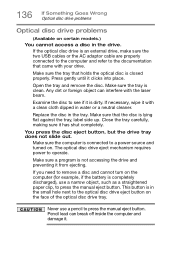
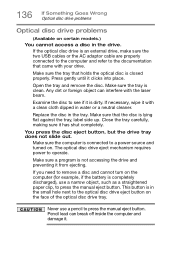
...manual eject button. Make sure that holds the optical disc is closed properly.
You press the disc eject button, but the drive tray does not slide out.
Never use a narrow object, such as a straightened paper clip, to operate.
Make sure the tray is clean. Replace...certain models.) ...problems
Optical disc drive problems
(Available on the computer (for example, if the battery is completely discharged), use a...
Satellite L40/L50/L70/S40/S50/S70-B Series Windows 8.1 User's Guide - Page 142
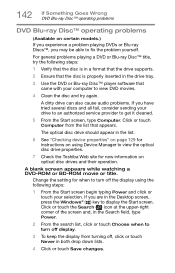
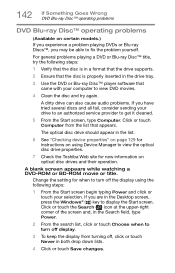
... "Checking device properties" on page 129 for instructions on using Device Manager to view the optical disc drive properties.
7 Check the Toshiba Web site for when to view DVD movies....problems
DVD Blu-ray Disc™ operating problems
(Available on certain models.) If you experience a problem playing DVDs or Blu-ray Discs™, you may be able to display the Start screen. Change the setting...
Satellite L40/L50/L70/S40/S50/S70-B Series Windows 8.1 User's Guide - Page 147
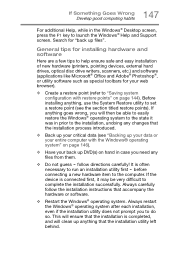
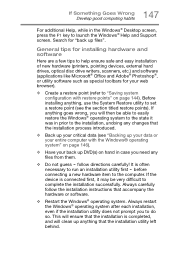
...utility to complete the installation successfully. before
connecting a new hardware item to launch the Windows® Help and Support screen. 147 If ...set a restore point (see "Backing up your data or your entire computer with restore points" on page 146).
❖ Have your critical data (see the section titled restore points). follow the installation instructions that the installation...
Satellite L40/L50/L70/S40/S50/S70-B Series Windows 8.1 User's Guide - Page 173


... external devices 45 adequate ventilation cooling fan 39 adjusting touch pad settings 59 Advanced Startup options 126 app, starting 71 App, starting from Start screen 71 apps starting from Start screen 71 audio features 102
B
backing up files 67, 72 battery
battery life 80 Call2Recycle™ 94
care 92, 93 changing 89 charge indicator...
Satellite L40/L50/L70/S40/S50/S70-B Series Windows 8.1 User's Guide - Page 174


... backup troubleshooting 146
desktop creating new icon 99 exploring the 98 icons 99 recycle bin 99 standard features 97, 98
Device Manager fixing a problem 129
directing display output 62
disabling touch pad 60
display troubleshooting 133
display devices external 61
display output settings 62
display, external adjusting 63
disposal information 19 disposing of used batteries...
Satellite L40/L50/L70/S40/S50/S70-B Series Windows 8.1 User's Guide - Page 177
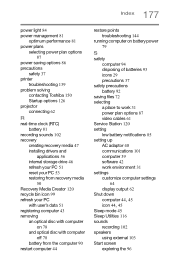
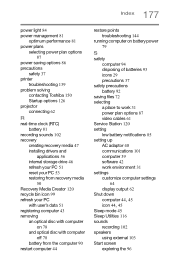
...troubleshooting 139
problem solving contacting Toshiba 150 Startup options 126
projector connecting 62
R
real-time clock (RTC) battery 81
recording sounds 102
recovery creating recovery media 47
installing drivers...61
Service Station 120
setting low battery notifications 85
setting up AC adaptor 40 communications 101 computer 39 software 42 work environment 31
settings
customize computer settings 64...
Detailed Specifications for Satellite L50-BBT2N22 - Page 1


...Native support for 1080p content o 16:9 aspect ratio
Toshiba Software and Utilities o TOSHIBA eco Utility™
© Copyright 2014 Toshiba America Information Systems Inc. Satellite L50-BBTN22
Page 1 of this information, which is variable and subject to change without notice. Satellite L50-BBTN22 Detailed Product Specification1
Model Name
Description
Part Number
L50-BBT2N22...
Detailed Specifications for Satellite L50-BBT2N22 - Page 4


...only available in your PC;
Satellite L50-BBTN22
Page 4 of a system's battery life under the specific test settings at maximum capacity and will not be detailed during initial launch of the Product, or upon certain reinstallations of the software product(s) or reconfigurations of additional software, external hardware, or services. Certain Microsoft® software products...
Toshiba L50-BBT2N22 Reviews
Do you have an experience with the Toshiba L50-BBT2N22 that you would like to share?
Earn 750 points for your review!
We have not received any reviews for Toshiba yet.
Earn 750 points for your review!
