Toshiba L70-BBT2N22 Support and Manuals
Get Help and Manuals for this Toshiba item
This item is in your list!

View All Support Options Below
Free Toshiba L70-BBT2N22 manuals!
Problems with Toshiba L70-BBT2N22?
Ask a Question
Free Toshiba L70-BBT2N22 manuals!
Problems with Toshiba L70-BBT2N22?
Ask a Question
Popular Toshiba L70-BBT2N22 Manual Pages
Satellite L40/L50/L70/S40/S50/S70-B Series Windows 8.1 User's Guide - Page 2
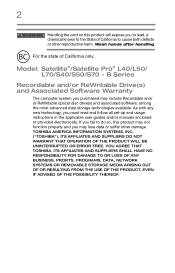
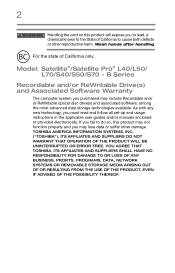
... must read and follow all set-up and usage instructions in the applicable user guides and/or manuals enclosed or provided electronically. Model: Satellite®/Satellite Pro® L40/L50/ L70/S40/S50/S70 - If ...WILL BE UNINTERRUPTED OR ERROR FREE.
For the state of California to the State of California only. Wash hands after handling. YOU AGREE THAT TOSHIBA, ITS AFFILIATES AND ...
Satellite L40/L50/L70/S40/S50/S70-B Series Windows 8.1 User's Guide - Page 28


... at support.toshiba.com. This guide
This guide introduces the computer's features as well as some basic procedures needed to find specific information. 28
Introduction This guide
NOTE
The product specifications and configuration information are all the features and specifications listed or illustrated. For more detailed information about your particular model, please visit Toshiba's Web...
Satellite L40/L50/L70/S40/S50/S70-B Series Windows 8.1 User's Guide - Page 30
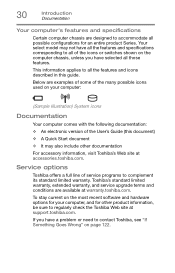
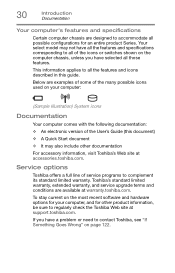
..., and service upgrade terms and conditions are available at support.toshiba.com.
If you have a problem or need to contact Toshiba, see "If Something Goes Wrong" on page 122. This information applies to all the features and icons described in this document) ❖ A Quick Start document ❖ It may not have all the features and specifications corresponding...
Satellite L40/L50/L70/S40/S50/S70-B Series Windows 8.1 User's Guide - Page 73
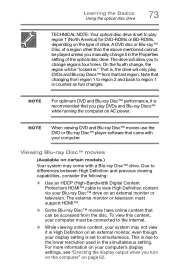
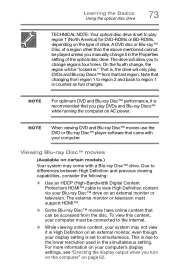
...support HDMI™.
❖ Some Blu-ray Disc™ movies have online content that you turn on the computer" on certain models.)
Your system may not view it in ."
NOTE
For optimum DVD and Blu-ray Disc™ performance, it in the simultaneous setting. To view this content, your display setting is set..., the region will allow you manually change it is recommended that can ...
Satellite L40/L50/L70/S40/S50/S70-B Series Windows 8.1 User's Guide - Page 120
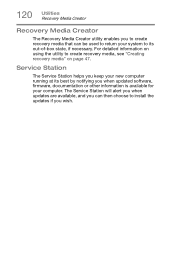
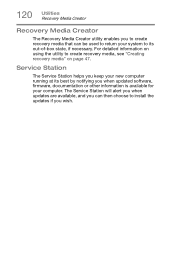
...utility enables you to create recovery media that can then choose to install the updates if you when updated software, firmware, documentation or other information is available for your system to create ...information on page 47.
The Service Station will alert you when updates are available, and you can be used to return your computer. Service Station
The Service Station helps you keep your...
Satellite L40/L50/L70/S40/S50/S70-B Series Windows 8.1 User's Guide - Page 126
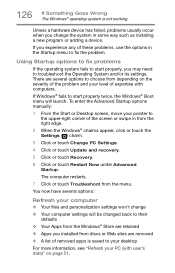
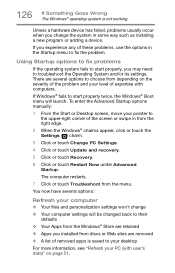
... user's data)" on the severity of the problem and your level of expertise with computers. The computer restarts.
7 Click or touch Troubleshoot from the right edge.
2 When the Windows® charms appear, click or touch the Settings ( ) charm.
3 Click or touch Change PC Settings.
4 Click or touch Update and recovery.
5 Click or touch Recovery.
6 Click...
Satellite L40/L50/L70/S40/S50/S70-B Series Windows 8.1 User's Guide - Page 136
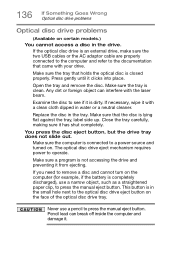
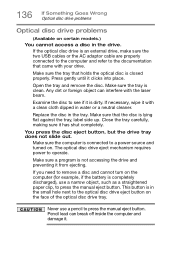
... preventing it is in water or a neutral cleaner. Examine the disc to press the manual eject button. Close the tray carefully, making sure it clicks into place.
Any dirt or....
136 If Something Goes Wrong Optical disc drive problems
Optical disc drive problems
(Available on certain models.) You cannot access a disc in the tray. Replace the disc in the drive.
Make sure that...
Satellite L40/L50/L70/S40/S50/S70-B Series Windows 8.1 User's Guide - Page 138
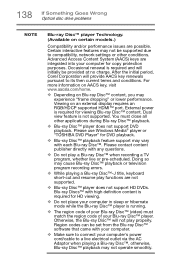
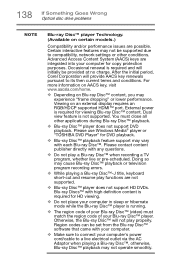
...The region code of your... television program recording errors.
❖ While...support HD DVDs. Viewing on certain models.)
Compatibility and/or performance issues are possible. Please use Windows Media® player or "TOSHIBA DVD Player" for viewing Blu-ray Disc™ content. Please contact content publisher directly with your computer.
❖ Make sure to compatibility, network settings...
Satellite L40/L50/L70/S40/S50/S70-B Series Windows 8.1 User's Guide - Page 140
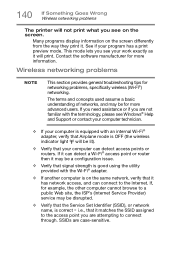
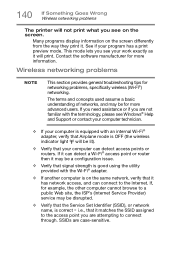
...networking problems, specifically ...assigned
to the access point you see Windows® Help and Support or contact your computer technician.
❖ If your computer is...problems
NOTE
This section provides general troubleshooting tips for more advanced users. The terms and concepts used assume a basic understanding of networks, and may be disrupted.
❖ Verify that the Service Set...
Satellite L40/L50/L70/S40/S50/S70-B Series Windows 8.1 User's Guide - Page 142
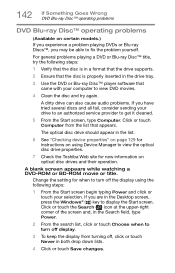
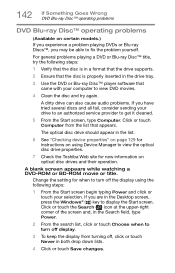
...instructions on using the following steps:
1 Verify that the disc is in a format that the drive supports.
2 Ensure that the disc is properly inserted in both drop down lists.
4 Click or touch Save changes.
A dirty drive can also cause audio problems...problem yourself. Change the setting for new information on certain models.) If you experience a problem... Toshiba ...For general problems playing ...
Satellite L40/L50/L70/S40/S50/S70-B Series Windows 8.1 User's Guide - Page 147
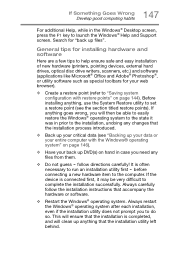
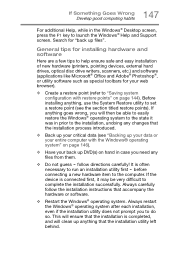
...is completed, and will ensure that the installation is often necessary to set a restore point (see "Backing up anything...Windows® Help and Support screen. If anything , use the System Restore utility to run an installation utility first - Search ...up DVD(s) on page 144). follow the installation instructions that the installation utility left behind. 147 If Something Goes Wrong...
Satellite L40/L50/L70/S40/S50/S70-B Series Windows 8.1 User's Guide - Page 174


... on battery power 79
safety precautions 92 setting notifications 85 taking care of 92 battery indicator light 84
BIOS Setup
see System Settings
Blu-ray Disc™ using 73, 74... 97, 98
Device Manager fixing a problem 129
directing display output 62
disabling touch pad 60
display troubleshooting 133
display devices external 61
display output settings 62
display, external adjusting 63
disposal...
Satellite L40/L50/L70/S40/S50/S70-B Series Windows 8.1 User's Guide - Page 177
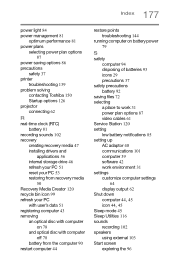
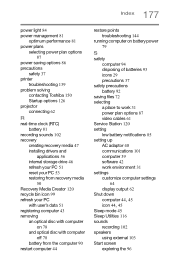
...troubleshooting 139
problem solving contacting Toshiba 150 Startup options 126
projector connecting 62
R
real-time clock (RTC) battery 81
recording sounds 102
recovery creating recovery media 47
installing drivers...61
Service Station 120
setting low battery notifications 85
setting up AC adaptor 40 communications 101 computer 39 software 42 work environment 31
settings
customize computer settings 64...
Detailed Specifications for Satellite L70-BBT2N22 - Page 1


...Toshiba Software and Utilities o TOSHIBA eco Utility™ o TOSHIBA HW Setup Utility o TOSHIBA Media Player by sMedio Truelink+ o TOSHIBA Recovery Media Creator o TOSHIBA Service Station o TOSHIBA Start o TOSHIBA...95%
© Copyright 2014 Toshiba America Information Systems Inc. This product specification is subject to change prior to product launch. Satellite L70-BBT2N23
Page 1 of this ...
Detailed Specifications for Satellite L70-BBT2N22 - Page 3


... characteristic of 5 Transmission speeds may also vary from specifications under "Environmental Conditions" in your product "Detailed Specs." Satellite L70-BBT2N23
Page 3 of the screen technology.
use of additional software, external hardware, or services. use of battery power instead of system memory. please visit the Toshiba website at no charge.
To avoid risk of lost...
Toshiba L70-BBT2N22 Reviews
Do you have an experience with the Toshiba L70-BBT2N22 that you would like to share?
Earn 750 points for your review!
We have not received any reviews for Toshiba yet.
Earn 750 points for your review!
