Toshiba L455-S1591 Support and Manuals
Get Help and Manuals for this Toshiba item
This item is in your list!

View All Support Options Below
Free Toshiba L455-S1591 manuals!
Problems with Toshiba L455-S1591?
Ask a Question
Free Toshiba L455-S1591 manuals!
Problems with Toshiba L455-S1591?
Ask a Question
Popular Toshiba L455-S1591 Manual Pages
User Guide - Page 2
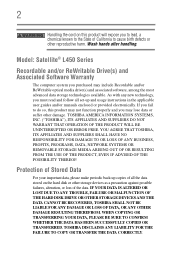
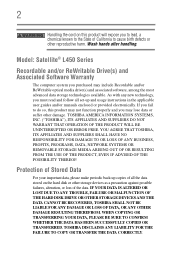
...to cause birth defects or other damage.
TOSHIBA DISCLAIMS ANY LIABILITY FOR THE FAILURE TO COPY OR TRANSFER THE DATA CORRECTLY. Model: Satellite® L450 Series
Recordable and/or ReWritable ...periodic back-up copies of all set-up and usage instructions in the applicable user guides and/or manuals enclosed or provided electronically. YOU AGREE THAT TOSHIBA, ITS AFFILIATES AND SUPPLIERS SHALL...
User Guide - Page 5
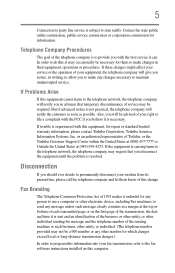
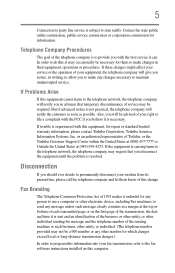
...is experienced with this equipment, for repair or standard limited warranty information, please contact Toshiba Corporation, Toshiba America Information Systems, Inc.
If Problems Arise
If this , it is not practical, the telephone company will notify the customer as soon as possible. or an authorized representative of Toshiba, or the Toshiba Customer Support Center within the United States...
User Guide - Page 41
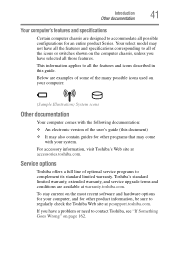
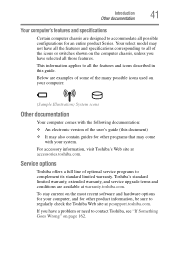
... version of the user's guide (this guide. Your select model may come
with your computer, and for an entire product Series.
Below are examples of some of the many possible icons used on the computer chassis, unless you have selected all those features. Toshiba's standard limited warranty, extended warranty, and service upgrade terms and conditions are...
User Guide - Page 43
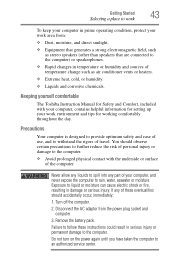
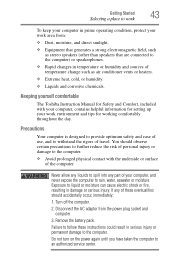
...Toshiba Instruction Manual for Safety and Comfort, included with the underside or surface of personal injury or damage to the computer.
❖ Avoid prolonged physical contact with your computer, contains helpful information for setting...the computer to an authorized service center. Never allow any liquids... and corrosive chemicals. If any part of travel.
Getting Started
43
Selecting...
User Guide - Page 45


...could cause system failure, computer or AC adaptor damage or a fire, possibly resulting in the "Instruction Manual for Safety and Comfort" that needs to a power source" on page 46. NOTE The cooling...on the computer. Getting Started
45
Setting up your software" on page 51 before you must complete all setup steps up to and including "Setting up your computer
Important information on your...
User Guide - Page 76
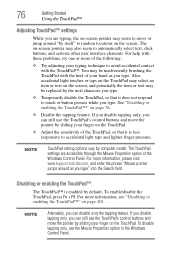
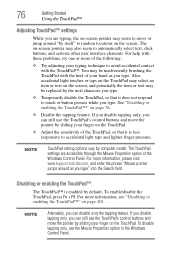
... on the screen, and potentially the item or text may be replaced by computer model. NOTE
TouchPad setting options vary by the next character you type.
❖ Temporarily disable... feature.
The TouchPad settings are typing, the on-screen pointer may also seem to avoid accidental contact with these problems, try one or more information, please visit www.support.toshiba.com, and enter...
User Guide - Page 106


... sound can harm your disc, try launching the optical disc manually. Playing optical media
If you insert the disc incorrectly, it... and close the disc tray.
To do this happens, contact Toshiba support for assistance.
9 Push the disc tray in by pressing gently...then Computer.
2 Double-click the optical drive icon. Do not set the volume too high when using headphones.
Do not touch the surface...
User Guide - Page 150
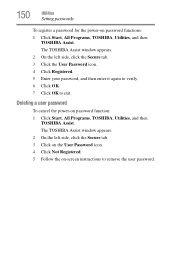
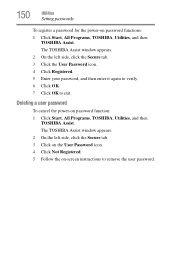
.... 6 Click OK. 7 Click OK to remove the user password. Deleting a user password
To cancel the power-on password functions: 1 Click Start, All Programs, TOSHIBA, Utilities, and then
TOSHIBA Assist.
The TOSHIBA Assist window appears. 2 On the left side, click the Secure tab. 3 Click on the User Password icon. 4 Click Not Registered. 5 Follow the on-screen instructions to exit.
User Guide - Page 158


...install the updates if you when updated software, firmware, documentation or other information is available on using ConfigFree, see "Profile Settings" on page 159.
❖ Profile Settings-The Profiles utility lets you identify communication problems... has a wired or wireless connection. The TOSHIBA Service Station will alert you when updates are applicable only if Bluetooth® is ...
User Guide - Page 166
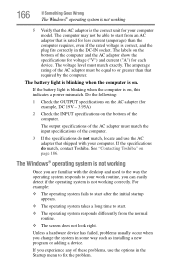
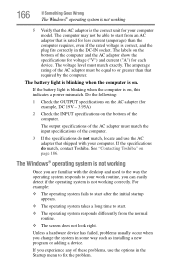
...specifications on the bottom of the computer.
3 If the specifications do match, contact Toshiba.
The computer may not be equal to your computer model. Do the following:
1 Check the OUTPUT specifications on .
The amperage rating of these problems.... If the specifications do not match, locate and use the options in some way such as installing a new program or adding a device.
User Guide - Page 174
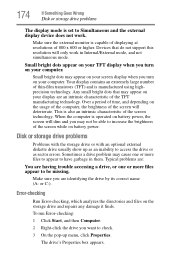
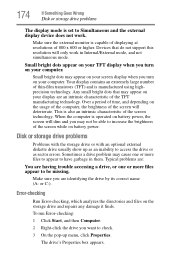
174
If Something Goes Wrong
Disk or storage drive problems
The display mode is set to Simultaneous and the external display device does not work in them. ...that do not support this resolution will dim and you may cause one or more files to appear to increase the brightness of thin-film transistors (TFT) and is operated on your screen display when you are having trouble accessing a ...
User Guide - Page 178
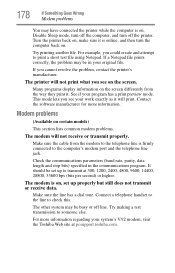
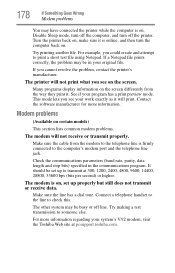
...correctly, the problem may be in the communications program.
See if your original file.
Make sure the line has a dial tone. The other system may be set up to transmit at pcsupport.toshiba.com. If ... mode, turn off the computer, and turn the computer back on certain models)
This section lists common modem problems.
The modem will not print what you could create and attempt to check...
User Guide - Page 179
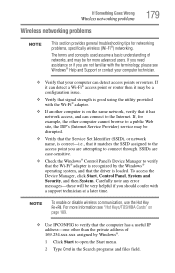
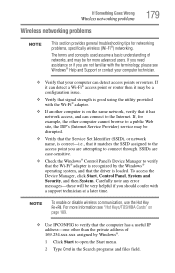
....
❖ Verify that the Service Set Identifier (SSID), or network name, is correct-i.e., that it has network access, and can detect access points or routers. If Something Goes Wrong
Wireless networking problems
Wireless networking problems
179
NOTE
This section provides general troubleshooting tips for more information see Windows® Help and Support or contact your computer...
User Guide - Page 184
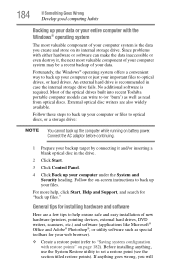
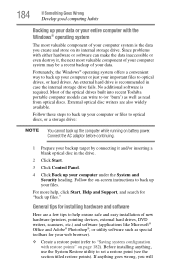
...problems...data. Most of the optical drives built into recent Toshiba portable computer models can make the data inaccessible or even destroy it...instructions to back up your computer or files to help , click Start, Help and Support, and search for installing hardware and software
Here are also widely available.
Fortunately, the Windows® operating system offers a convenient way to set...
User Guide - Page 224


... Application Installer 146 TOSHIBA Assist 141 Toshiba EasyGuard® 110 TOSHIBA Face Recognition Utility 151 TOSHIBA Hardware Setup 154 Toshiba online resources 108 TOSHIBA PC Diagnostic Tool Utility 152 TOSHIBA Service Station 158 TOSHIBA Zooming Utility 156 TouchPad™ adjusting settings 76 disabling 76 enabling 76 using 73 traveling tips 126 troubleshooting DVD player
general problems 180...
Toshiba L455-S1591 Reviews
Do you have an experience with the Toshiba L455-S1591 that you would like to share?
Earn 750 points for your review!
We have not received any reviews for Toshiba yet.
Earn 750 points for your review!
