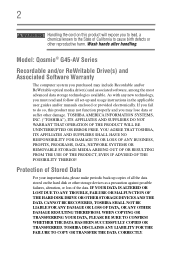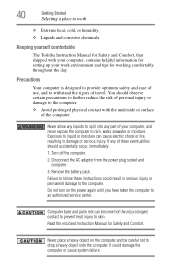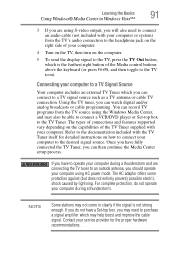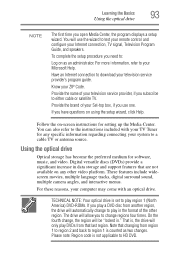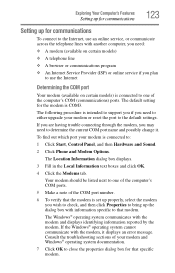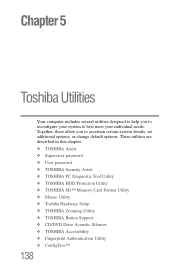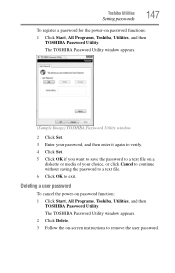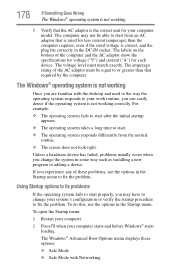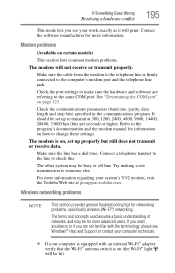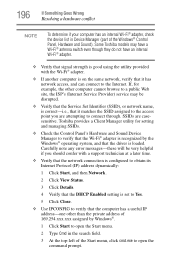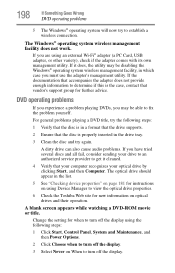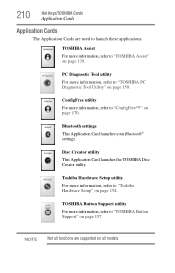Toshiba G45AV680 - Qosmio - Core 2 Duo GHz Support and Manuals
Get Help and Manuals for this Toshiba item

View All Support Options Below
Free Toshiba G45AV680 manuals!
Problems with Toshiba G45AV680?
Ask a Question
Free Toshiba G45AV680 manuals!
Problems with Toshiba G45AV680?
Ask a Question
Toshiba G45AV680 Videos
Popular Toshiba G45AV680 Manual Pages
Toshiba G45AV680 Reviews
We have not received any reviews for Toshiba yet.