Toshiba FT-6604 Support and Manuals
Get Help and Manuals for this Toshiba item
This item is in your list!

View All Support Options Below
Free Toshiba FT-6604 manuals!
Problems with Toshiba FT-6604?
Ask a Question
Free Toshiba FT-6604 manuals!
Problems with Toshiba FT-6604?
Ask a Question
Popular Toshiba FT-6604 Manual Pages
Owners Manual - Page 1


TOSHIBA
OWNER'S MANUAL
FT-6604 10 CHANNEL SCANNING CORDLESS TELEPHONE FT-6604 BK
//
If
TOSHIBA
•=j) ---4)
Should your unit require service, please refer to the "Toshiba service procedure" in your owner's manual.
Owners Manual - Page 2
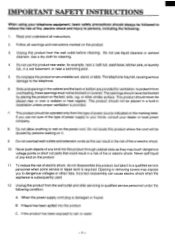
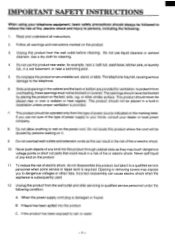
...servicing to qualified service personnel under the following :
1. Do not overload wall outlets and extension cords as they may touch dangerous voltage points or short out parts... damage to a qualified service personnel when some service or repair work is damaged or frayed...can result in installation unless proper ventilation is subsequently used.
12. IMPORTANT SAFETY INSTRUCTIONS
When using your...
Owners Manual - Page 3


... only the appropriate type and size battery pack specified in a fire. Do not dispose of the battery pack in the instruction manual provided for possible special disposal instructions. 3. F. D. Check with State and local codes for this product only in accordance with or identified for this product. 6. Exercise care in handling battery in the vicinity...
Owners Manual - Page 4


... or other appliances as much as possible.
• Digital Security Codes (65,536) prevent unauthorized calls. • Automatic and manual dialing can be combined within the same dialing sequence. • ...have been combined to provide you with years of dependable service. INTRODUCTION
Toshiba America takes pride in presenting the FT-6604, one
dialing sequence. • Combination storage is ...
Owners Manual - Page 5
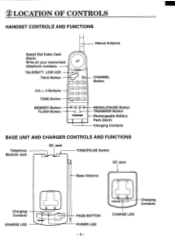
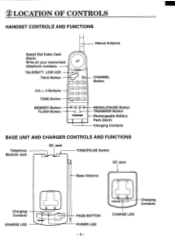
... LED
•
TALK Button
CD CD
CHANNEL Button
0-95 *, # Buttons
CD CD CD
TONE Button
-46116 MEMORY Button FLASH Button
REDIAL/PAUSE Button TRANSFER Button
TOSHIBA -
CZ LOCATION OF CONTROLS
HANDSET CONTROLS AND FUNCTIONS
Helical Antenna
Speed Dial Index Card (back) Write all your memorized telephone numbers. Rechargeable Battery
Pack (back...
Owners Manual - Page 7


... down. INSTALLING THE BATTERY PACK
Installing the battery pack in the battery compartment. First, remove the battery compartment cover on .
For trouble-free operation, please be to get the wires from the battery pack caught in the battery compartment. O Red
Black
CO Plug the battery pack's connector into the connector in your FT-6604 is...
Owners Manual - Page 11
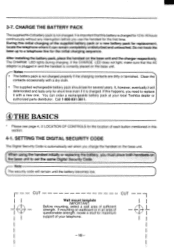
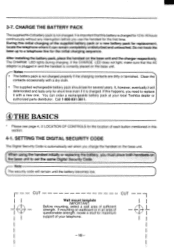
...of your local Toshiba dealer or
• authorized parts distributor. Do not hook the base up to replace it is correctly...set when you need to a telephone line for several years. 3-7. Notes • The battery pack is not charged. C Note The security code will deteriorated and lasts only for maximum
support of each button mentioned in and the handset is charged. After installing...
Owners Manual - Page 12


... or pulse). OO Press the TALK button on the handset during a
conversation, so immediately return the handset to sound the error tone.
PLACING A CALL
L/ `n
CD 0
0
... 0 cm 0
0 C) CD
..., \ \II I
1...button.
0 After talking on the handset and listen for the type of service you have Pulse service, set TONE/PULSE switch to answer your number.
But in the handset. ANSWERING A...
Owners Manual - Page 13


...normal conversation as call , placing the handset back on the telephone line for accessing services such as this feature, simply press the RDUP button immediately after selecting the talk ... USING THE CHANNEL SELECTOR BUTTON
Your FT-6604 selects the channel by pressing the CHANNEL button when interference noise is not changed.
../
4-6. If failed, error beep sounds and the channel is heard...
Owners Manual - Page 14
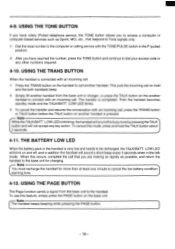
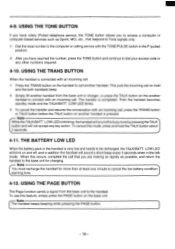
... umust recharge the handset for charging. The transfer is very low and needs to dial your access code or any key action. LOW LED is pressed. r Note The handset keeps beeping while pressing the...(pulse)
position.
2 After you have rotary (Pulse) telephone service, the TONE button allows you to access a computer or computer-based services such as possible, and return the handset to the base unit...
Owners Manual - Page 16


...button.) CD Press the MEM button twice. '5) Press the desired memory location 01 to access long distance services. REPLACING A TELEPHONE NUMBER
Just store the new number following the same steps as for switchboard delay etc.), press ...)
MEM
0 0 0 0 0-(roN -CD 0 © 0 0 0
(MEM)- 5-2. STORING MIXED TONE/PULSE NUMBERS
Your FT-6604 can also store mixed mode numbers to make it easy to 20.
Owners Manual - Page 17
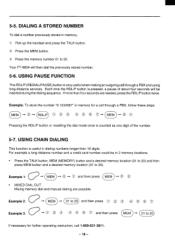
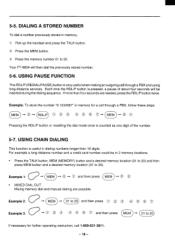
...FT-6604...
This RDUP (REDIAUPAUSE) button is useful in memory for further operating instruction, call through a PBX, follow these steps. Example 2:
MEM ...2C)
If necessary for a call through a PBX and using long-distance services. DIALING A STORED NUMBER
To dial a number previously stored in 2 ...8226; MIXED DIAL OUT Mixing memory dial and manual dialing are needed, press the RDUP button twice...
Owners Manual - Page 18


... manual. This information is the responsibility of warranty. We designate this unit. Check with your intent to make changes in and out of users requiring service to report the need to know that each product connected to coin telephone services. This applies to a unit both in their Toshiba dealer.
© IMPORTANT INSTRUCTIONS TO USERS
Your FT-6604...
Owners Manual - Page 19
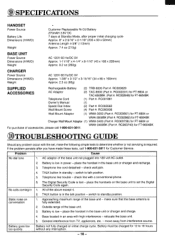
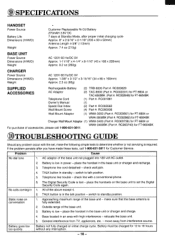
...1-800-631-3811 for FT-6604 or
TAC-6500BK (Part #. RC003739) for 12 to 16 hours without any problem occur with the set the Digital Security Code again.
check wall jack.
4. Telephone line trouble -
place the handset in the talk position - relocate the base unit.
5. RC003029 (2) TAC-6500 (Part #. RC003561) for FT-6604BK
OTROUBLESHOOTING GUIDE
Should any interruption.
-18...
Owners Manual - Page 20


... TACP/THI Service Centers listed below . This warranty gives you specific legal rights and you may not apply to you. Model no Dealer
UDTS01324ZZ 8C003738
©1994 TOSHIBA AMERICA CONSUMER PRODUCTS, INC. During this period TACP and THI will repair a defective product or part, without charge to you. During this period, TACP and THI will replace a defective...
Toshiba FT-6604 Reviews
Do you have an experience with the Toshiba FT-6604 that you would like to share?
Earn 750 points for your review!
We have not received any reviews for Toshiba yet.
Earn 750 points for your review!
