Toshiba Excite AT330 Support and Manuals
Get Help and Manuals for this Toshiba item
This item is in your list!

View All Support Options Below
Free Toshiba Excite AT330 manuals!
Problems with Toshiba Excite AT330?
Ask a Question
Free Toshiba Excite AT330 manuals!
Problems with Toshiba Excite AT330?
Ask a Question
Popular Toshiba Excite AT330 Manual Pages
Users Manual Canada; English - Page 3
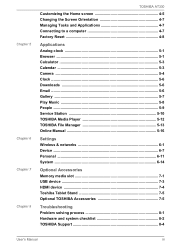
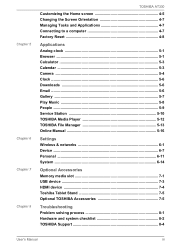
... 5-10 TOSHIBA Media Player 5-12 TOSHIBA File Manager 5-13 Online Manual 5-16
Settings Wireless & networks 6-1 Device ...6-7 Personal 6-11 System 6-14
Optional Accessories Memory media slot 7-1 USB device 7-3 HDMI device 7-4 Toshiba Tablet Stand 7-5 Optional TOSHIBA Accessories 7-5
Troubleshooting Problem solving process 8-1 Hardware and system checklist 8-2 TOSHIBA Support 8-4
User...
Users Manual Canada; English - Page 5
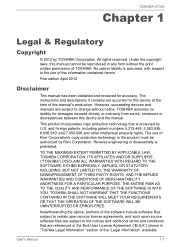
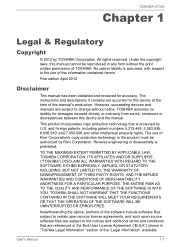
...
This manual has been validated and reviewed for damages incurred directly or indirectly from errors, omissions or discrepancies between this manual's production...TOSHIBA assumes no liability for accuracy. The instructions and descriptions it contains are referenced in the End User License Agreement ("EULA") shown in the product must be reproduced in any form without notice. TOSHIBA AT330...
Users Manual Canada; English - Page 6
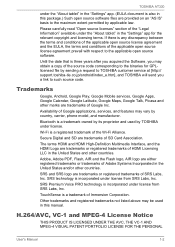
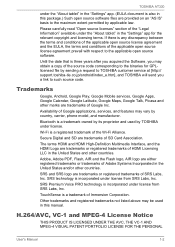
... a request to TOSHIBA customer service at [http:// support.toshiba-tie.co.jp/android/index_e.htm], and TOSHIBA will send you may obtain a copy of the source code corresponding to the binaries...trademarks of the applicable open source software. TOSHIBA AT330
under the "About tablet" in the "Settings" app. (EULA document is also in this manual. Availability of Adobe Systems Incorporated in ...
Users Manual Canada; English - Page 17
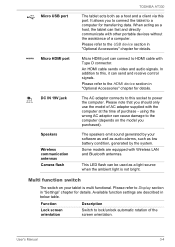
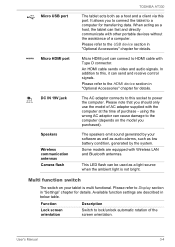
...Micro USB port
Micro HDMI port
DC IN 19V jack
Speakers Wireless communication antennas Camera flash
TOSHIBA AT330
The tablet acts both as a light source when the ambient light is multi functional. using the...antennas. Please refer to power the computer. User's Manual
3-4 Some models are described in "Settings" chapter for details. An HDMI cable sends video and audio signals. Multi function...
Users Manual Canada; English - Page 18


... sound
TOSHIBA AT330
Switch to the system and recharges the battery when it is low. Hardware
This section identifies various components and the hardware of usable system memory will be played on board.
User's Manual
3-5 This tablet is equipped with a flash memory.
Content that is recommended that the output current varies among different models. This tablet...
Users Manual Canada; English - Page 19


...and readability.
You can be set to record video or take photographs with the following resolutions:
1600 horizontal x 900 vertical pixels
Graphics controller The graphics controller maximizes display performance. Multimedia
Web Camera
Web Camera is quick and easy. User's Manual
3-6 TOSHIBA AT330
Display
The tablet's internal display panel supports high-resolution video graphics and...
Users Manual Canada; English - Page 22
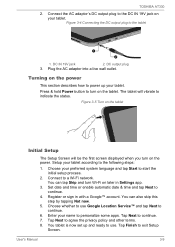
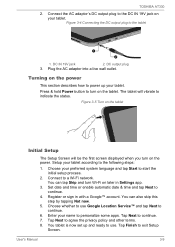
... and other terms. 8. TOSHIBA AT330
2. Connect the AC adaptor's DC output plug to the DC IN 19V jack on the power
This section describes how to power up and ready to use Google Location Service™ and tap Next to indicate the status. Choose your tablet. You tablet is now set up your tablet.
Figure 3-4 Connecting the...
Users Manual Canada; English - Page 24
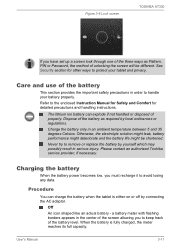
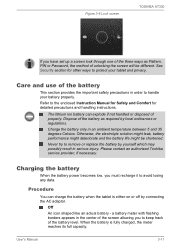
... Lock screen
TOSHIBA AT330
If you have set up a ...Toshiba service provider, if necessary.
The lithium ion battery can charge the battery when the tablet is fully charged, the meter reaches its full capacity.
User's Manual
3-11 Charge the battery only in serious injury.
See Security section for detailed precautions and handling instructions. Refer to the enclosed Instruction Manual...
Users Manual Canada; English - Page 30
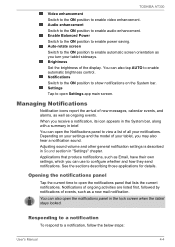
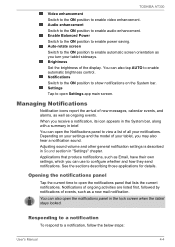
...TOSHIBA AT330
Video enhancement
Switch to the ON position to a notification, follow the below steps:
User's Manual
4-4 Auto-rotate screen
Switch to the ON position to show notifications on your tablet, you can also open Settings app main screen. Brightness
Set the brightness of all your tablet..., followed by notifications of your settings and the model of events, such as you receive...
Users Manual Canada; English - Page 36
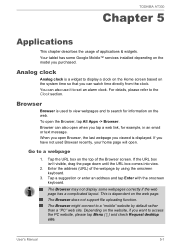
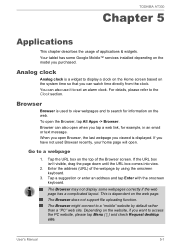
...open the Browser, tap All Apps -> Browser. TOSHIBA AT330
Chapter 5
Applications
This chapter describes the usage of the Browser screen. Your tablet has some webpages correctly if the web page has .... The Browser may not display some Google Mobile™ services installed depending on the web. The Browser does not support file uploading function.
Tap a suggestion or enter an address...
Users Manual Canada; English - Page 47
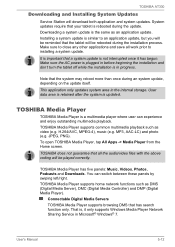
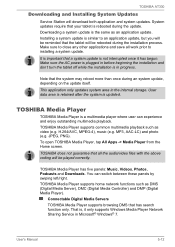
TOSHIBA AT330
Downloading and Installing System Updates
Service Station will be played correctly. Downloading a system update is in before beginning the installation and don't turn the tablet off while the installation is the same as an application update. Make sure the AC power is plugged in progress. Note that a system update is not interrupted once it only supports Windows Media Player ...
Users Manual Canada; English - Page 66
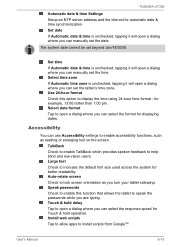
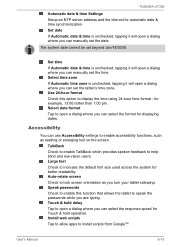
... delay Tap to speak the passwords while you turn your tablet sideways. TalkBack Check to enable TalkBack which provides spoken feedback to install scripts from Google™. User's Manual
6-15
Select time zone If Automatic time zone is unchecked, tapping it will open a dialog where you can set the time.
Speak passwords Check to enable this...
Users Manual Canada; English - Page 74
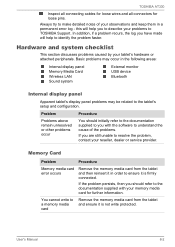
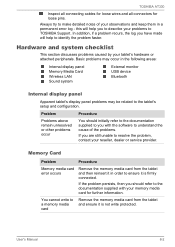
... the memory media card from the tablet and then reinsert it in order to identify the problem faster. Basic problems may occur in a permanent error log - In addition, if a problem recurs, the log you have made will help to ensure it is firmly connected.
If the problem persists, then you to TOSHIBA Support.
Hardware and system checklist
This...
Users Manual Canada; English - Page 75
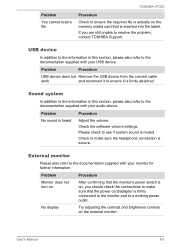
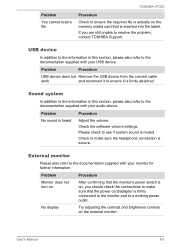
... the tablet. Problem
Procedure
...TOSHIBA AT330
Procedure
Check to ensure the required file is actually on , you are still unable to resolve the problem, contact TOSHIBA Support.
If you should check the connections to the documentation supplied with your monitor for further information.
Please check to ensure it to see if system sound is muted.
User's Manual
8-3 Problem...
Users Manual Canada; English - Page 76
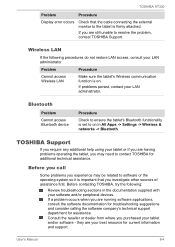
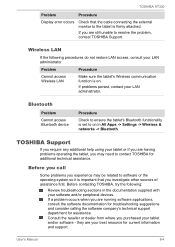
...
Make sure the tablet's Wireless communication function is firmly attached. If you investigate other sources of assistance first.
TOSHIBA AT330
Problem
Procedure
Display error occurs
Check that you are running software applications, consult the software documentation for troubleshooting suggestions and consider calling the software company's technical support department for assistance...
Toshiba Excite AT330 Reviews
Do you have an experience with the Toshiba Excite AT330 that you would like to share?
Earn 750 points for your review!
We have not received any reviews for Toshiba yet.
Earn 750 points for your review!
