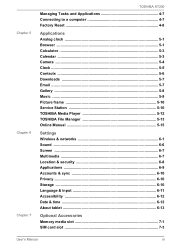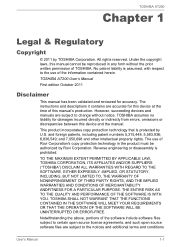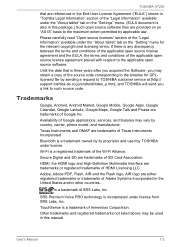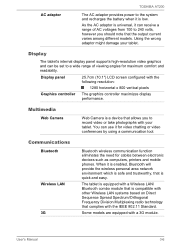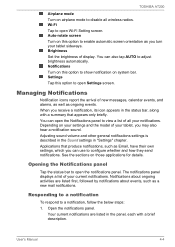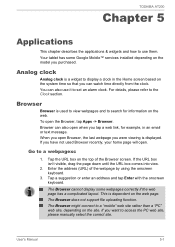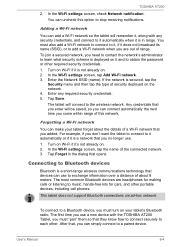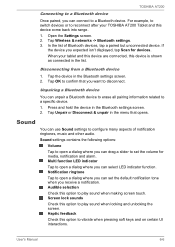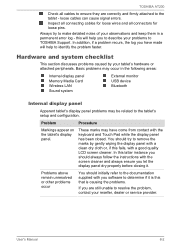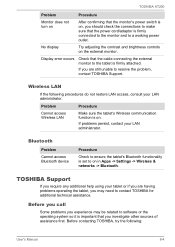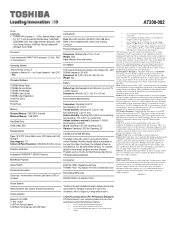Toshiba Excite AT200 Support and Manuals
Get Help and Manuals for this Toshiba item

View All Support Options Below
Free Toshiba Excite AT200 manuals!
Problems with Toshiba Excite AT200?
Ask a Question
Free Toshiba Excite AT200 manuals!
Problems with Toshiba Excite AT200?
Ask a Question
Toshiba Excite AT200 Videos
Popular Toshiba Excite AT200 Manual Pages
Toshiba Excite AT200 Reviews
We have not received any reviews for Toshiba yet.