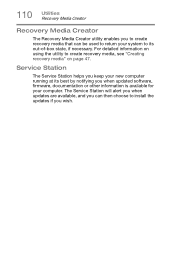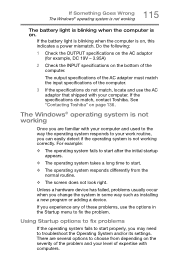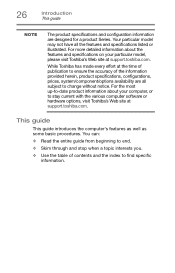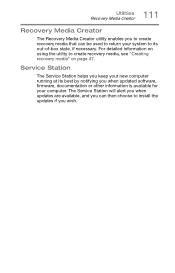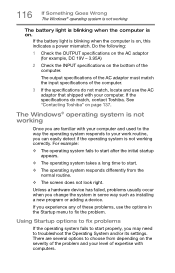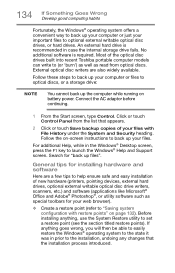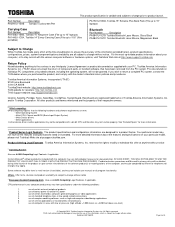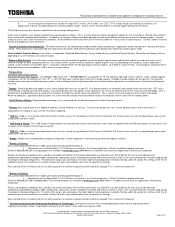Toshiba E55T-A5320 Support and Manuals
Get Help and Manuals for this Toshiba item

View All Support Options Below
Free Toshiba E55T-A5320 manuals!
Problems with Toshiba E55T-A5320?
Ask a Question
Free Toshiba E55T-A5320 manuals!
Problems with Toshiba E55T-A5320?
Ask a Question
Toshiba E55T-A5320 Videos
Popular Toshiba E55T-A5320 Manual Pages
Toshiba E55T-A5320 Reviews
We have not received any reviews for Toshiba yet.