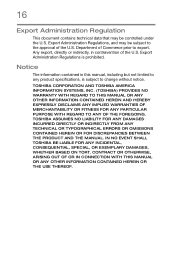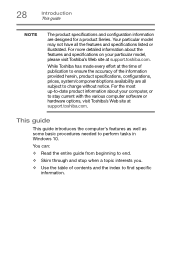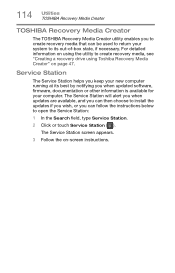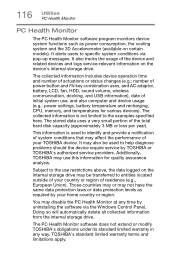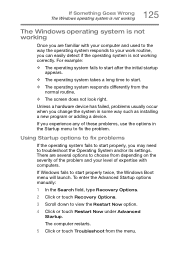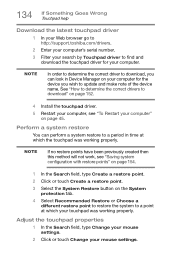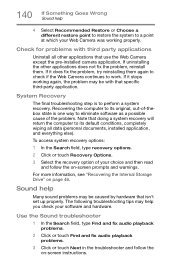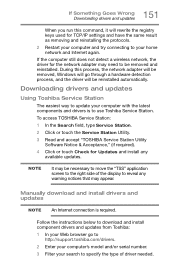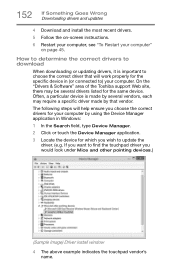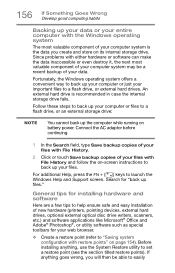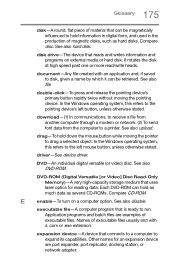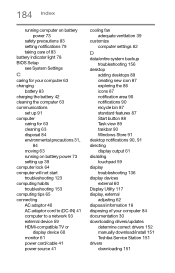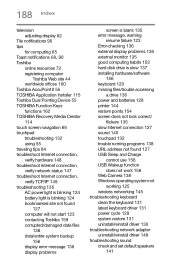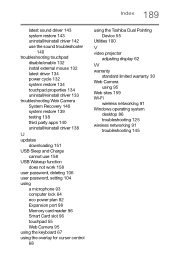Toshiba Z40-C Support and Manuals
Get Help and Manuals for this Toshiba item

View All Support Options Below
Free Toshiba Z40-C manuals!
Problems with Toshiba Z40-C?
Ask a Question
Free Toshiba Z40-C manuals!
Problems with Toshiba Z40-C?
Ask a Question
Toshiba Z40-C Videos
Popular Toshiba Z40-C Manual Pages
Toshiba Z40-C Reviews
We have not received any reviews for Toshiba yet.