Toshiba DMF82XWU - Wireless Digital Media Frame Support and Manuals
Get Help and Manuals for this Toshiba item
This item is in your list!

View All Support Options Below
Free Toshiba DMF82XWU manuals!
Problems with Toshiba DMF82XWU?
Ask a Question
Free Toshiba DMF82XWU manuals!
Problems with Toshiba DMF82XWU?
Ask a Question
Toshiba DMF82XWU Videos
Popular Toshiba DMF82XWU Manual Pages
Printable Spec Sheet - Page 1


...® Support for easy online sharing2 of photos JPEG, TIFF, and BMP Compatibility provide a multitude of options for your favorite photos MPEG 1/2/43 Video for viewing video clips without...connecting your frame to your personal style
PRELIMINARY DMF82XWU 8.0" (measured diagonally) Digital Media Frame
DMF82XWU
Digital Media Frame
The DMF82XWU is a frame that are far away is a snap ...
Printable Spec Sheet - Page 2


... Adapter (100-240V) AC Power Cord Remote Control Set-up Guide
PRODUCT & PACKAGING Unit Dimensions (WxHxD) in. To receive FrameChannel® or Picasa™ services on your Digital Media Frame, you need a working Internet connection. Available storage capacity will be used to connect to owner's manual at www.tacp.toshiba.com 4 1GB (gigabyte) = 230 = 1,073,741,824...
Owner's Manual - English - Page 1


Digital Media Frame
DMF102XKU DMF82XKU DMF82XWU
OWNER'S MANUAL
© 2009 Toshiba Corporation
Owner's Record
The model number and serial number are on the back of your Toshiba dealer about this Digital Media Frame. Model number:
Serial number: Record these numbers whenever you communicate with your Digital Media Frame. Refer to these numbers in the spaces below.
Owner's Manual - English - Page 3
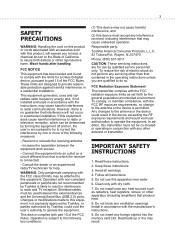
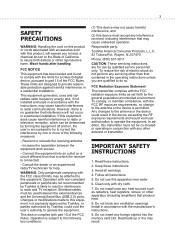
...Toshiba, or parties authorized by one or more of the FCC Rules.
Do not block any heat sources such as set... B digital device, pursuant to part 15 of...Toshiba, could result in a particular installation. Operation with non-compliant peripherals or peripherals not recommended by qualified service personnel only. Wayne, N.J.07470
Phone: (800) 631-3811
CAUTION: These servicing instructions...
Owner's Manual - English - Page 11


...recorded must be used for purchasing the Toshiba Digital Media Frame. ADDITIONAL INFORMATION INCLUDING THAT RELATING TO ...
□ Digital Media Frame x 1 □ Stand x 1 □ Rubber Supporter x 1 □ Remote Control (SE-R0351) x 1 □ AC Adaptor x 1 □ Setup Guide x 2
...VIDEO IN COMPLIANCE WITH THE MPEG-4 VISUAL STANDARD ("MPEG-4 VIDEO") AND/OR (ii) DECODING MPEG-4 VIDEO ...
Owner's Manual - English - Page 15


..., 53, 54)
Press to move the cursor
towards desired direction. (In the music or video playback mode, press ▲▼ to control the volume.)
MODE: Press to display the ...FRAME OVERVIEW 15
REMOTE CONTROL
ROTATE : Press to rotate a
photo. (Refer to page 24)
ON/STANDBY: Press to turn
on/off the Digital Media Frame. (Refer to page 18)
SLIDESHOW: Press to start
photo...
Owner's Manual - English - Page 16
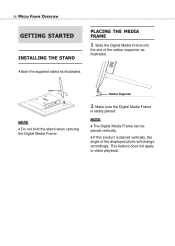
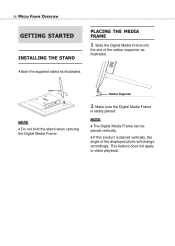
... the rubber supporter as illustrated. Attach the supplied stand as illustrated. Stand
NOTE ♦ Do not hold the stand when carrying the Digital Media Frame. This feature does not apply to video playback. 16 MEDIA FRAME OVERVIEW
GETTING STARTED
INSTALLING THE STAND
PLACING THE MEDIA FRAME
1 Slide the Digital Media Frame into
the slot of the displayed photo will change...
Owner's Manual - English - Page 21


... refer to the owner's manual for the connection. (to another memory card connected via a USB-based card reader using the Menu. If you use a USB cable for the USB memory device. ♦ Do not remove the memory card/USB memory device while the Digital Media Frame is supported by the Digital Media Frame. ♦ Multiple-slot...
Owner's Manual - English - Page 22


... back the pre-loaded demo photos. (Refer to page 30)
ONLINE SERVICE Select to view photos uploaded to Picasa or FrameChannel albums. (Refer to select a desired application, then press ENTER.
22 MEDIA FRAME OVERVIEW
MODE MENU
The Mode menu offers you convenient shortcuts to all major functions of the Digital Media Frame.
1 Press MODE to bring...
Owner's Manual - English - Page 33


... press ENTER. NOTE
♦ Do not turn the power off or remove the memory card/USB memory device while the Digital Media Frame is deleting data. DELETING MULTIPLE FILES
1 Switch the Digital Media Frame to
Photo/Video/Music mode using the Mode menu.
2 Press THUMBNAIL to bring up
the file browser screen.
3 Press to select a file...
Owner's Manual - English - Page 35


... screen (for Windows users)
After the connection is established, a confirmation image will be lost.
♦ It is copying data to the Digital Media Frame.
COPYING FROM A COM-
PUTER
You can copy photo/video/music file(s) from a computer while it is recommended to a computer using a USB
cable as illustrated. Data saved on the internal...
Owner's Manual - English - Page 44


... ▲▼ to select 'Online Service
Settings', then press ENTER.
4 Press ▲▼ to select one of the online service may subject to www.google.com. 2. Follow the on how to complete registration.
44 USING ONLINE SERVICES
USING Google® Picasa™
By registering the account information in the Digital Media Frame, you will appear. Click...
Owner's Manual - English - Page 57


...the storage capacity as a result of third-party services. These services may be limited or unavailable based on your Digital Media Frame. Without altering or restricting this manual may differ slightly from the actual product appearance.
• This model may not be compatible with the above specifications.
• Designs and specifications are responsible for any telephone or broadband...
Owner's Manual - English - Page 59


...contact a Toshiba service point near you experience problems while using the Digital Media Frame, please consult the following troubleshooting guide first, as it to the corresponding slot/socket again.
● If a USB hub was previously connected, disconnect the hub and insert the USB memory device directly to the condition occurred. It is supported by the Digital Media Frame.
●...
Owner's Manual - English - Page 64


... in this manual and checking the section "Troubleshooting" you find that service is needed:
(1) For instructions on how to obtain warranty service for your responsibility.
(5) Warranties extend only to defects in materials or workmanship as lightning or fluctuations in electric power), improper installation, improper maintenance, or use of God (such as limited above, and...
Toshiba DMF82XWU Reviews
Do you have an experience with the Toshiba DMF82XWU that you would like to share?
Earn 750 points for your review!
We have not received any reviews for Toshiba yet.
Earn 750 points for your review!

