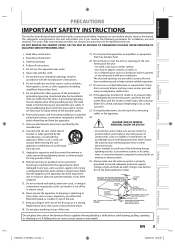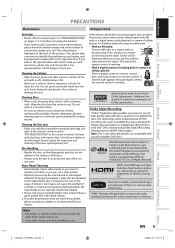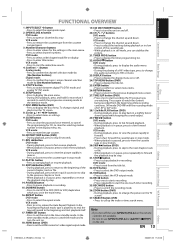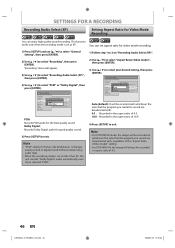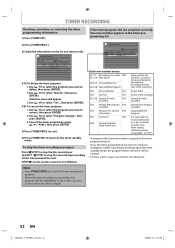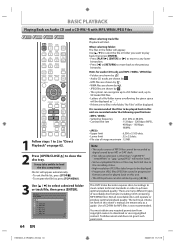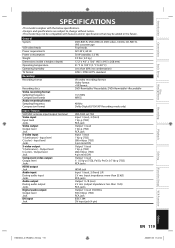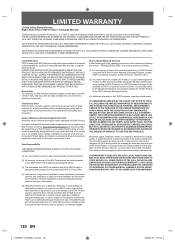Toshiba D-VR650KU Support and Manuals
Get Help and Manuals for this Toshiba item

View All Support Options Below
Free Toshiba D-VR650KU manuals!
Problems with Toshiba D-VR650KU?
Ask a Question
Free Toshiba D-VR650KU manuals!
Problems with Toshiba D-VR650KU?
Ask a Question
Most Recent Toshiba D-VR650KU Questions
How Do I Hookup The Cable Plugs To The Box A Nd Tv
(Posted by ronnamarinrm 8 years ago)
Wrong Manual
Why do you show a manual for the D_VR660ku when the listing shows its for D-VR650ku they do not not ...
Why do you show a manual for the D_VR660ku when the listing shows its for D-VR650ku they do not not ...
(Posted by rrxdusty 11 years ago)
Popular Toshiba D-VR650KU Manual Pages
Toshiba D-VR650KU Reviews
We have not received any reviews for Toshiba yet.