Toshiba D-VR4 Support and Manuals
Get Help and Manuals for this Toshiba item
This item is in your list!

View All Support Options Below
Free Toshiba D-VR4 manuals!
Problems with Toshiba D-VR4?
Ask a Question
Free Toshiba D-VR4 manuals!
Problems with Toshiba D-VR4?
Ask a Question
Most Recent Toshiba D-VR4 Questions
Error During Finalizing.
After recording a movie and attempting to finalize the disk, I get error code 310 (c310). The dvd is...
After recording a movie and attempting to finalize the disk, I get error code 310 (c310). The dvd is...
(Posted by das100 10 years ago)
Popular Toshiba D-VR4 Manual Pages
Owners Manual - Page 1


Introduction 2
DIGITAL VIDEO
Various settings 23
Hi-Fi VCR & DVD VIDEO RECORDER
D-VR4SU
OWNER'S MANUAL
Disc playback 33 Tape playback 48
Recording 52 Editing the disc 62
Dubbing 77
Additional information 80
©2005 Toshiba Corporation This device does not tape-record copy protected DVD Video Discs.
2G10101A Cover
1
2/26/05, 3:24 PM
Owners Manual - Page 4


... touch dangerous voltage points or short out parts that are covered by the operating instructions, as an improper adjustment of time, unplug it is damaged. EXAMPLE OF ANTENNA GROUNDING AS PER THE NATIONAL ELECTRICAL CODE
ANTENNA LEAD IN WIRE
GROUND CLAMP
ELECTRIC SERVICE EQUIPMENT
NEC-NATIONAL ELECTRICAL CODE S2898A
ANTENNA DISCHARGE UNIT (NEC SECTION 810...
Owners Manual - Page 5
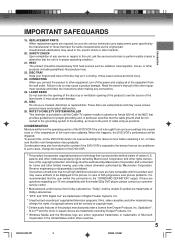
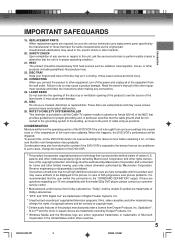
... of 525 progressive scan picture problems, it is exposed to copyright laws.
* Certain audio features of this happens, the DVD/VCR's performance will form in fire, electric shock or other equipment, turn off the power and unplug all high definition television sets are required, be sure the service technician uses replacement parts specified by Macrovision Corporation and...
Owners Manual - Page 6


... DVD-R 10 Recording format 10 Disc playback in other players 11
• On Video CDs 11 Parts and functions 12 Front 12 Rear 12 Display window 13 Remote control 14
••• Power Source 15 Antenna connections 16 Cable TV connections 18 Connections with the TV or audio
•• component 20 Auto clock setting...
Owners Manual - Page 9


... direct sunlight or in this DVD/VCR will play , but the former ones are available: ones with the disc if it becomes dirty. • There are rare. Media type DVD-Video
DVD-RAM Ver.2.0 Ver.2.1 DVD-RW Ver.1.0 Ver.1.1 Ver.1.2
Ver.1.1CPRM support
DVD-R Ver.2.0(Ver.2.0/4x/8x)
Logo mark
Audio CD*
Video CD SVCD
DIGITAL VIDEO
CD-R/CD-RW l
* This...
Owners Manual - Page 11


... Video mode is set automatically. On Video CDs This DVD supports Video CDs equipped with PBC function (Version 1.1) Sound and movie can enjoy two playback variations depending on DVD-R/RW in this owner's manual may not work with some
discs may not playback the discs recorded with this standard varies with the player used in this recorder. • Discs recorded in this DVD...
Owners Manual - Page 22
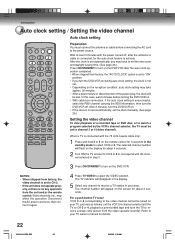
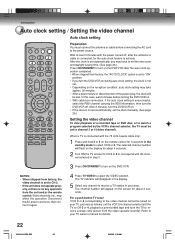
... before connecting the AC cord to channel 3 or 4 (video channel). erly, or there is no key operation from factory, the
video channel is set to the power source. After 3 minutes, turn the DVD/VCR off , after the auto clock operation completed. • When shipped from the video cassette recorder.
NOTES: • When shipped from the unit and...
Owners Manual - Page 23


... that operate the SETUP MENU are displayed at the bottom of several menus where you want, and press ENTER.
ENTER
SELECT ENTER
RETURN
BACK
SETUP
END
2 Press or to select the desired menu and press ENTER. Various settings
Various settings
SETUP MENU
The SETUP MENU consists of the screen.
1 Press SETUP while the DVD or video tape is stopped...
Owners Manual - Page 26
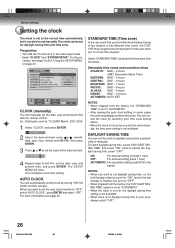
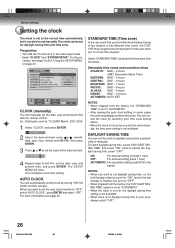
... page 23. This completes clock time setting. You can also be set for the auto clock set to 3 in "Using the SETUP MENU" on the last Sunday in two different time zones, the DVD/ VCR may display another time zone. ON:
For manual setting (forward 1 hour)
OFF:
For manual setting (back 1 hour)
AUTOMATIC: For automatic setting (read XDS in the
signal...
Owners Manual - Page 28


... SETUP MENU and error mes-
OFF:
When the power is turned off , it is off . Select "DISPLAY/CALL", and select "ON" or "OFF". OFF: Nothing but you finalize a disc in the Video mode, the disc cannot be named after it appears dark.
Whenever you use a new disc for discs other setting in some DVD players. • A DVD...
Owners Manual - Page 45


...file.
a: Press ENTER.
The technical criteria set forth in this owner's manual are automatically set to 192kbps • Music files recorded as a guide.
Pre-recorded DVDs are meant only as mono, 48kHz, ... conditions (see "Various operations on CD" on page 42. This DVD/VCR requires discs and recordings to meet certain technical standards in order to the downloading thereof. Please...
Owners Manual - Page 59
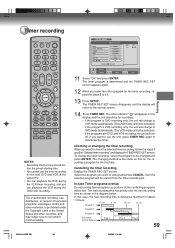
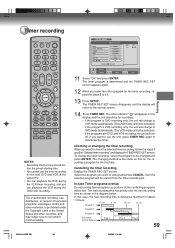
... 1
Program 2
Program 3 Recording Control Settings
Prog.1
Deleted Parts
Non Recorded Portion Parts
Prog.2
Prog.3
59
2/25/05, 1:31 AM In this case, the next recording time is determined and the TIMER REC SET screen appears again.
12 When you can playback the DVD during the DVD timer recording.
Select the program you want to 11. Recording
13 Press SETUP. In case Timer...
Owners Manual - Page 86
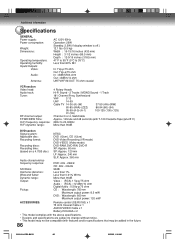
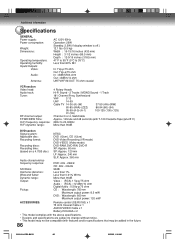
...:
Remote control (SE-R0180) x 1 75 ohm Coaxial Cable x 1 AUDIO/VIDEO Cable x 1 Battery R03/AAA x 2
• This model complies with the above specifications. • Designs and specifications are subject to 20,000Hz
More than 90dB
DVD section Signal system: Applicable disc: Recording format:
Recording discs: Recording time: (based on a 4.7GB disc)
Audio characteristics frequency response...
Owners Manual - Page 87


... for a period of ninety (90) days after the date of instructions furnished by this DAV Product and its parts against defects in the United States. Additional information
Commercial Units DAV Products sold and used for set installation, setup, adjustment of customer controls, and installation or repair of original retail purchase.
AND USED ANYWHERE OUTSIDE OF THE U.S.A., INCLUDING...
Owners Manual - Page 88
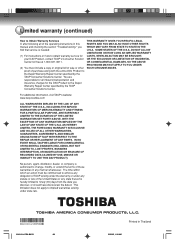
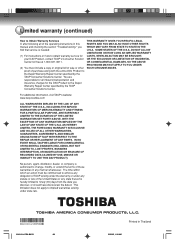
...AGREEMENTS, AND SIMILAR OBLIGATIONS OF TACP WITH RESPECT TO THE REPAIR OR REPLACEMENT OF ANY PARTS. The time within which an action must include a copy ...SPECIFIC LEGAL RIGHTS AND YOU MAY ALSO HAVE OTHER RIGHTS WHICH MAY VARY FROM STATE TO STATE IN THE U.S.A. You are responsible for all of the operating instructions in this manual and checking the section "Troubleshooting," you find that service...
Toshiba D-VR4 Reviews
Do you have an experience with the Toshiba D-VR4 that you would like to share?
Earn 750 points for your review!
We have not received any reviews for Toshiba yet.
Earn 750 points for your review!
