Toshiba P2000 - DVD Player - 8.9 Support and Manuals
Get Help and Manuals for this Toshiba item
This item is in your list!

View All Support Options Below
Free Toshiba P2000 manuals!
Problems with Toshiba P2000?
Ask a Question
Free Toshiba P2000 manuals!
Problems with Toshiba P2000?
Ask a Question
Popular Toshiba P2000 Manual Pages
User Manual - Page 2
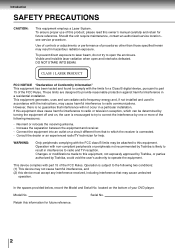
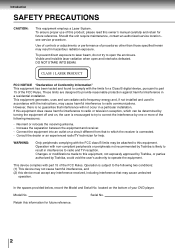
... different from that may cause harmful interference to this equipment, not expressly approved by Toshiba, or parties authorized by Toshiba, could void the user's authority to part 15 of your DVD player.
Increase the separation between the equipment and receiver. - Operation with the instructions, may cause undesired
operation. This device complies with the FCC class B limits may...
User Manual - Page 4


... following procedures for example, near a swimming pool and the like.
6. For products intended to operate from battery power, or other instructions.
2. The openings should be blocked by the user. Do not use this product, read the owner's manual carefully, and follow all the operating and other sources, refer to protect it from heat sources such...
User Manual - Page 5


... may touch dangerous voltage points or short-out parts that they exit from the wall outlet. Never...into this product on the product.
11. Power-Cord Protection Power-supply cords should use the headphones continuously with high...instructions, and should be moved with the product. Lid Be careful not to lightning and power-line surges.
10. When you use a cracked, deformed, or repaired...
User Manual - Page 7


... the battery pack to the player. Never store or use a large amount of the body.
This sound confirms that a "click" sound has resulted, when attaching the battery pack to prevent accidental short-circuiting. l) Never immerse the battery pack in a protective plastic bag, whenever transporting it in any liquid that the battery pack is compatible with insulating tape...
User Manual - Page 8


... or have fallen into a fire.
Do not throw the batteries into the product. Servicing Do not attempt to qualified service personnel under the following the operating instructions. Replacement Parts When replacement parts are deposited in battery leakage, heat or bursting. separately one by following conditions: a) When the power-supply cord or plug is in fire, electric shock, or...
User Manual - Page 15
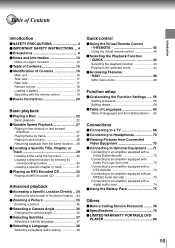
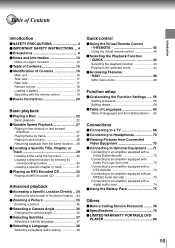
... INSTRUCTIONS ... 4 Precautions 9 Notes and Information 10 Notes on region numbers 12 Table of Contents 15 Identification of Controls 16 Main unit 16 Side view 17 Rear side 17 Remote control 18 Loading a battery 19 Operating with a
digital audio input 74 Using the Battery Pack 75
Others
Before Calling Service Personnel ......... 78 Specifications 79 LIMITED WARRANTY PORTABLE DVD...
User Manual - Page 18


... MENU DIMMER POWER
SKIP
SKIP
ANGLE
PAGE- MENU button Use the MENU button to display the menu included on many DVD video discs. To operate a menu, follow the instructions in this manual describe the functions of the remote control.
PAGE+ SUBTITLE
ENTER
SLOW REV
SLOW FWD
AUDIO
PAUSE/STEP STOP
1
2
4
5
PLAY
CLEAR RETURN
SETUP
3
NAVI
V-REMOTE
6
QUICK
7 8 9+
+10...
User Manual - Page 22


... may damage the disc
DVD-V DVD-A VCD CD
Basic playback
Preparations • Connect the AC adapter 20 or the battery pack 75 to the
player. • When you use the supplied remote control, make a selection moving the cursor control ( / ), then press the ENTER button.
POWER
The player turns on and the POWER/CHG indicator on the power. Move the cursor control ( / ) to play a disc...
User Manual - Page 49


... view information about a disc and its operational status on -screen remote control.
CC
Closed Caption
You can fine adjust picture quality and store up to
56
your TV.
54
49 You can change the default settings to customize performance to 3 custom picture
52
Picture Setting
settings in the memory of titles or
50
chapters and select a preferred one from...
User Manual - Page 75


... in green when the
power in the battery pack is attached firmly to
the player when using the battery pack
MEDB02SX (supplied) up to approximately 3.5 hours MEDB02LX (not supplied) up to the line 1 on the rear of a battery pack
MEDB02SX (supplied) approximately 5.5 hours MEDB02LX (not supplied) approximately 7.5 hours
The battery pack can be charged only when the DVD player is heard. It...
User Manual - Page 77


Others
Before Calling Service Personnel Specifications LIMITED WARRANTY PORTABLE DVD PLAYER
User Manual - Page 78


... the
-
Correction • Connect the AC adapter or power plug
securely. • Install the battery pack. • Re-charge the battery. • Press the PLAY button. This is not inserted securely. sensor of the player.
• The remote control is turned off with the audio/video cable.
68 - 74
• Select the proper audio setting.
38, 56 59
• Eject the...
User Manual - Page 79


... system Driving system Resolution
8.9 inches TN color transmission Poly silicon TFT active matrix 1024 × 600 (effective pixel rate : more than 99.99%)
Supplied accessories Audio/video cable 1 Remote control (MEDR04AX 1 Coin-shaped battery (CR2025 1 AC adapter (UA2035 1 Battery pack (MEDB02SX 1 Component video cable 1 Power cord 1
• Designs and specifications are subject...
User Manual - Page 80


.... Others
LIMITED WARRANTY PORTABLE DVD PLAYER
Toshiba America Consumer Products, Inc. ("TACP") and Toshiba Hawaii, Inc. ("THI") make the following conditions: (1) You must notify a TACP/THI/TCL Authorized Service
Station within ten (10) days after you, or the person who has given you this product as limited above warranties are responsible for repair or exchange whether in...
User Manual - Page 81


... any parts. The time within which may vary from state to state. This warranty gives you specific legal ...troubleshooting guide in your problem or check our web site at WWW.TOSHIBA.COM/TACP.
(2) Products shipped to the Service Station must be insured and safely and securely packed, preferably in the original shipping carton, and a letter explaining the defect and also a copy of the bill of sale...
Toshiba P2000 Reviews
Do you have an experience with the Toshiba P2000 that you would like to share?
Earn 750 points for your review!
We have not received any reviews for Toshiba yet.
Earn 750 points for your review!
