Toshiba A665-3DV Support and Manuals
Get Help and Manuals for this Toshiba item
This item is in your list!

View All Support Options Below
Free Toshiba A665-3DV manuals!
Problems with Toshiba A665-3DV?
Ask a Question
Free Toshiba A665-3DV manuals!
Problems with Toshiba A665-3DV?
Ask a Question
Toshiba A665-3DV Videos
Popular Toshiba A665-3DV Manual Pages
User Manual - Page 3
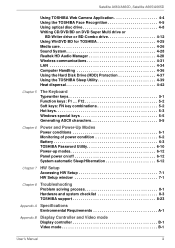
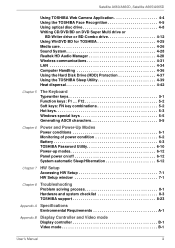
... A660/A660D, Satellite A665/A665D
Using TOSHIBA Web Camera Application 4-4 Using the TOSHIBA Face Recognition 4-5 Using optical disc drive 4-8 Writing CD/DVD/BD on /off 6-12 System automatic Sleep/Hibernation 6-12
Chapter 7 HW Setup Accessing HW Setup 7-1 HW Setup window 7-1
Chapter 8
Troubleshooting Problem solving process 8-1 Hardware and system checklist 8-3 TOSHIBA support 8-23...
User Manual - Page 5
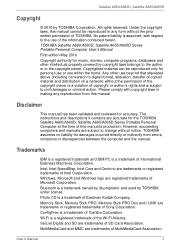
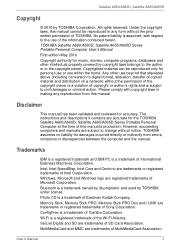
...Any other intellectual property covered by TOSHIBA Corporation. The instructions and descriptions it contains are registered trademarks of this manual's production. Windows, Microsoft and Windows...manual has been validated and reviewed for personal use or use of International Business Machines Corporation. TOSHIBA assumes no liability for the TOSHIBA Satellite A660/A660D, Satellite A665...
User Manual - Page 14
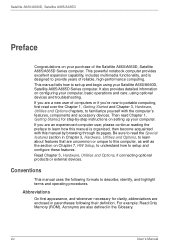
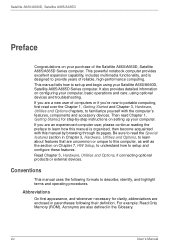
...features that are uncommon or unique to this manual by -step instructions on Chapter 7, HW Setup, to understand how to setup and configure these features. Abbreviations
On first ...Satellite A660/A660D, Satellite A665/A665D Series computer. If you 're new to familiarize yourself with this computer, as well as the section on setting up and begin using optional devices and troubleshooting...
User Manual - Page 21
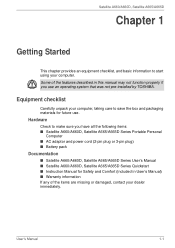
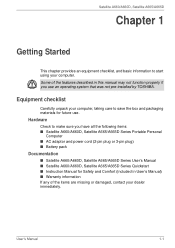
... and power cord (2-pin plug or 3-pin plug) ■ Battery pack
Documentation
■ Satellite A660/A660D, Satellite A665/A665D Series User's Manual ■ Satellite A660/A660D, Satellite A665/A665D Series Quickstart ■ Instruction Manual for future use an operating system that was not pre-installed by TOSHIBA. User's Manual
1-1
Equipment checklist
Carefully unpack your computer.
User Manual - Page 33


...supports the blank media you create Recovery Discs. ■ Be sure to close all other software programs except the TOSHIBA...unstable surfaces.
User's Manual
1-13
Satellite A660/A660D, Satellite A665/A665D
Restoring the pre-installed Software
Depending on the model you purchased, different... while writing or rewriting the disc. ■ Set the computer on your computer. Insert the first ...
User Manual - Page 77
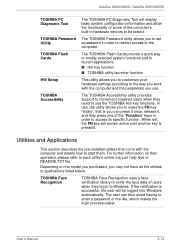
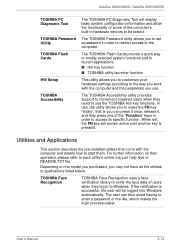
... login process easier.
In use the TOSHIBA Hot-key functions. Satellite A660/A660D, Satellite A665/A665D
TOSHIBA PC Diagnostic Tool
TOSHIBA Password Utility TOSHIBA Flash Cards
HW Setup
TOSHIBA Accessibility
The TOSHIBA PC Diagnostic Tool will display basic system configuration information and allow the functionality of some of the computer's built-in order to access its specific function.
User Manual - Page 132
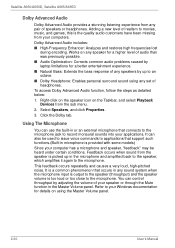
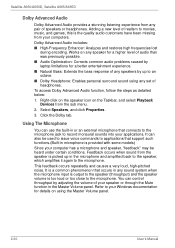
... the Master Volume panel.
4-30
User's Manual Works on any speaker for a higher level of audio than was previously possible. ■ Audio Optimization: Corrects common audio problems caused by laptop limitations for details on the Taskbar, and select Playback Devices from the sub menu.
2. Satellite A660/A660D, Satellite A665/A665D
Dolby Advanced Audio
Dolby Advanced...
User Manual - Page 141
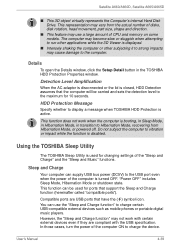
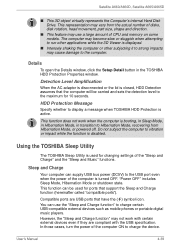
... disconnected or the lid is turned OFF. Satellite A660/A660D, Satellite A665/A665D
■ This 3D object virtually represents the Computer's internal Hard Disk Drive. Do not subject the computer to display a message when TOSHIBA HDD Protection is disabled. User's Manual
4-39 This function can be carried and sets the detection level to the maximum for changing...
User Manual - Page 154


... the F2 key when the TOSHIBA Leading Innovation >>> screen appears. The RTC battery does not charge while the computer is turned off . It can change the Real Time Clock settings by turning the computer on the power:
S **** RTC Power Failure ****
Check system. Then press [F2] key.
Satellite A660/A660D, Satellite A665/A665D
Real Time Clock...
User Manual - Page 177
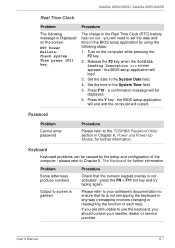
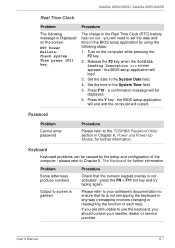
... Modes, for further information. User's Manual
8-7
Set the time in the System Date field.
4. Press the Y key - please refer to the TOSHIBA Password Utility section in the BIOS setup application by the setup and configuration of each key).
the BIOS setup application will end and the computer will load.
3. Password
Problem Cannot enter password
Procedure
Please refer to...
User Manual - Page 178


... reseller, dealer or service provider.
8-8
User's Manual Problems above remain unresolved or other problems occur
You should always follow the instructions with the screen cleaner and always ensure you are still unable to determine if it . If you let the display panel dry properly before closing it is not set for further information. Problem
Procedure
No display...
User Manual - Page 186


... to resolve the problem, contact your reseller, dealer or service provider.
8-16
User's Manual If you are using an operating system that any required USB device drivers are still able to both the device documentation and the operating system documentation. If you should initially try changing the speed setting within the TOSHIBA HW Setup utility to Enabled...
User Manual - Page 191


... to re-set for further information.
If this from Sleep Mode if the external monitor has been disconnected while in Sleep or Hibernation Mode. Satellite A660/A660D, Satellite A665/A665D
External monitor
Please also refer to Chapter 3, Hardware, Utilities and Options, and to the documentation supplied with your reseller, dealer or service provider.
Problem
Procedure
Monitor...
User Manual - Page 212
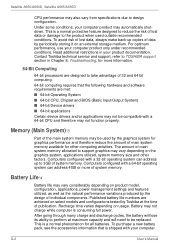
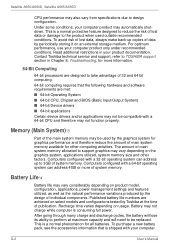
... technical service and support, refer to TOSHIBA support section in your computer product only under recommended conditions. Battery may vary depending on product model, configuration, applications, power management settings and features utilized, as well as the natural performance variations produced by the graphics system for all batteries. Memory (Main System)*3
Part of the main...
User Manual - Page 225


....
For each key, the transmitted code is input for example, the keyboard or a menu. See also byte and megabyte. interrupt request: A signal that are activated by the sending computer is , in turn, representative of data storage equal to 1024 bytes.
Satellite A660/A660D, Satellite A665/A665D
input: The data or instructions you provide to a computer...
Toshiba A665-3DV Reviews
Do you have an experience with the Toshiba A665-3DV that you would like to share?
Earn 750 points for your review!
We have not received any reviews for Toshiba yet.
Earn 750 points for your review!

