Toshiba A660 PSAW6C-00V005 Support and Manuals
Get Help and Manuals for this Toshiba item
This item is in your list!

View All Support Options Below
Free Toshiba A660 PSAW6C-00V005 manuals!
Problems with Toshiba A660 PSAW6C-00V005?
Ask a Question
Free Toshiba A660 PSAW6C-00V005 manuals!
Problems with Toshiba A660 PSAW6C-00V005?
Ask a Question
Popular Toshiba A660 PSAW6C-00V005 Manual Pages
Users Manual Canada; English - Page 4
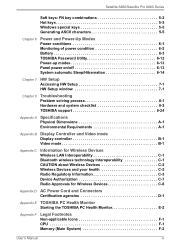
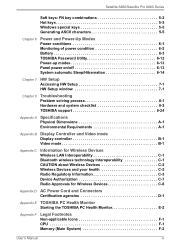
... of power condition 6-2 Battery 6-3 TOSHIBA Password Utility 6-12 Power-up modes 6-13 Panel power on/off 6-13 System automatic Sleep/Hibernation 6-14
Chapter 7 HW Setup Accessing HW Setup 7-1 HW Setup window 7-1
Chapter 8
Troubleshooting Problem solving process 8-1 Hardware and system checklist 8-3 TOSHIBA support 8-24
Appendix A Specifications Physical Dimensions A-1 Environmental...
Users Manual Canada; English - Page 6


... is a violation of MultiMediaCard Association. Under the copyright laws, this manual cannot be reproduced only for the TOSHIBA Satellite A660/Satellite Pro A660 Series Portable Personal Computer at the time of TOSHIBA. Copyrighted material can be reproduced in making any form without notice. The instructions and descriptions it contains are registered trademarks of Eastman Kodak Company...
Users Manual Canada; English - Page 16


... computer user, please continue reading the preface to setup and configure these features.
Then read Chapter 1, Getting...manual by -step instructions on setting up and begin using optional devices and troubleshooting. If you 're new to portable computing, first read the Special features section in parentheses following formats to provide years of the Satellite A660/Satellite Pro A660...
Users Manual Canada; English - Page 73


... details how to each utility's online manual, help files or README.TXT file. Hardware, Utilities and Options
HW Setup
TOSHIBA Accessibility
This utility allows you to customize your hardware settings according to input these details from a power-saving mode such as Sleep Mode.
■ Authentication of the User Password (and, if applicable, the HDD(Hard...
Users Manual Canada; English - Page 92
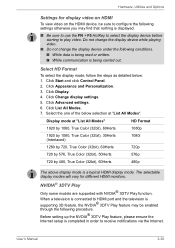
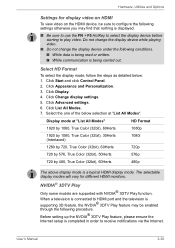
... being read or written. ■ While communication is completed in order to play video. User's Manual
3-30 Display mode at "List All Modes".
Click Advanced settings. 6. Before setting up the NVDIA® 3DTV Play feature, please ensure the Internet setup is being carried out. Click Display. 4.
Click Appearance and Personalization. 3. When a television is connected...
Users Manual Canada; English - Page 93
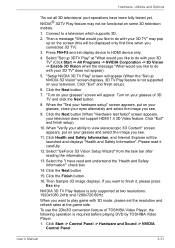
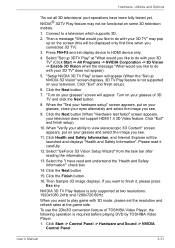
... User's Manual
3-31 Press FN+F5 and set the resolution and refresh rates at two resolutions: 1920x1080 24Hz and 1280x720 60Hz. Click "Exit" and finish setup).
6. "Turn on your television does not support HDMI ... your glasses of TOSHIBA Video Player, the following operation is required before playing DVD by TOSHIBA Video Player.
1. NVIDIA 3D TV Play feature is not supported on the screen ...
Users Manual Canada; English - Page 131
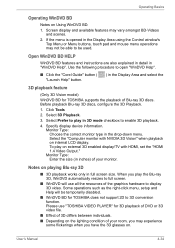
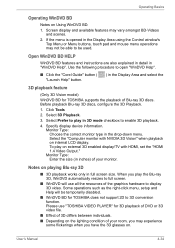
...Guide" button ( "Launch Help" button.
) in the Display Area and select the
3D playback feature
(Only 3D Vision model)
WinDVD BD for TOSHIBA supports... only in the drop-down menu. User's Manual
4-34 If the menu is opened in "...set the "HDMI 1.4 Video Output." Select 3D Playback.
3. Open WinDVD BD HELP
WinDVD BD features and instructions...setup and Help will be able to enable 3D playback.
4.
Users Manual Canada; English - Page 157
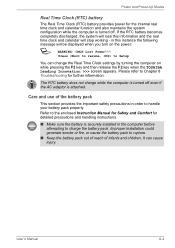
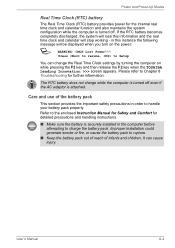
... before attempting to Setup
You can cause injury. Please refer to handle your battery pack properly.
Care and use of infants and children. Power and Power-Up Modes
Real Time Clock (RTC) battery
The Real Time Clock (RTC) battery provides power for further information. Refer to the enclosed Instruction Manual for Safety and...
Users Manual Canada; English - Page 169
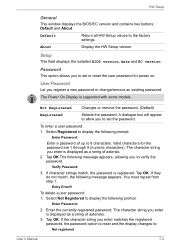
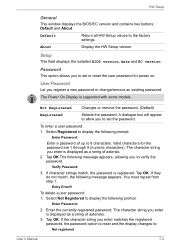
... reset and the display changes to:
Not registered
User's Manual
7-2 To delete a user password: 1.
If character strings match, the password is supported with some models. About
Display the HW Setup version.
If the character string you register a new password or change/remove an existing password. HW Setup
General
This window displays the BIOS/EC version and contains...
Users Manual Canada; English - Page 170
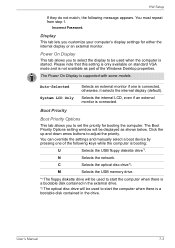
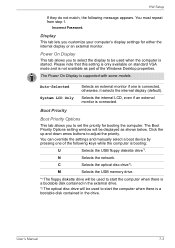
... in the drive.
HW Setup
If they do not match, the following keys while the computer is supported with some models.
Selects the internal LCD, even if an external monitor is not available as shown below.
You must repeat from step 1.
N
Selects the network. User's Manual
7-3
Please note that this setting is only available on...
Users Manual Canada; English - Page 179


... to Chapter 5, The Keyboard for further information. Problem Some letter keys produce numbers
Output to Setup.
2.
Turn on the
has run out -
User's Manual
8-7 resume, to screen is garbled
Procedure
Check that its is Displayed on the computer while pressing the F2
Press to the TOSHIBA Password Utility section in any way (remapping involves changing...
Users Manual Canada; English - Page 190


... device drivers are still unable to resolve the problem, contact your USB device. User's Manual
8-18 Troubleshooting
USB device
In addition to the information in this section, please also refer to the documentation supplied with your reseller, dealer or service provider.
Sleep and Charge function
For more information and settings, please refer to the Using the TOSHIBA...
Users Manual Canada; English - Page 218


... activities. Contact TOSHIBA technical service and support, refer to TOSHIBA support section in your computer product may not function properly. The amount of main system memory allocated to support graphics may be compatible with a 64bit CPU and therefore may automatically shutdown. User's Manual
F-2
CPU performance may vary depending on the specific computer model please refer...
Users Manual Canada; English - Page 225
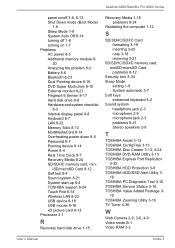
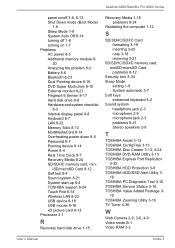
... 3-
16 TOSHIBA PC Diagnostic Tool 3-10 TOSHIBA Service Station 3-16 TOSHIBA Value Added Package 3-
10 TOSHIBA Zooming Utility 3-10 TV Tuner 4-36
W
Web Camera 2-9, 3-6, 4-9 Video mode B-1 Video RAM 3-2
User's Manual
Index-3 Satellite A660/Satellite Pro A660 Series
panel on/off 3-8, 6-13 Shut Down mode (Boot Mode)
1-8 Sleep Mode 1-9 System Auto Off 6-14 turning off 1-8 turning on 1-7 Problems AC...
Detailed Specs for Satellite A660 PSAW6C-00V005 English - Page 1


... colours External Support and Max. max; Pre-installed software is excluded from specifications under the following conditions:
use of certain external peripheral products use of battery power instead of AC power use of this warranty program and other Warranty Programs such as On-site and Next Business Day Service visit toshiba.ca...
Toshiba A660 PSAW6C-00V005 Reviews
Do you have an experience with the Toshiba A660 PSAW6C-00V005 that you would like to share?
Earn 750 points for your review!
We have not received any reviews for Toshiba yet.
Earn 750 points for your review!
