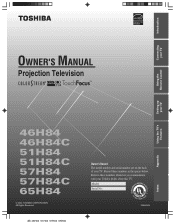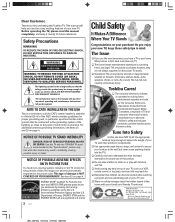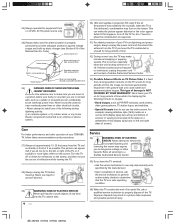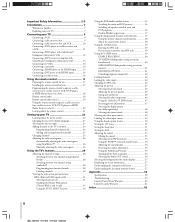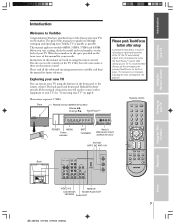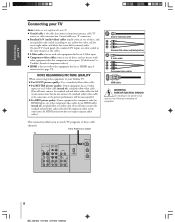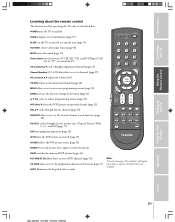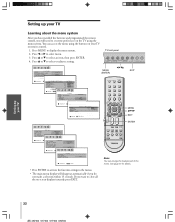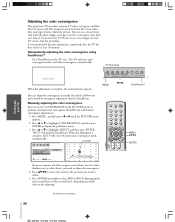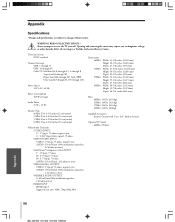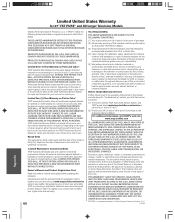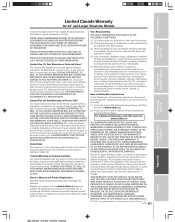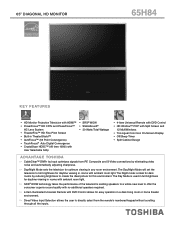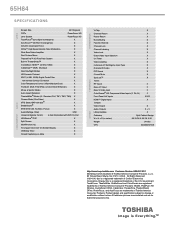Toshiba 65H84 Support and Manuals
Get Help and Manuals for this Toshiba item

View All Support Options Below
Free Toshiba 65H84 manuals!
Problems with Toshiba 65H84?
Ask a Question
Free Toshiba 65H84 manuals!
Problems with Toshiba 65H84?
Ask a Question
Most Recent Toshiba 65H84 Questions
Toshiba 65h84 Owners Manual
white lines horzantally after being turned off used to go away but not anymore how can i fix this
white lines horzantally after being turned off used to go away but not anymore how can i fix this
(Posted by jewelie1213 10 years ago)
When Television Is Powered On,lime Green Swiggly Lines Are All Over Screen.
(Posted by lwsjl 12 years ago)
Toshiba 65H84 Videos
Popular Toshiba 65H84 Manual Pages
Toshiba 65H84 Reviews
We have not received any reviews for Toshiba yet.