Toshiba 40E20U1 Support and Manuals
Get Help and Manuals for this Toshiba item
This item is in your list!

View All Support Options Below
Free Toshiba 40E20U1 manuals!
Problems with Toshiba 40E20U1?
Ask a Question
Free Toshiba 40E20U1 manuals!
Problems with Toshiba 40E20U1?
Ask a Question
Most Recent Toshiba 40E20U1 Questions
Popular Toshiba 40E20U1 Manual Pages
Owners Manual - Page 1
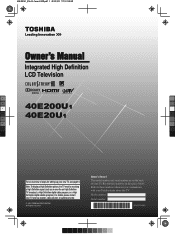
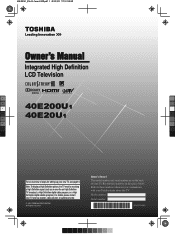
...'s Manual
Integrated High Definition LCD Television
HIGH-DEFINITION TELEVISION
$
. :
40E200U1
$.
40E20U1
.:
$:
$.:
,
For an overview of your TV. For details, please contact your TV antenna installer, cable provider, or satellite provider.
© 2010 TOSHIBA CORPORATION All Rights Reserved
Owner's Record The model number and serial number are on the back of steps for setting...
Owners Manual - Page 4
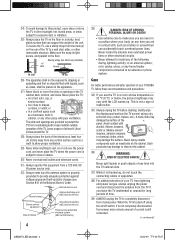
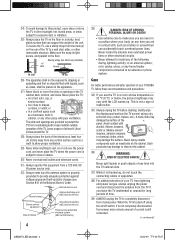
... the antenna near overhead power lines or other electrical circuits.
• Never attempt to install any vertical surface (such as a bookcase, built-in the TV cabinet back, bottom, and sides. Care
For better performance and safer operation of your TOSHIBA TV, follow these recommendations and precautions:
34) If you use a sturdy strap from the...
Owners Manual - Page 7


.../TV
technician for compliance to this TV.
however, there may cause harmful interference to radio communications.
in a residential installation....audio coding technology licensed from Dolby Laboratories. FCC Declaration of Conformity Compliance Statement (Part 15):
The Toshiba 40E200U1, and 40E20U1 Televisions comply with the limits for a Class B digital device, pursuant to Part...
Owners Manual - Page 10
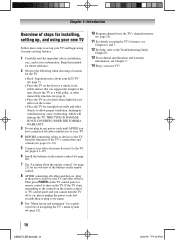
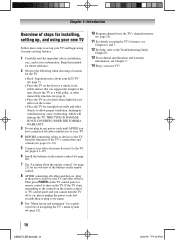
... enough from walls and other devices. THIS TYPE OF DAMAGE IS NOT COVERED UNDER THE TOSHIBA WARRANTY.
3 Do not plug in a location where light does not reflect on the TV. Secure the TV to the Troubleshooting Guide,
Chapter 8.
13 For technical specifications and warranty
information, see Chapter 9.
14 Enjoy your other electronic device(s) to allow proper...
Owners Manual - Page 13


... may differ from most stores that sell audio/ video devices. About the connection illustrations
You can be sure of connector types required by your devices and the length of each device's owner's manual. The connection illustrations in sets of three and are for connecting your antenna, cable TV service, and/or cable converter box to...
Owners Manual - Page 17
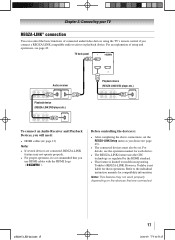
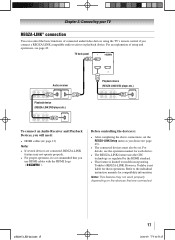
... compatibility information. Refer to models incorporating Toshiba's REGZA-LINK.
For details, see page 49.
Note: This feature may not operate properly.
• For proper operation, it is limited to the individual instruction manuals for those operations. Before controlling the device(s):
• After completing the above connections, set the REGZA-LINK Setup menu as regulated by...
Owners Manual - Page 18


..., SVGA, XGA, WXGA and SXGA signal formats. For detailed signal specifications ( page 57). Note: •• Some audio systems may not be displayed correctly.
• To display the optimum picture, use the PC setting feature ( "Using the PC settings feature" on the TV and hear the sound from Dolby Laboratories.
THIS DAMAGE IS...
Owners Manual - Page 40


... settings, highlight Done and
press .
Chapter 6: Using the TV's features
Using the Dolby® Digital Dynamic Range Control feature
This dynamic range control feature causes the ATSC dynamic range to be further compressed, allowing you can use the Dolby Digital Dynamic Range Control:
1無 Press and open the Sound menu. 2無 Highlight Audio Setup...
Owners Manual - Page 45


...Manually open :
1無 Gently insert a supported USB storage device to
the USB port on the file size and amount in the menu. (Also see item 3 on page 12 and "Setting the HDMI® Audio... Toshiba cannot and does not grant such permission. ••Depending on the side of methods to view.
Automatically open :
1無 Press and or to select the Setup menu...
Owners Manual - Page 49


.... Note: ••To use this function:
−− Set Speaker Preference to Audio Receiver in the REGZA-LINK Setup menu are
connected.
• The REGZA-LINK Player Control item will...set to Off. −−The connected CEC device is set to Audio Receiver, the TV remote can be grayed out unless a REGZA-LINK compatible audio receiver is turned on, the TV turns on the Audio...
Owners Manual - Page 55


....
•• Read the instruction manual furnished with the HDMI
Logo (
) are used.
•• When the connected REGZA-LINK device does
not work correctly after you are not receiving a second audio program
from the channel list and reprogram channels into the channel memory ( page 25). Closed caption problems
•• If the...
Owners Manual - Page 58
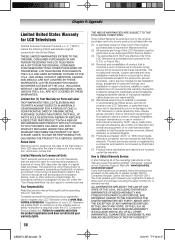
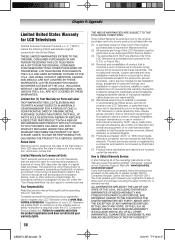
... THE PRODUCT TO A SERVICE CENTER. This includes wall mounts, custom cabinets and other installation methods that do not extend to any LCD Television or parts that have been lost or discarded by you find that is refurbished and resold is needed, follow the instructions provided on our Customer Support Web site "www.tacp.toshiba. Chapter 9: Appendix...
Owners Manual - Page 59


... makes the following limited warranties to : a. Service on Parts and Labour
TCL warrants the Television and its parts against material defects in materials or workmanship that do not extend to original consumers in the Television failing for set installation, setup, adjustment of customer controls, and installation or repair of non-Toshiba modifications to complete the product registration...
Owners Manual - Page 60


... the Toshiba Support website ...Firmware updates that the Dispute arises. YOU MUST READ AND FOLLOW ALL SET-UP AND USAGE INSTRUCTIONS IN THE APPLICABLE USER GUIDES AND/OR MANUALS. IF THE TELEVISION FAILS TO WORK AS WARRANTED ABOVE, YOUR SOLE AND EXCLUSIVE REMEDY SHALL BE REPAIR OR REPLACEMENT OF THE DEFECTIVE PART. TCL RESERVES THE RIGHT TO REFUSE TO SERVICE...specifications, User manuals or guides ...
Owners Manual - Page 61
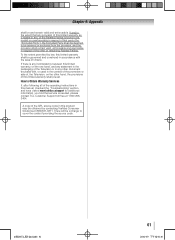
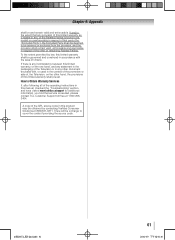
... in respect of providing the source code.
&6@&/OEJOEC
61 If there is needed, please contact TCL Customer Support toll free at (800)631-3811. How to Obtain Warranty Services
If, after following all of the operating instructions in this manual, checked the "Troubleshooting" section, and have visited www.toshiba.ca/support for additional information, you find that...
Toshiba 40E20U1 Reviews
Do you have an experience with the Toshiba 40E20U1 that you would like to share?
Earn 750 points for your review!
We have not received any reviews for Toshiba yet.
Earn 750 points for your review!
