Toshiba 37HL67S Support and Manuals
Get Help and Manuals for this Toshiba item
This item is in your list!

View All Support Options Below
Free Toshiba 37HL67S manuals!
Problems with Toshiba 37HL67S?
Ask a Question
Free Toshiba 37HL67S manuals!
Problems with Toshiba 37HL67S?
Ask a Question
Popular Toshiba 37HL67S Manual Pages
Owner's Manual - English - Page 2


... you are popular purchases; This manual will help you have more than a UL Listed wall bracket appropriate for the size and weight of this television for .
WARNING: TO REDUCE THE RISK OF ELECTRIC SHOCK, DO NOT REMOVE COVER (OR BACK). NO USER-SERVICEABLE PARTS INSIDE.
The lightning flash with the installation instructions. The exclamation point within the...
Owner's Manual - English - Page 3
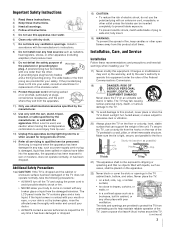
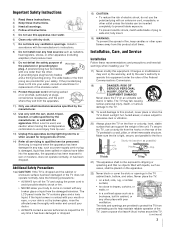
... obsolete outlet.
10) Protect the power cord from this product at all servicing to operate this equipment under the rules of the unit. Hooks
Clip
Clip
TV side
TV top
21) The apparatus shall not be placed on an unstable cart,
stand, or table.
Install in accordance with the manufacturer's instructions.
8) Do not install near water.
6) Clean only...
Owner's Manual - English - Page 4


...;F (0 ºC) or below, the picture brightness may expose you are never in a position where your local authorities or the Electronics Industries Alliance (www.eiae.org).
4 Care
For better performance and safer operation of your TOSHIBA TV, follow these sounds become frequent or continuous, unplug the power cord and contact a Toshiba Authorized Service Center.
35)
WARNING: RISK OF...
Owner's Manual - English - Page 5


... appropriate for the size and weight of the LCD TV (- This will allow removal of the pedestal stand.
4) Once you decide to wall mount your LCD TV, always use the included strap located at the rear of pedestal stand. (- Five screws
5 To secure the TV in the instructions provided with your wall bracket. page 2) : 1) CAUTION: Two people are attached to...
Owner's Manual - English - Page 7


Contents
Important Safety Instructions 3
Installation, Care, and Service 3
Chapter 1: Introduction 8 Welcome to Toshiba 8 Features of your new TV 8 Overview of steps for installing, setting up, and using your new TV 9 TV front and side panel controls and connections 10 TV back panel connections 11
Chapter 2: Connecting your TV 12 Overview of cable types 12 About the connection ...
Owner's Manual - English - Page 10


... to reset the TV.
5 ARROWS BbC c - Repeatedly press to the controls on -screen, these buttons function as "VIDEO 2" and include standard A/V connections.
4 POWER - When no menu is on-screen, the MENU button on page 20).
3 VIDEO-2 IN - These buttons adjust the volume level.
10 INPUT -
Point the remote control toward this manual for additional information...
Owner's Manual - English - Page 11


... carry only video information; Optical audio output in the Audio Setup menu (- Also see pages 12-19.
1
2
TV back
34
Power cord Cable Clamper
5
67
8
9
1 ColorStream® HD-1 and ColorStream® HD-2 - For service use can be configured in Dolby Digital or PCM (pulse-code modulation) format for connecting an external Dolby Digital decoder, amplifier...
Owner's Manual - English - Page 22
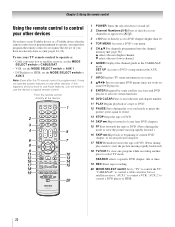
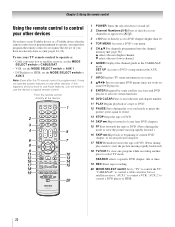
... DVD. (Press during play or record mode to pause the picture; "AUX 1" to control a DVD player or HTIB.
22 SET UP Accesses a DVD's setup menu in the CABLE/SAT mode.
To use the device's original remote control. "CABLE/SAT" to control the TV; SEARCH selects a specific DVD chapter, title or time.
19 REC Starts tape...
Owner's Manual - English - Page 23


... KEY
Toshiba TV
CABLE
SAT (satellite)
POWER SLEEP PIC SIZE PIC MODE
Power Sleep timer Picture size PIC MODE
Power s TV s TV s TV
Power s TV s TV s TV
1-9
Digit 1-9
Digit 1-9
Digit 1-9
0
Digit 0
Digit 0
Digit 0
100/-/+10 INPUT
- (sub CH) TV/Video select
--s TV
- (sub CH) s TV
FAV BROWSER/ TOP MENU
MUTE
FAV BROWSER DVD TOP Menu*
Sound mute
--s TV
--s TV
SET UP/GUIDE VOL...
Owner's Manual - English - Page 24


... switch to operate most Toshiba devices. To program your TV remote control to operate a non-Toshiba device (or a Toshiba device that works.
2 Set the MODE SELECT switch to the type of switch and does not respond to the codes for your VCR brand, set the MODE SELECT switch back to
"TV" to control the TV.
6 For future reference, write...
Owner's Manual - English - Page 58


... the picture qualities (- Poor composite or S-video picture • If the TV is plugged in this Troubleshooting section or the recommended solution has not worked, use this feature to help to reduce the effect of this phenomenon: - If you notice this phenomenon only on the TV, no sound, try . Sound problems • Check the antenna/cable connections (- Set the...
Owner's Manual - English - Page 61


... - 80% (no moisture condensation)
Supplied Accessories
• Remote control with features and/or specifications that may be compatible with two size "AAA" batteries • Owner's manual (this book) • Lead clip
Use this clip to attach the TV to change without notice.
• This model may not be added in standby mode
Audio Power: 10 W + 10 W
Speaker...
Owner's Manual - English - Page 62


... at www.tacp.toshiba.com/service as soon as lightning or fluctuations in electric power), improper installation, improper maintenance, or use of this LCD Television.
Consumer Product Safety Act.
or to implied warranties arising under the U.S.
or Puerto Rico.
(4) Labor service charges for set installation, setup, adjustment of customer controls, and installation or repair of antenna...
Owner's Manual - English - Page 63


...SET-UP AND USAGE INSTRUCTIONS IN THE APPLICABLE USER GUIDES AND/OR MANUALS. IF THE TELEVISION FAILS TO WORK AS WARRANTED ABOVE, YOUR SOLE AND EXCLUSIVE REMEDY SHALL BE REPAIR OR REPLACEMENT OF THE DEFECTIVE PART... support ...service made necessary by use of any Dispute by the simultaneous use or installation of a Television on -site when warranty service is required. Service of non-Toshiba...
Owner's Manual - English - Page 64


...parts of the library used are adhered to endorse or promote products derived from the apps directory (application code) you include any Windows specific code... must not be removed. A copy of the LGPL source code in this product may...TO, PROCUREMENT OF SUBSTITUTE GOODS OR SERVICES; The license and distribution terms for...Toshiba Consumer Solutions at program startup or in documentation (online or textual)...
Toshiba 37HL67S Reviews
Do you have an experience with the Toshiba 37HL67S that you would like to share?
Earn 750 points for your review!
We have not received any reviews for Toshiba yet.
Earn 750 points for your review!
