Toshiba 36AX60 Support and Manuals
Get Help and Manuals for this Toshiba item
This item is in your list!

View All Support Options Below
Free Toshiba 36AX60 manuals!
Problems with Toshiba 36AX60?
Ask a Question
Free Toshiba 36AX60 manuals!
Problems with Toshiba 36AX60?
Ask a Question
Most Recent Toshiba 36AX60 Questions
Popular Toshiba 36AX60 Manual Pages
Owners Manual - Page 7


... outlet is to guide you through setting up your TV" on page 2 for the TV
• Place the TV on the floor or on a sturdy platform in the spaces below. You have received the following items: TV, remote control, batteries, manual, registration card, and extended service plan literature. The goal of this TV. If you may damage the TV.
If the plug...
Owners Manual - Page 9


... have an S-VHS VCR, use the converter box to change channels. Welcome to Toshiba
Connecting your TV
Using the Remote Control
Setting up your TV
Connecting a cable converter box
This connection allows you to watch videotapes. To view premium channels, select ANT-2, tune the TV to channel 3 or 4 (the same channel as PIP swap, Channel y z, channel block...
Owners Manual - Page 11
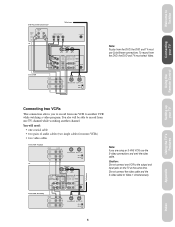
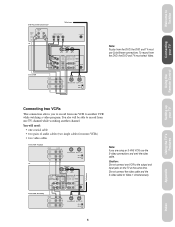
...will be able to TV
CH 3 CH 4
To Antenna
Note: If you to record from one TV channel while watching another VCR while watching a video program. Using the Remote Control
Setting up your TV
DVD Player with ...TV
CH 3 CH 4
Note: To play from the DVD, the DVD and TV must use the S-video connections and omit the video cable.
Welcome to Toshiba
Connecting your TV
Using the TV...
Owners Manual - Page 13


... in a designated
disposal area.
Slide the battery cover back onto the remote control until the lock snaps. Using the remote control with a Toshiba VCR, your TV with a VCR or cable TV converter
To control a Toshiba VCR: Set the TV/CABLE/VCR switch to the VCR position. POWER LIGHT RECALL
TV CABLE VCR
MUTE TV/VIDEO TIMER
12 45
3
CH
6
78 9
CH RTN VOL
100 0 ENT...
Owners Manual - Page 14


... code
POWER LIGHT RECALL
TV CABLE VCR
MUTE TV/VIDEO TIMER
12 45
3
CH
6
78 9
CH RTN VOL
100 0 ENT
ADV/ PIP CH
POWER Recall
TV/Cable/VCR switch
Channel Number
MENU RESET
FAV
ENTER
FAV
ADV/ PIP CH
STOP SOURCE PLAY PIP
Note: • Every time you replace the batteries, you are capable of working on the remote control...
Owners Manual - Page 15


Welcome to Toshiba
Connecting your TV
Using the Remote Control
Setting up your TV
VCR code table (cont.)
Brand
Code
KLH
091
Kodak
054, 056
Lloyd
019, ...067, 081, 091, 168, 231, 259 019, 054, 091 057 052, 053, 058
Cable TV converter code table
Brand
Code
ABC
Antronix Archer Belcor Cable Star Cabletenna Cableview Century Citizen Colour Voice Comtronics Contec Dae Ryung Eastern Focus
...
Owners Manual - Page 17


...TV/ VIDEO VOLUME
CHANNEL
Menu TV/Video
POWER LIGHT RECALL
TV CABLE VCR
MUTE TV/VIDEO TIMER
12 45
3
CH
6
78 9
CH RTN VOL
100 0 ENT
ADV/
C.CAPT
PIP CH
MENU
FAV
ENTER
FAV
TV/Video Menu
PICTURE AUDIO SET UP PREFER C.CAPT
LANGUAGE:
ANT1/2: TV... MENU. 2. Welcome to Toshiba
Connecting your TV
Using the Remote Control
Setting up your TV
Setting up your TV
After you have to press...
Owners Manual - Page 19


...Toshiba
Connecting your TV
Using the Remote Control
Setting up your TV
Adding and erasing channels manually
After you have automatically programmed the channels into the TV's memory, you want to add or erase. Press y or z to normal TV...
EXIT
PIP CH
STOP SOURCE PLAY PIP
Channel Channel Number Menu
Exit
POWER LIGHT RECALL
TV CABLE VCR
MUTE TV/VIDEO TIMER
12 45
3
CH
6
78 9
CH RTN VOL
...
Owners Manual - Page 23


...The MPAA, Youth TV, and TV ratings work with the V-Chip feature to allow you set. PG
Parental guidance suggested . Appropriate for all ages. This program is specifically designed to programs that...cautioned. ate for anyone 17 or under 17.
Welcome to Toshiba
Connecting your TV
Using the Remote Control
Setting up your TV
Blocking programs by adults and therefore may be more intense or...
Owners Manual - Page 25


... display the unrated movie/program blocking menu.
10. Press x or • to highlight the SET UP menu. 3.
Welcome to Toshiba
Connecting your TV
Using the Remote Control
Setting up your TV
Note: When you are not rated. BLOCKING IS ACTIVE PLEASE ENTER PIN CODE TO TEMPORARILY UN-BLOCK
- - - - You can use the V-Chip to view a program with a rating...
Owners Manual - Page 33


Welcome to Toshiba
Connecting your TV
Using the Remote Control
Setting up your TV
Adjusting the picture preference
You can set the off-timer to turn the TV off and then on...TV/Video
POWER LIGHT RECALL
TV CABLE VCR
MUTE TV/VIDEO TIMER
12 45
3
CH
6
78 9
CH RTN VOL
100 0 ENT
C.CAPT
ADV/ PIP CH
FAV
ENTER
FAV
Recall TV/Video
MENU RESET
ADV/
EXIT
PIP CH
STOP SOURCE PLAY PIP
Setting...
Owners Manual - Page 35


Welcome to Toshiba
Connecting your TV
Using the Remote Control
Setting up your TV in Stereo mode because the TV automatically outputs either stereo or monaural ("mono") sound, depending on the broadcast type.
Press x or • to highlight MTS. 4. Press MENU. 2. Press y or z to highlight the AUDIO menu.
3. POWER LIGHT RECALL
TV CABLE VCR
MUTE TV/VIDEO TIMER
12 45
3
CH
6
78...
Owners Manual - Page 37


... the volume is low. Welcome to Toshiba
Connecting your TV
Using the Remote Control
Setting up your TV
Using the sub-bass system (SBS) The sub-base system (SBS) allows you are going to be away from turning on in your absence. MENU TV/VIDEO VOLUME
CHANNEL
Menu
POWER LIGHT RECALL
TV CABLE VCR
MUTE TV/VIDEO TIMER
12 45
3
CH...
Owners Manual - Page 39


...with two size "AA" batteries
32AX60: ST-3230; 36AX60: ST-3615, ST-3640
Design and specifications are subject to Toshiba
Connecting your TV
Using the Remote Control
Setting up your PIN code. Using the TV's Features
Appendix
Index Reference
33
Specifications
Television system Channel coverage
Power source Power consumption Audio power Speaker type Video/Audio terminals
Dimensions
Weight...
Owners Manual - Page 41


...repair or replacement of any state thereof is authorized to change, modify, or extend the terms of these warranties.
35
Using the TV... specific ...parts. are not covered by these warranties in Canada are not covered by these warranties. and used in the U.S.A. This warranty gives you . Welcome to Toshiba
Connecting your TV
Using the Remote Control
Setting up your TV requires service...
Toshiba 36AX60 Reviews
Do you have an experience with the Toshiba 36AX60 that you would like to share?
Earn 750 points for your review!
We have not received any reviews for Toshiba yet.
Earn 750 points for your review!
