Toshiba 32HFX72 Support and Manuals
Get Help and Manuals for this Toshiba item
This item is in your list!

View All Support Options Below
Free Toshiba 32HFX72 manuals!
Problems with Toshiba 32HFX72?
Ask a Question
Free Toshiba 32HFX72 manuals!
Problems with Toshiba 32HFX72?
Ask a Question
Popular Toshiba 32HFX72 Manual Pages
Owners Manual - Page 1
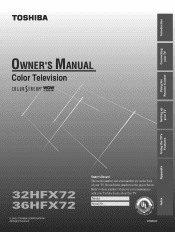
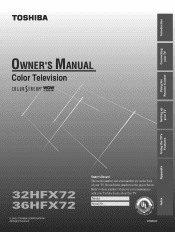
... numbers in the spaces below.
Introduction
Connecting your TV
OWNER'S MANUAL
Color Television
Using the Remote Control
Setting up your TV
Using the TV's Features
Appendix
TOSHIBA AME 45
Index
32HFX72 36HFX72
Owner's Record
The model number and serial number are on the back
of your Toshiba dealer about this TV. Model:
RICA CONSUMER P
Serial No.:
RODUCTS, INC.
Record these...
Owners Manual - Page 2
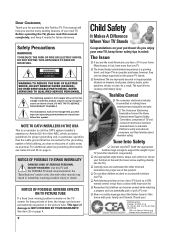
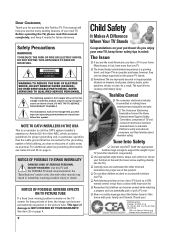
... INSTABILITY
DANGER: RISK OF SERIOUS PERSONAL INJURY OR DEATH! REFER SERVICING TO QUALIFIED SERVICE PERSONNEL. As a result, TVs may be connected to the grounding system of the building, as a VCR, remote control, or toy) that important operating and maintenance instructions follow this product.
Use appropriate furniture large enough to advocate children's safety and educate consumers...
Owners Manual - Page 4
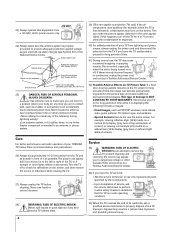
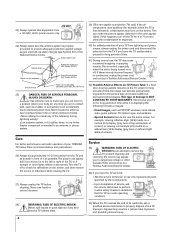
... and power surges, always unplug the power cord and disconnect the antenna from the TV if you have the TV serviced:
• Ask the service technician to use only replacement parts specified by the manufacturer.
• Upon completion of service, ask the service technician to perform routine safety checks to determine that do not use the entire screen...
Owners Manual - Page 5


... 14 Installing the remote control batteries 14
Remote Control functional key chart 15 Programming the remote control for use with your audio/video devices 17
Device code setup 17 Searching and sampling the code of a device (8500) .. 17 Using the volume lock feature (8000 18 Operational feature reset (8900 18 Device code table 19-20 Learning about the remote control 21
Setting up your TV...
Owners Manual - Page 6
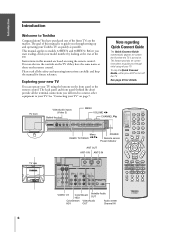
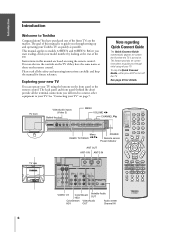
...
Index
6 Please read all the terminal connections you through setting up your Toshiba TV as quickly as those on -screen instructions to models 32HFX72 and 36HFX72. To stop the Quick Connect Guide, either press EXIT or turn off the TV.
You can operate your TV" on the front panel or the remote control. The back panel and front panel (behind the...
Owners Manual - Page 8


... (one or more may subject you to civil and criminal liability.
When you use the converter box to change channels. Introduction
Connecting your TV
Using the Remote Control
Setting up your TV
Connecting a cable converter box
This connection allows you to watch videotapes, and record one channel while watching another channel.
You will not operate...
Owners Manual - Page 14


... the remote control batteries
To install the batteries: 1. Slide the battery cover off the back of batteries in a designated
disposal area. signs on the batteries to the owner's manuals for your TV's remote control does not operate a specific feature on the battery compartment.
Default device codes
Mode
Default device
TV
Toshiba TV
CABLE/SAT Toshiba Satellite receiver
VCR
Toshiba VCR...
Owners Manual - Page 15


... Reverse ---
---
---
GUIDE/SETUP ---
---
up/down up/down up/down up/down
up your TV
Remote Control functional key chart
Key Label
Toshiba TV Cable
Satellite
(TV) (CBL/SAT) (.../ ---
Forward F.
TITLE= ---
---
--- Menu select --- Introduction
Connecting your TV
Using the Remote Control
Setting up /down *
EXIT/
Exit
Exit
Exit
Exit
DVD clear Exit/Clear Exit/...
Owners Manual - Page 19


..., 1100
1100
Using the TV's Features
Appendix
Index
19 Introduction
Connecting your TV
Using the Remote Control
Setting up your TV
Device code table
VCR setup codes
Brand
Code
ADMIRAL
0135
AIWA
0127, 0132...0111
TECHNICS
0121, 0122, 0123,
0124
TEKNICA
0124, 0127, 0112
THOMSON
0179, 0183
TOSHIBA
0101, 0146, 0166,
0160
VECTOR RESEARCH 0111
WARDS
0135, 0136, 0109,
0144, ...
Owners Manual - Page 20


...2102 Index
Appendix
Using the TV's Features
Setting up your TV
Using the Remote Control
Connecting your TV
Introduction
Device code table
CD Player setup codes
Brand
Code
ADMIRAL
6126
AIWA
6133, ...Laser Disc setup codes
Brand DENON HITACHI KENWOOD MAGNAVOX MARANTZ MITSUBISHI NEC PANASONIC
PHILIPS PIONEER PROSCAN QUASAR
RCA SAMSUNG SANYO SHARP SONY
TEAC TOSHIBA YAMAHA
Code
5114 5100...
Owners Manual - Page 22
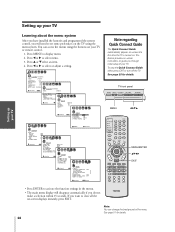
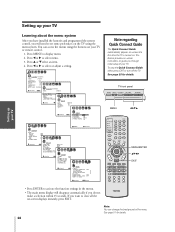
... Features
Appendix
Index Press MENU to set some preferences on the TV using the buttons on -screen displays instantly, press EXIT.
Introduction
Setting up your TV
Connecting your TV
Using the Remote Control
Setting up your TV
Learning about the menu system
After you have installed the batteries and programmed the remote control, you will disappear automatically if you do not...
Owners Manual - Page 26


... 25 26 27 28 29 30 31 32 33 34 35
Channel label (if set)
2. Channel Number
MENU yzx • Channel yz
TV front panel
DEMO MENU TV/VIDEO VOLUME
CHANNEL
MENU
x •zy Channel zy
Setting up your TV
Using the Remote Control
Adjusting the tilt correction feature
When you install the TV or change to the next programmed...
Owners Manual - Page 54
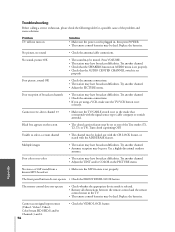
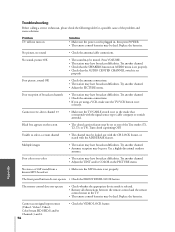
...TV's Features
Unable to select a certain channel
• The channel may have broadcast difficulties.
The front panel buttons do not operate • Check the FRONT PANEL LOCK feature. Introduction
Troubleshooting
Before calling a service...may be dead.
The remote control does not operate
• Check whether the appropriate device mode is set correctly. Problem TV will not turn on ...
Owners Manual - Page 55
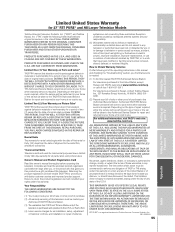
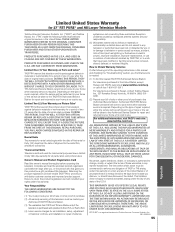
... rental units begins with better customer service and improved product support. WITH THE EXCEPTION OF ANY WARRANTIES IMPLIED BY THE LAW OF ANY STATE OF THE U.S.A. Introduction
Limited United States Warranty
for 27'' FST PURE® and All Larger Television Models
Connecting your TV
Using the Remote Control
Setting up your TV
Toshiba America Consumer Products, Inc. ("TACP") and...
Owners Manual - Page 56
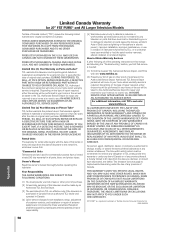
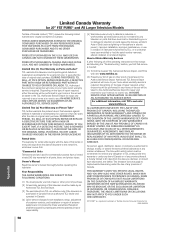
... to change, modify, or extend the terms of the operating instructions in Canada.
(4) Labor service charges for set installation, setup, adjustment of customer controls, and installation or repair of antenna systems are your home at no cost to you. DURING THIS PERIOD, TCL WILL, AT TCL'S OPTION, REPAIR OR REPLACE A DEFECTIVE PICTURE TUBE WITH A NEW OR REFURBISHED PICTURE TUBE WITHOUT...
Toshiba 32HFX72 Reviews
Do you have an experience with the Toshiba 32HFX72 that you would like to share?
Earn 750 points for your review!
We have not received any reviews for Toshiba yet.
Earn 750 points for your review!
