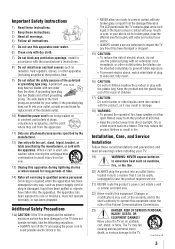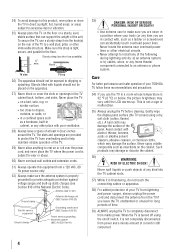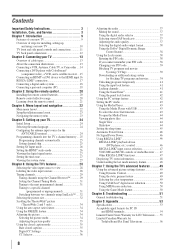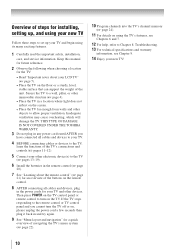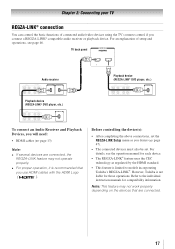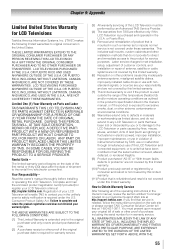Toshiba 32DT2UL1 Support and Manuals
Get Help and Manuals for this Toshiba item

View All Support Options Below
Free Toshiba 32DT2UL1 manuals!
Problems with Toshiba 32DT2UL1?
Ask a Question
Free Toshiba 32DT2UL1 manuals!
Problems with Toshiba 32DT2UL1?
Ask a Question
Most Recent Toshiba 32DT2UL1 Questions
Television Screen
on the television there is a green horzonical line across the centre and under that there is vertica...
on the television there is a green horzonical line across the centre and under that there is vertica...
(Posted by jacquev42 9 years ago)
Popular Toshiba 32DT2UL1 Manual Pages
Toshiba 32DT2UL1 Reviews
We have not received any reviews for Toshiba yet.