Toshiba 19A20 Support and Manuals
Get Help and Manuals for this Toshiba item
This item is in your list!

View All Support Options Below
Free Toshiba 19A20 manuals!
Problems with Toshiba 19A20?
Ask a Question
Free Toshiba 19A20 manuals!
Problems with Toshiba 19A20?
Ask a Question
Popular Toshiba 19A20 Manual Pages
Owners Manual - Page 1
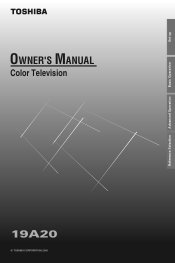
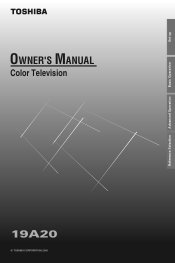
Set up
Basic Operation
Reference Selection Advanced Operation
OWNER'S MANUAL
Color Television
19A20
© TOSHIBA CORPORATION, 2000
Owners Manual - Page 2


...you that provides guidelines for extended periods of your TV viewing more enjoyable than ever before.
NO USERSERVICEABLE PARTS INSIDE.
Before operating your TV set .
can become permanently engrained on the market! REFER SERVICING TO QUALIFIED SERVICE PERSONNEL.
This manual will find the model number and serial number on your TV screen for proper grounding and, in the...
Owners Manual - Page 3


... To temporarily unblock programs.......... 17 BLOCK CHANNEL function 17
Reference Section Cleaning and Care 18 Before Calling Service Personnel 18 Limited United States Warranty 19 Specifications Back cover
Basic Operation
Reference Selection Advanced Operation
Installing Your TV Set
Where to allow proper ventilation.
DO NOT CHANGE THE SAFETY FEATURE OF THE PLUG. q Do not put...
Owners Manual - Page 6


... of your TV set as you
wish, you do not intend to the + and - q Remove dead batteries immediately to "Installing and replacing batteries" below. Before attempting to operate the Remote Control, install the batteries ...of the battery is about one year.
For specific use the Remote Control for a long period, remove the batteries.
3 Replace the battery cover until the lock snaps.
6 ...
Owners Manual - Page 7


...
POWER
MENU button (on Remote)
Each time you press MENU, the Picture, Setup or Option menu on-screen display is on the screen. q The t/s buttons...
TV/VIDEO
1
2
POWER
3
4
5
6
7
8
9
100
0
CH RTN
Picture menu
CONTRAST BRIGHTNESS SHARPNESS COLOR TINT RESET
MOVE[s t ] ADJUST[T S ]
Set up
Basic Operation
Reference Selection Advanced Operation
Menu Function (General Instructions...
Owners Manual - Page 11


... minutes in purple. OFF TIMER:
0 MIN
DEMO:
STARTSSTOP
C.CAPTION: C1 C2 T1 T2SOFF
MENU < / >
POWER
2 Press MENU on the TV or t or s on the screen. MENU
VOLUME
CHANNEL
POWER
To set the TV to turn off automatically after a pre-determined period of
time you press the button, the time display will increase (S) or...
Owners Manual - Page 12


...COLOR TINT RESET
MOVE[s t ] ADJUST[T S ]
2 Press T (). RESET
12 MENU
VOLUME
CHANNEL
POWER
MENU < / >
TV/VIDEO
1
2
POWER
3
4
5
6
7
8
9
100
0
CH RTN
RECALL
CH
MUTE
MENU
VOL
VOL
MENU
CH
... is displayed in purple.
2 Press T () to suit your personal preference. Set up
Basic Operation
Reference Selection Advanced Operation
Adjusting the Picture
You can adjust the ...
Owners Manual - Page 13


...tape has been dubbed. - However, text characters are usually noted in your local TV listings by service marks such as "CC".
2 Press MENU (then s or t on the ...lower half of the primary language in your area. A caption is a printed version of the dialogue, narration and/or sound effect of the mountain is non-standard.
Set...
Owners Manual - Page 14


... correct code again. TV/CABLE: TVSCABLE CH PROGRAM ADD/ERASE:SADD ERASE V-CHIP CONTROL LANGUAGE: SENGLISH FRANCAIS
ESPANOL
Number buttons
2 Press T () to the normal picture, Press EXIT. s/t T /S
EXIT
Example: To enter "1110" Press 1, 1, 1, and 0 in the pin code entering mode, press the RECALL button four times within 5 seconds. Try to set each item following setup.
Owners Manual - Page 15


...specifically designed to be appropriate for all children)
Y7, Y7FV:Directed to Older Children (This program is designed for children age 7 and above. Set up
Basic Operation
Reference Selection Advanced Operation
V-CHIP CONTROL menu
ENABLE BLOCKING : SY N SET RATING SET BLOCKING OPTIONS NEW PIN CODE...activity
V) Graphic violence
15
TV-PG
PG
L V
V
L
TV 6
MPAA RATING: Independent ...
Owners Manual - Page 16


...) for unrated programs on MPAA rating system.
SELECT[0-9] END[EXIT]
PLEASE ENTER NEW PIN CODE 1122
SELECT[0-9] END[EXIT]
ENABLE BLOCKING : SY N SET RATING SET BLOCKING OPTIONS NEW PIN CODE BLOCK CHANNEL
MOVE[s t ] SELECT[T S ]
16
The numbers you select "Y" on TV rating
TV/VIDEO
1
2
POWER
3
4
5
6
7
8
9
100
0
CH RTN
RECALL
CH
MUTE
MENU
VOL
VOL
MENU
CH...
Owners Manual - Page 17


...
With the CHANNEL BLOCK function, you have stored. Press the Number buttons (0-9) to enter the 4-digit code you can block specific channels. If the number is turned off the TV. Enter the correct code again. BLOCK CHANNEL S SET CLEAR 0 0 0 2
SELECT[T S ] SET[s t ] END[EXIT]
5 Repeat steps 1 to 4 for CABLE mode. ing the above steps 2 to 4.
2 Press t or...
Owners Manual - Page 18


...part may be locked out with BLOCK CHANNEL function, or erased with a quality furniture polish. q Check antenna connections. Unable to the TV. Cleaning and Care
Set up
Basic Operation
Reference Selection Advanced Operation
WARNING: TV sets use too much water on the TV screen. Refer servicing... TV again. q Check antenna/cable connections. q If you change the direction of the problem ...
Owners Manual - Page 19


... The above . With the exception of any manner whatsoever. This warranty gives you specific legal rights and you , except that service is purchased and
operated in materials or workmanship for the set forth above warranties are subject to the repair or replacement of antenna systems are effective only if the product is needed; (1) In the...
Owners Manual - Page 20


...WAYNE, NEW JERSEY 07470 FACTORY SERVICE CENTER 1420B TOSHIBA DRIVE, LEBANON, TENNESSEE 37087
TOSHIBA HAWAII, INC. Set up
Specifications
TELEVISION SYSTEM CHANNEL COVERAGE
POWER ...TV;
HEAD OFFICE/191 McNABB STREET, MARKHAM, ONTARIO, L3R 8H2, CANADA TEL: (905) 470-5400 SERVICE CENTERS/TORONTO: 191 McNABB STREET, MARKHAM, ONTARIO, L3R 8H2, CANADA TEL: (905) 470-5400 MONTREAL: 1643, NORTH SERVICE...
Toshiba 19A20 Reviews
Do you have an experience with the Toshiba 19A20 that you would like to share?
Earn 750 points for your review!
We have not received any reviews for Toshiba yet.
Earn 750 points for your review!
