Thermador T36FT820NS Support and Manuals
Get Help and Manuals for this Thermador item
This item is in your list!

View All Support Options Below
Free Thermador T36FT820NS manuals!
Problems with Thermador T36FT820NS?
Ask a Question
Free Thermador T36FT820NS manuals!
Problems with Thermador T36FT820NS?
Ask a Question
Most Recent Thermador T36FT820NS Questions
Hello, Where Should The Outlet Be Placed? Upper Right? Middle? Down Low? Thank Y
power outlet placement
power outlet placement
(Posted by Chisox9 6 months ago)
Popular Thermador T36FT820NS Manual Pages
Instruction manual - Page 1
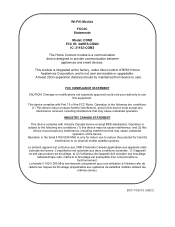
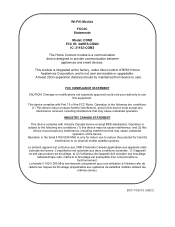
...RSS standard(s). INDUSTRY CANADA STATEMENT
This device complies with Part 15 of B/S/H Home Appliances Corporation, and is not user serviceable or upgradable.
FCC COMPLIANCE STATEMENT
CAUTION: Changes or modifications not ...utilisant les
mêmes canaux.
8001108243 (9802) Wi-Fi® Module
FCC/IC Statements
Model: COM2 FCC ID: 2AHES-COM2
IC: 21152-COM2
The Home Connect module is a ...
Instructions for Use - Page 2
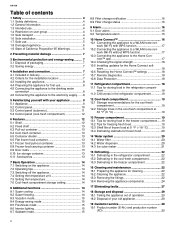
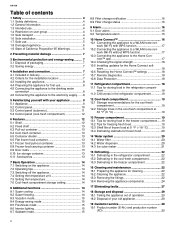
...signal strength 18 10.5 Installing updates for storing food in delivery 7 4.2 Criteria for the installation location 7 4.3 Installing the appliance 8 4.4 Preparing...
ware 18 10.6 Resetting the Home Connect™ settings 18 10.7 Remote diagnostics 18 10.8 Data Protection ... (Wi-Fi) with your old appliance 29
19 Customer service 29 19.1 Product number (E-Nr.) and production number
(FD...
Instructions for Use - Page 4
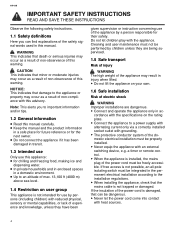
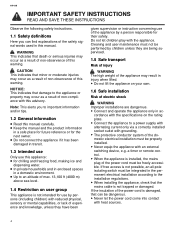
... maintenance must be integrated in ac- cordance with the specifications on your own.
1.6 Safe installation
Risk of electric shock
WARNING Improper installations are dangerous. ▶ Connect and operate the appliance only in the permanent electrical installation according to the installation regulations. ▶ When installing the appliance, check that damage to the appliance or property...
Instructions for Use - Page 5
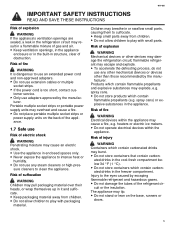
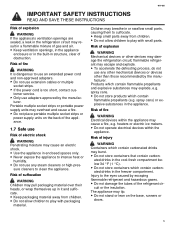
... explode, e.g.
turer.
tomer service. ▶ Only use any...INSTRUCTIONS
Risk of explosion
WARNING If the appliance's ventilation openings are sealed, a leak in the refrigeration circuit may result in a flammable mixture of gas and air. ▶ Keep ventilation openings, in the appliance
enclosure or in the built-in or swallow small parts, causing them to suffocate. ▶ Keep small parts...
Instructions for Use - Page 7
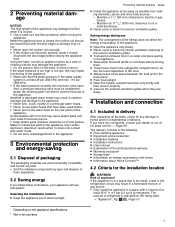
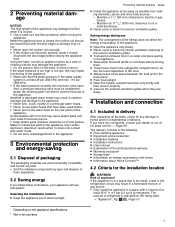
...set of the appliance. If you have been used before storing
them separately.
3.2 Saving energy
If you follow these instructions, your dealer or our after-sales service...1 Depending on the appliance specifications 2 Not in all the parts, check for any complaints... Equipment and accessories1 ¡ Installation material ¡ Installation instructions ¡ User manual ¡ Explanation of the ...
Instructions for Use - Page 12
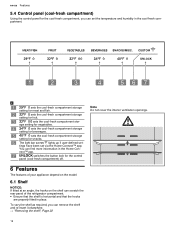
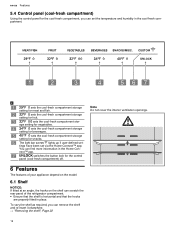
tings have been set - You can scratch the rear panel of your appliance depend on the model.
6.1 Shelf
NOTICE: If fitted at an angle, the hooks on the shelf can find more information in the Home Con- Features
6 Features
Features
The features ...
Instructions for Use - Page 13
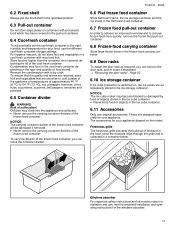
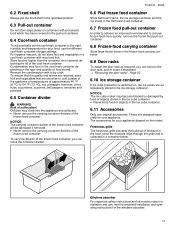
...dividers of suffocation!
Ethylene absorber For important safety instructions and information about installation and use the different cool-fresh container storage settings.
Features en-us
6.6 Flat frozen food container... the food, since the moisture drips through the grille and is switched on the model. NOTICE: The ice cube maker may climb into the appliance and suffocate. ▶...
Instructions for Use - Page 14


...: If the appliance has been previously switched off the appliance
▶ Press
.
7.4 Setting the temperature unit
You can choose between the temperature setting °F and
°C.
1.
Switching off the warning signal with the instructions for installation and use for longer. Note: Refill sets consisting of food in the refrigerator compartment is then difficult to keep...
Instructions for Use - Page 16
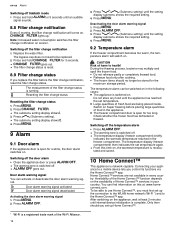
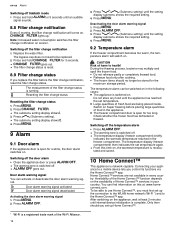
...; Press
. Home Connect™ services are being placed inside. During the thawing process, bacteria may multiply and spoil the frozen food. ▶ Do not refreeze partly or completely thawed food. ▶ Refreeze food only after cooking. ▶ The frozen items should you set up . The temperature alarm can be replaced.
2. Do not store any...
Instructions for Use - Page 17
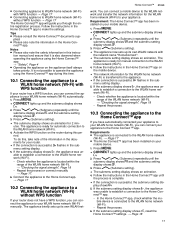
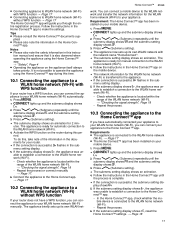
...→ Page 17
The Home Connect™ app will guide you through the entire registration process. You can connect your...and transfer the network information for your router.
tion manual and ensure that it is connected to your WLAN ...installed on the router during this instruc- Follow the instructions in the Home Connect™ app until the
submenu display shows and the submenu setting...
Instructions for Use - Page 18
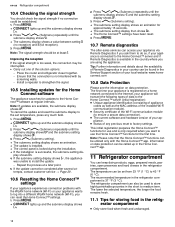
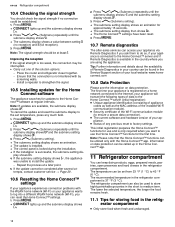
.... a If the installation is 37 °F (3 °C). If the submenu setting display shows , the appliance was unable to the set from 33 °F (1 °C) to medium term. If the update cannot be established.
1. a The submenu setting display then shows .
Refrigerator compartment
11 Refrigerator compartment
Refrigerator compartment
You can be found in the Service/Support section of the...
Instructions for Use - Page 20
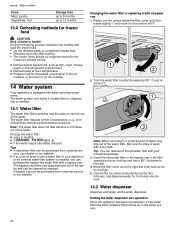
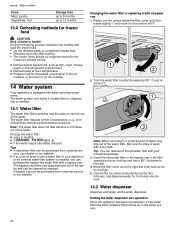
...partly or completely thawed food. ▶ Refreeze food only after cooking. ▶ The frozen items should no longer be stored for the
maximum storage period.
¡ Defrost animal-based food, such as required. The water filter reduces further contamination, e.
Changing the water filter or replacing... been installed, there will go and turn it will be purchased from customer service or ...
Instructions for Use - Page 27
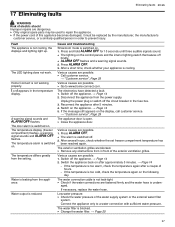
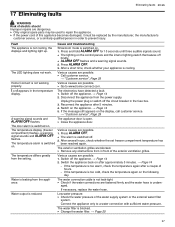
... electronics have detected a fault. 1. Disconnect the appliance from the setting.
signal sounds and flashes. If necessary, replace the water hose. The water filter is not working properly. Eliminating...▶ Only original spare parts may be used to www.home-connect.com.
Water is undam-
a
flashes and a warning signal sounds.
2. Improper repairs are fastened firmly and the...
Instructions for Use - Page 29
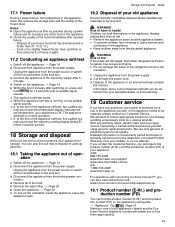
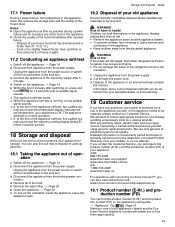
...
failure. - We use only genuine replacement parts for 10 seconds until an audible signal...thermador.com/support www.store.thermador.com/us /en/help-support/set temperature, your appliance. Disconnect the appliance from the power supply. 2. With any frozen food that has defrosted and is repaired by a service...instructions here: www.home-connect.com/us CA: 1-800-735-4328 www.thermador...
Product Spec Sheet - Page 3
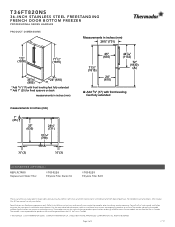
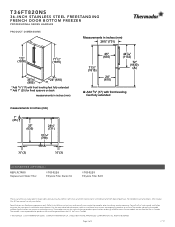
...in Canada. for your dealer. Refer to installation instructions and consult your countertop supplier prior to your Use & Care manual, or ask your specific ventilation requirements. Thermador is not responsible for use in Canada.
1 800 735 4328 | USA THERMADOR.COM | CANADA THERMADOR.CA | ©2021 BSH HOME APPLIANCES CORPORATION. Some models are certified for products that are for...
Thermador T36FT820NS Reviews
Do you have an experience with the Thermador T36FT820NS that you would like to share?
Earn 750 points for your review!
We have not received any reviews for Thermador yet.
Earn 750 points for your review!
