TP-Link Deco X5400 Pro Support and Manuals
Get Help and Manuals for this TP-Link item
This item is in your list!

View All Support Options Below
Free TP-Link Deco X5400 Pro manuals!
Problems with TP-Link Deco X5400 Pro?
Ask a Question
Free TP-Link Deco X5400 Pro manuals!
Problems with TP-Link Deco X5400 Pro?
Ask a Question
Popular TP-Link Deco X5400 Pro Manual Pages
Deco X5400 ProUS V1.6 User Guide - Page 3
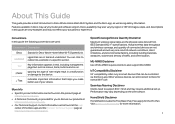
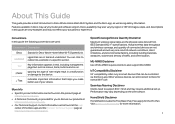
...
More Info
• Specific product information can be found at https://www.tp-link.com/support/. Speed/Coverage/Device Quantity Disclaimer Maximum wireless signal rates are in this guide, the following conventions are used:
Convention Description
Deco Stands for more information.
1 Deco availability may require additional set up. Conventions In this guide are not guaranteed...
Deco X5400 ProUS V1.6 User Guide - Page 4
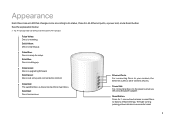
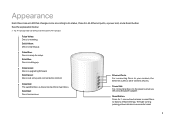
Reset Button: Press for setup.
Solid Red: Deco has an issue.
Ethernet Ports: For connecting Deco to factory default settings.
Pulse Blue: Deco is ..., a power slot, and a Reset button. Pulse Yellow: Deco is upgrading firmware. Pulse Green: Deco is resetting. Solid Green: Deco is all set up .
The light turning pulsing yellow indicates a successful reset.
2 See...
Deco X5400 ProUS V1.6 User Guide - Page 5
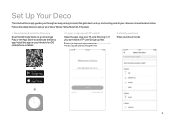
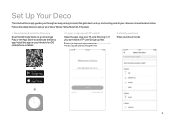
... Deco
The intuitive Deco app guides you through the rest.
3. Download and install the Deco app
Scan the QR code below to set up with TP-Link ID
Open the app. Note: If you through an easy setup process that gets each unit up first. Install the app on your Deco model. Identify your Deco Enter your...
Deco X5400 ProUS V1.6 User Guide - Page 6
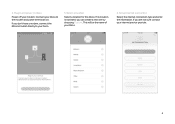
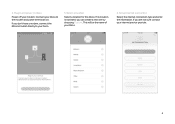
... a modem, connect the Ethernet outlet directly to the modem and power them both on Deco
Power off your internet service provider.
4 Connect your Deco.
6. If you are not sure, contact your modem. Set up internet connection
Select the internet connection type and enter the information. 4. Plug in and power on . If its...
Deco X5400 ProUS V1.6 User Guide - Page 7


7. These will be the name and password you use to connect your Wi-Fi network
Set a network name and a password. Connect all devices to expand the Wi-Fi coverage.
5 Create your devices to the Deco's Wi-Fi.
9. You can also Add More Decos to the Deco network. Setup complete
Your Deco network is now up. Connect to your Wi-Fi network Connect your phone/tablet to Wi-Fi.
8.
Deco X5400 ProUS V1.6 User Guide - Page 9
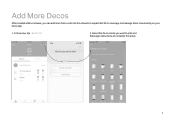
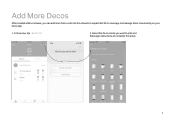
Select the Deco model you can add more Deco units into the network to complete the setup.
7 In Overview, tap + > DECOS.
2. Add More Decos
After created a Deco network, you want to add, and follow app instructions to expand the Wi-Fi coverage, and manage them conveniently on your Deco app.
1.
Deco X5400 ProUS V1.6 User Guide - Page 12


... Deco
After setup, you need to connect the new main Deco to complete the settings.
10 For DSL Deco, connect it .
1. Choose a satellite Deco and follow app instructions to the modem or Ethernet outlet for internet connection. After the main Deco finishes switching, you can replace the main Deco with any satellite Deco without...
Deco X5400 ProUS V1.6 User Guide - Page 26
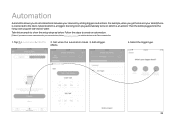
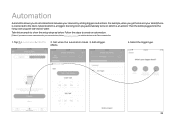
...Add a trigger.
Tap > Automation > CREATE. 2. effects.
4. Follow the steps to set interactions between your devices by adding triggers and actions. Select the trigger type.
24
Take ... water. Then the kettle plugged into the living room plug will start to show the setup steps as below. Set when the automation takes 3. For example, when you want to create automations for your ...
Deco X5400 ProUS V1.6 User Guide - Page 29
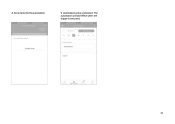
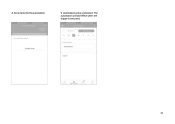
The automation will take effect when the trigger is executed.
27 Automation setup completed. 8. Set a name for the automation.
9.
Deco X5400 ProUS V1.6 User Guide - Page 30
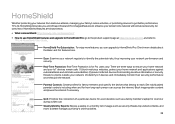
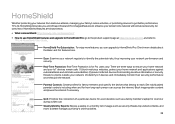
... online activities.
28 Set individualized parental controls including when and for Pro users only. Weekly/Monthly Reports: Review a weekly or a monthly list of a particular device for a set duration, such as security...to use HomeShield features and upgrade to HomeShield Pro: go to the product support page at https://www.tp-link.com and refer to TP-Link HomeShield User Guide. Check more , to ...
Deco X5400 ProUS V1.6 User Guide - Page 35
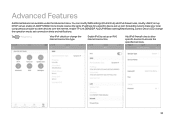
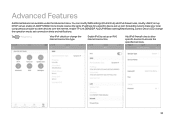
... server, enable VLAN/IPTV/MAC Clone mode, reserve the same IP address for a specific device, set up port forwarding rules to make your local computers accessible to access the specified services.
33 View IPv4 details or change the operation mode, set up an IPv6 internet connection. Advanced Features
Additional features are available under the...
Deco X5400 ProUS V1.6 User Guide - Page 42
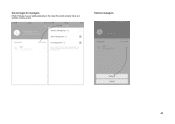
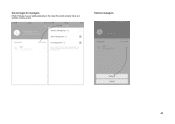
Set privileges for managers. Note: Privileges may vary slightly depending on the model, the current operation mode, and software version you have. Remove managers.
40
Deco X5400 ProUS V1.6 User Guide - Page 43
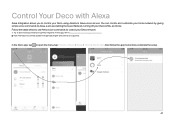
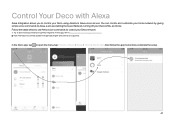
... allows you to https://www.tp-link.com/support/faq/1571/. You can control and customize your home network by giving simple voice commands to open the menu, tap Friends of Deco > Alexa > TP-Link Router Skill, then follow the app instructions complete the setup.
41 Note: This feature is currently available in...
Deco X5400 ProUS V1.6 User Guide - Page 44
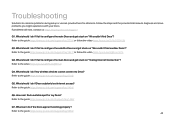
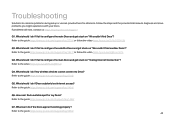
...link.com/support
Q1. What should I do if I fail to configure the main Deco and get stuck on "We couldn't find Deco"? Troubleshooting
Solutions to common problems during setup or use ...problems you might experience with your Deco. What should I find another Deco"? Refer to the guide https://www.tp-link.com/support/faq/2718/
Q5. Refer to the guide https://www.tp-link.com/support...
Deco X5400 ProUS V1.6 User Guide - Page 46
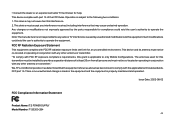
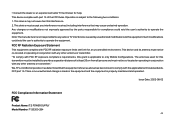
...This equipment complies with FCC RF radiation exposure limits set forth for help. This device and its antenna must not...Name: I.T.E POWER SUPPLY Model Number: T120200-2B4
44 There is no unauthorized change is made in conjunction with part 15 of at least... requirements, this transmitter must be installed to operate the equipment. This device complies with any other antenna ...
TP-Link Deco X5400 Pro Reviews
Do you have an experience with the TP-Link Deco X5400 Pro that you would like to share?
Earn 750 points for your review!
We have not received any reviews for TP-Link yet.
Earn 750 points for your review!
