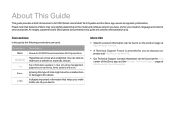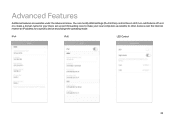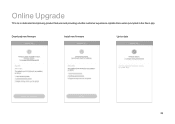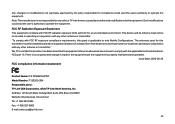TP-Link Deco M9 Plus Support and Manuals
Get Help and Manuals for this TP-Link item

View All Support Options Below
Free TP-Link Deco M9 Plus manuals!
Problems with TP-Link Deco M9 Plus?
Ask a Question
Free TP-Link Deco M9 Plus manuals!
Problems with TP-Link Deco M9 Plus?
Ask a Question
TP-Link Deco M9 Plus Videos

NEW Just Released! TP-Link Deco M9 Plus Wifi Mesh Network Review
Duration: 16:18
Total Views: 54,087
Duration: 16:18
Total Views: 54,087
Popular TP-Link Deco M9 Plus Manual Pages
TP-Link Deco M9 Plus Reviews
We have not received any reviews for TP-Link yet.