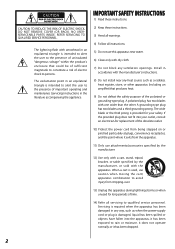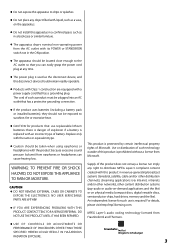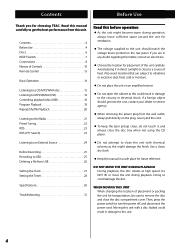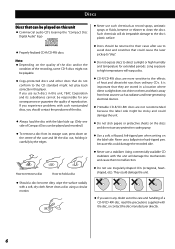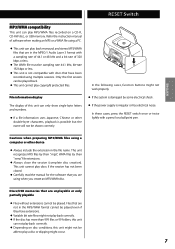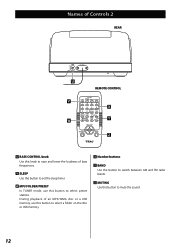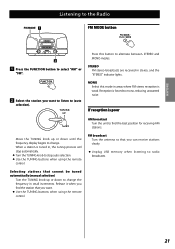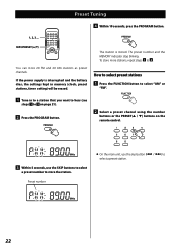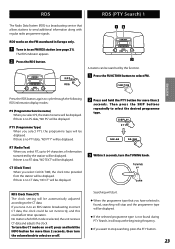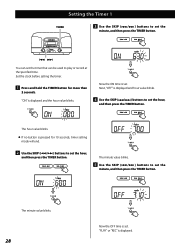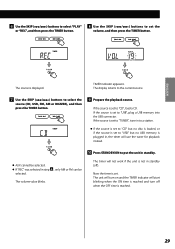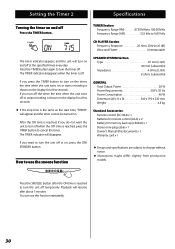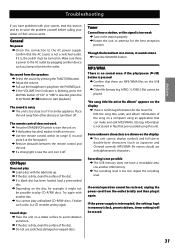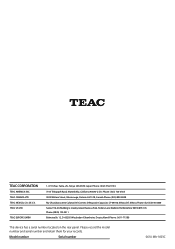TEAC SL-D920 Support and Manuals
Get Help and Manuals for this TEAC item

View All Support Options Below
Free TEAC SL-D920 manuals!
Problems with TEAC SL-D920?
Ask a Question
Free TEAC SL-D920 manuals!
Problems with TEAC SL-D920?
Ask a Question
Most Recent TEAC SL-D920 Questions
Scews Underneath Too Tight To Remove On Sl-d920
(Posted by smorissette 16 days ago)
What Is The Limit For Usb Drive
There is a higher supported size for USB drive in SL-D920, I do not found how much. I have a 8 GB us...
There is a higher supported size for USB drive in SL-D920, I do not found how much. I have a 8 GB us...
(Posted by jmveloso 9 years ago)
Sound Skips When Recording From Cd To Usb.
(Posted by Francoisnormand 9 years ago)
Sill Looking For Teac R2 Clock Radio User Manual
Teac R2 clock radio user manual
Teac R2 clock radio user manual
(Posted by StuartP 10 years ago)
TEAC SL-D920 Videos
Popular TEAC SL-D920 Manual Pages
TEAC SL-D920 Reviews
We have not received any reviews for TEAC yet.