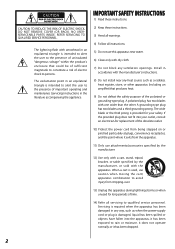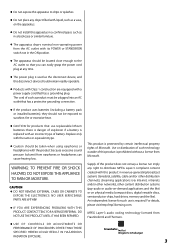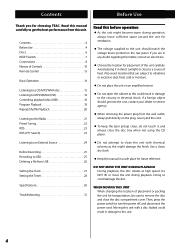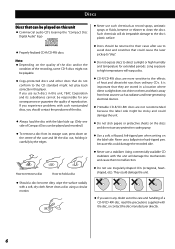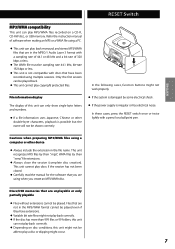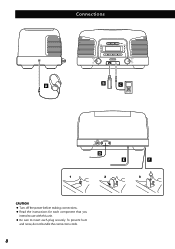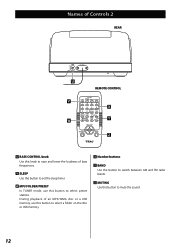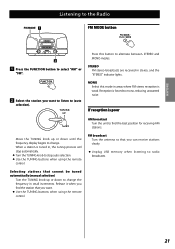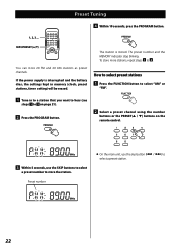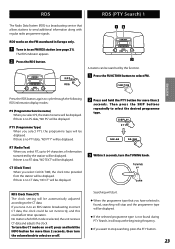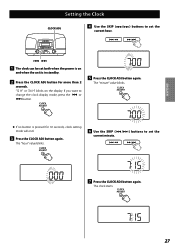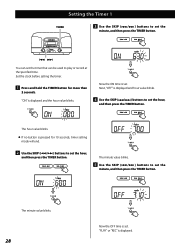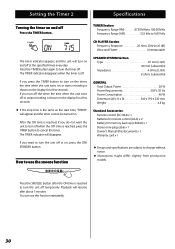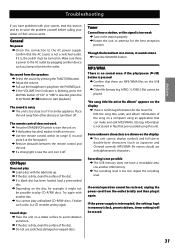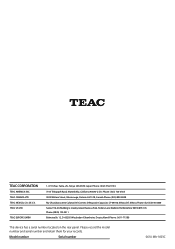TEAC SL-D920 Support Question
Find answers below for this question about TEAC SL-D920.Need a TEAC SL-D920 manual? We have 1 online manual for this item!
Question posted by StuartP on March 10th, 2014
Looking For User Manual
Current Answers
Answer #1: Posted by BusterDoogen on March 10th, 2014 9:53 AM
I hope this is helpful to you!
Please respond to my effort to provide you with the best possible solution by using the "Acceptable Solution" and/or the "Helpful" buttons when the answer has proven to be helpful. Please feel free to submit further info for your question, if a solution was not provided. I appreciate the opportunity to serve you.
Related TEAC SL-D920 Manual Pages
Similar Questions
AS above do you have the service manual for those TEAC CD players? It is as if they never been publi...
I have no sound on the Teac SL D930 the mute is off and i also have no sound using headphones the ra...
There is a higher supported size for USB drive in SL-D920, I do not found how much. I have a 8 GB us...
Teac R2 clock radio user manual