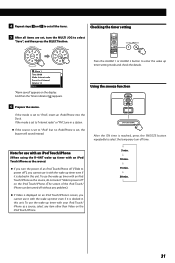TEAC R-4iNT Support and Manuals
Get Help and Manuals for this TEAC item

Most Recent TEAC R-4iNT Questions
Display Is Jot Showing Any Icons When Turned On
(Posted by Janemlloyd 9 years ago)
Pandora Has Stopped Working On My Teac R-4int.
Have had the TEAC R-4int for years. Have listened to Pandora often. Now, it says, "Problem encounter...
Have had the TEAC R-4int for years. Have listened to Pandora often. Now, it says, "Problem encounter...
(Posted by mike85306 9 years ago)
My Teac R4int Speakers Do Not Play After A Power Surge.
(Posted by jpv567 10 years ago)
Teac R4int Frozen
how can i unfreeze my teac 4int. it suddenly froze today and nothing seems to reset it, even disconn...
how can i unfreeze my teac 4int. it suddenly froze today and nothing seems to reset it, even disconn...
(Posted by jpv567 11 years ago)
Popular TEAC R-4iNT Manual Pages
TEAC R-4iNT Reviews
We have not received any reviews for TEAC yet.