Symphonic TRWF130 Support and Manuals
Get Help and Manuals for this Symphonic item
This item is in your list!

View All Support Options Below
Free Symphonic TRWF130 manuals!
Problems with Symphonic TRWF130?
Ask a Question
Free Symphonic TRWF130 manuals!
Problems with Symphonic TRWF130?
Ask a Question
Popular Symphonic TRWF130 Manual Pages
Owner's Manual - Page 3


...Code, ANSINFPA No. 70, provides information with them might be sure the service technician has used replacement parts specified by following conditions:
a. Refer all servicing to qualified service personnel.
19.Damage Requiring Service...
- 3 - When installing an outside antenna system should...the mast and supporting structure, grounding of... located in any service or repairs to this can ...
Owner's Manual - Page 4


...mind when selecting a place for its installation: • Shield it from direct ...Model No. If a tape is no responsibility for a Class B digital device, pursuant to comply with the instructions...Avoid places with insufficient ventilation for servicing. • Do not put ...against harmful interference in the instruction manual. You should record the...can be found to Part 15 of the FCC...
Owner's Manual - Page 5


...INSTALLING THE BATTERIES
11
EXTERNAL INPUT MODE
11
■ SET UP FOR USE
12
CHANNEL SET UP FOR THE FIRST TIME 12
DELETING (OR ADDING) CHANNEL
12
CHANNEL SET UP AGAIN
13
SELECTING THE LANGUAGE
13
DAYLIGHT-SAVING TIME
13
CLOCK SET UP (AUTO / MANUAL...
29
■ MAINTENANCE
29
■ TROUBLESHOOTING GUIDE
30
■ SPECIFICATIONS
31
■ CABLE CHANNEL DESIGNATIONS
31
...
Owner's Manual - Page 6


...these accessories, please refer to the PART NO. nSUPPLIED ACCESSORIES
Remote Control Unit
2 AA Batteries
Rod Antenna
PART NO. (N0107UD) ,- - The ...replace these items.
• We do not recommend the use a universal remote control with this unit, please be necessary to view scrambled cable channels.)
• Auto Clock Setting...code number given may not operate this case, please call 1-800242-...
Owner's Manual - Page 8
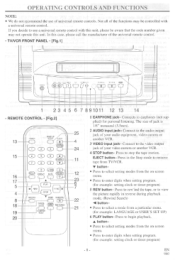
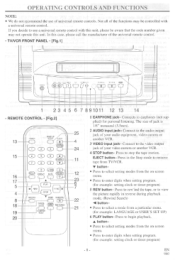
... jack- Connect to enter digits when setting program. (for example: LANGUAGE or USER'S SET UP) 6 PLAY button- OPERATING CONTROLS AND FUNCTIONS
NOTE: • We do not recommend the use a universal remote control with this unit, please be aware that the code number given may be controlled with
a universal remote control.
Not all of the functions...
Owner's Manual - Page 9


....
10 Remote Sensor Window- Flashes during playback mode. (See page 21.)
12 VOLUME P /V buttons- Receives the infrared signals from 1 to 9, first press the 0 button and then 1 to determine setting modes from... button- You may display the main menu on the TV screen by mode for manual recording. Press to select the desired channels for viewing or recording. Adjust the volume...
Owner's Manual - Page 11


... Coaxial Cable (Not supplied)
ANT
V
[Fig.7]
INSTALLING THE I ATTERIES
1)Open the battery compartment cover by the polarity (+/-) markings.
3)Replace the cover. T 8
•
O OI
EXTERN, L INPUT MODE
When using the TV/VCR Remote Control.
CABLE WITH CONVERTER!
Set the TV/VCR channel selector to record from your cable service supplies you can also record scrambled channels...
Owner's Manual - Page 12


... deleted channel into the memory again.)
1 Select "CHANNEL SET UP"
Press the MENU button on the remote control. EN
9I03
SET LA, -
SET UP -
LANGUAGE (ENGLISH' ESPANOL
IP AUTO PRESET
The ...select the desired channel directly with the remote control number buttons or CHANNEL A or V.
5 Exit the channel setup mode
Press the MENU button on the remote control. "ESPANOL"=Spanish using the P...
Owner's Manual - Page 13


... the POWER button to turn on the TV/VCR.
'I Select "CHANNEL SET UP"
Press the MENU button on the remote control. Press the PLAY/A or STOP/V button to point to "D.S.T.". Then... the MENU button on the remote control to return to TV mode. MANUAL CLOCK SET
• I/
► J.S.T.
(ON]
3 Exit the Daylight-Saving Time mode
Press the MENU button on the remote control to return to "IDIOMA...
Owner's Manual - Page 14


... F.FWD/10- It must scan each channel for your area, follow "MANUAL CLOCK SETTING". CLOCK SET UP (AUTO l MANUAL)
Set the clock accurately for some reason.
• If the TVNCR is a case that
channel.
4 Exit the Auto Clock Setting
Press the MENU button on the remote control.
If you choose (AUTO], • the TV/VCR must be...
Owner's Manual - Page 15


... [2]. 2)Select where you press the MENU button on the remote control. TIMER PROGRAMMING PICTURE CONTROL IP SETTING CLOCK CHAMIEL SET UP USERS SET UP MCNIP $ET UP LANGUAGE [ENGLISH) CAPTION IOFFI ZERO RETURN TIME SEARCH
2 Select "MANUAL CLOCK SET"
Press the PLAY/A or STOP/V but-
- SETTING CLOCK - MANUAL CLOCK SET - MONTH OAY
„YsEitR/
05 ! 01 MON:42000-
P.
button...
Owner's Manual - Page 22


... PICTURE CONTROL SETTING CLOCK CHANNEL SETUP ► USERS SET UP V.CHF SET UP LANGUAGE rENGUSH/ CAPTION /OFF/ ZERO RETURN TIME SEARCH
1 Select "USER'S SET UP"
Press the MENU button on the remote control. Press... the begin- Then, press the F.FWD/Or- USERS SET UP - Press the MENU button on the remote control to return to a blank part, which is set [ON], the "RENTAL PLAY Po." Press the F.FWD...
Owner's Manual - Page 29


... Sleep Timer setting.
AUTO HEAD CLEANING
• Automatically cleans video heads as you insert or remove a cassette, so you can cause this problem. There are no user-serviceable parts inside. Please visit your TVNCR may cause damage and discoloration to be cleaned. Press the MENU button on the remote control to read the instructions included with...
Owner's Manual - Page 30


... display a dialogue to CAPTION [OFF].
- 30 -
My TV/VCR will not show as being closed captioned. TROUBLESHOOTING GUIDE
If you have followed the instructions contained in this manual and have difficulty in operating your TV/VCR, locate the PROBLEM in the left out the captioning signals during the copying process.
• You are scrambled with...
Owner's Manual - Page 32


... THE REPAIR OF THIS PRODUCT.
This FUNAI CORPORATION Limited warranty does not apply to replace defective parts without charge for one (I) year from the date of original retail purchase. ALL OTHER WARRANTIES INCLUDING THE WARRANTY OF MERCHANTABILITY, AND FITNESS FOR A PARTICULAR PURPOSE. ANY POSTAGE. INCURRED IN PRESENTING OR SENDING YOUR FUNAI/SYMPHONIC PRODUCT FOR SERVICE...
Symphonic TRWF130 Reviews
Do you have an experience with the Symphonic TRWF130 that you would like to share?
Earn 750 points for your review!
We have not received any reviews for Symphonic yet.
Earn 750 points for your review!
