Symphonic SC3809 Support and Manuals
Get Help and Manuals for this Symphonic item
This item is in your list!

View All Support Options Below
Free Symphonic SC3809 manuals!
Problems with Symphonic SC3809?
Ask a Question
Free Symphonic SC3809 manuals!
Problems with Symphonic SC3809?
Ask a Question
Popular Symphonic SC3809 Manual Pages
Owner's Manual - Page 1
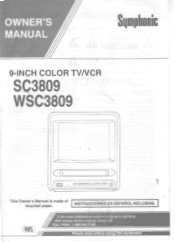
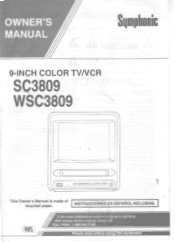
Please read before using this equipment
VHS ///
If you need additional assistance for set-up or operating after reading owner's manual, please call TOLL FREE : 1-800-242-7158.
OWNER'S MANUAL
Sumphonic
9-INCH COLOR TVNCR
SC3809 WSC3809
f(® e ®®o m m (D,;.`\
This Owner's Manual is made of recycled paper. INSTRUCCIONES EN ESPANOL INCLUIDAS.
Owner's Manual - Page 3


... extensive work by the operating instructions, as improper adjustment of other hazards. Never spill liquid of any service or repairs to this TVNCR yourself as opening...that are required, be sure the service technician has used replacement parts specified by following conditions:
a. If the TVNCR has been exposed to rain or water. d. When installing an outside antenna or cable system ...
Owner's Manual - Page 4


... energy and, if not installed and used in the instruction manual.
IMPORTANT COPYRIGHT INFORMATION Unauthorized ... approved in accordance with the limits for servicing.
• Do not put your unit...Consult the dealer or an experienced radio/TV technician for the unauthorized duplication, use,...Part 15 of the unit. This equipment has been tested and found to comply with the instructions...
Owner's Manual - Page 5


...
13 ■ TIMER
24
CLOCK SET UP (AUTO / MANUAL)
14
AUTOMATIC TIMER RECORDING
24
AUTO RETURN
26
■ ON SCREEN DISPLAY
16
SLEEP TIMER
26
■ SPECIAL FEATURES DEGAUSSING REAL TIME TAPE COUNTER
16 ■ TROUBLESHOOTING GUIDE
27
16
16 ■ MAINTENANCE
28
AUTO REWIND-EJECT
16 ■ SPECIFICATIONS
29
■ TV OPERATION
17 ■ CABLE...
Owner's Manual - Page 9


...display the counter or the
PP- Press to set desired recording
• Press to determine setting modes from 10 to select the channel for ...manual recording.
0:00:00. Press to earphone (not sup- function- Press to reset counter to set the Sleep Timer. (See page 26.)
26 ANT.
Press to set counter
ing. (used on the TVNCR only)
memory on the TV
• When setting...
Owner's Manual - Page 10
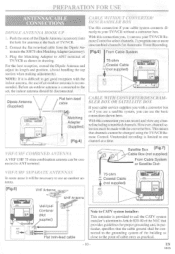
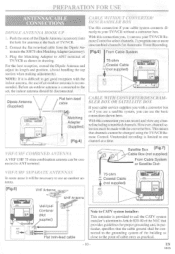
...of an outdoor antenna is provided to call the CATV system installer's attention to use the basic connection shown here. CABLE WITHOUT ...connection if your cable system connects directly to your cable service supplies you can be necessary to Article 820-40 of...cable from the Dipole Antenna to the set, the indoor antenna should be changed using the TV/VCR Remote Control.
I[Fig.6] From ...
Owner's Manual - Page 12
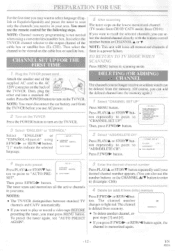
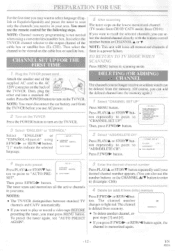
... channel into the memory again.)
1 Select "CHANNEL SET UP"
...1960tIONamsesio
Press MENU button. CHANNEI, SET UP FOR HE FIRST TIME
TO RETURN TO TV MODE WHEN SCANNING
Press MENU button in your desired ... number button or CHANNEL A or V. CHANNEL SET UP - Press the POWER button to turn on the back of
AC 1201'
oa
tL
the TVNCR.
SETUP - The tuner scans and memorizes all memorized ...
Owner's Manual - Page 13
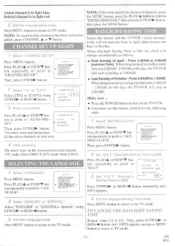
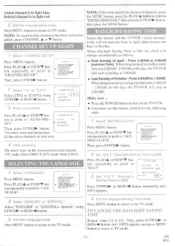
...some reason the menu is in light blue.
button.
-MENU- AUTOCLOCK
ION1
AUTOCLOCK CH (AUTOI TV /
MANUAL CLOCK SET
I
► Tv/CATV He 1 IV JO>
AUTO PRESET
14
ADO ./ DELETE CH
3 Begin auto preset
Press...button to return to the TV mode. Then, press F.FWD/10- Deleted channel is in light red.
5 Exit the channel setup mode
Press MENU button to returns to "CHANNEL SET UP". button.
-MENU-...
Owner's Manual - Page 14


... service called Extended Data Service (XDS). TIMER PROGRAMMING PICTURE OCNTROL m SETTING CLOCK CHANNEL SET UP USER'S SET UP LANGUAG(EOIEMNGUSHI
CTHAPETSOENARCH
If the time that no time being broadcast by using the following steps.
5 Turn off the TV/VCR for proper automatic timer recording. In these cases, you cannot set the clock automatically by one time. SET UP / MANUAL)
Set...
Owner's Manual - Page 15


avg"4-2:,
1 Select "SETTING CLOCK"
Press MENU button.
SETTING CLOCK CHANNEL SETUP USERS SET UP LANGUAGE [ENGLISH] CAPTION TIME SEARCH
2 Select "MANUAL CLOCK SET"
Press PLAY/A or STOP/V button repeatedly to synchronize the clock with the correct time.
SEYRRO CLOCK -
HOUR MINUTE
5 Select the year
Press PLAY/A or STOP/V ...
Owner's Manual - Page 17
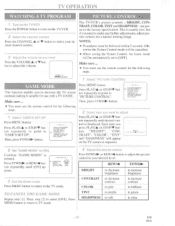
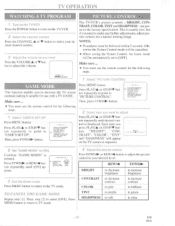
... contrast making it suitable for a natural looking image. Oth- TIMER PRCGRAMMING TIMER SETTING PACK CHANNEL SETUP P. Make sure ...
• You must be automatically set to [OFF]. Press PLAY/A or STOP/V button repeatedly to point to TV mode.
TV OPERATION
WATCHING A TV PROGRAM
P CTURE
Of,
1 Turn on the TVNCR
Press the POWER button to turn on the...
Owner's Manual - Page 24


...)
CAt,ATIO1N14S,A", '""
"MANUAL CLOCK SET- If so, follow
page IS to set the clock and repeat from...
11:00AM
For weekly recording : To record a TV program at the same time on the same channel ... as follows (shaded part
is set to the correct time and date before setting the timer.
•...TIMER RECORDING
You may set the TVNCR to record on a specific day, daily or weekly within a 1 year ...
Owner's Manual - Page 26


... for timer recording. And press F.FWD/II button.
2 Set "AUTO RETURN" to [ON]
Press PLAY/A or STOP/V button repeatedly to point
to the
TV mode. AUTO RETURN APP CAI
- 26 -
The Sleep ... button on the remote control. 3) Confirm "TIMER PROGRAMMING" is set up to 120 minutes.
NOTES:
• If you may not operate the unit manually.
• The erase-prevention tab on the cassette must put ...
Owner's Manual - Page 27
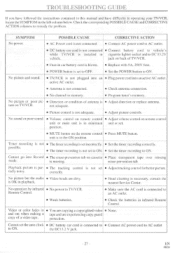
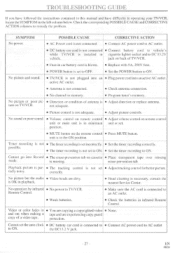
...installed in car battery cord is blown. • Replace with 5A, 250V fuse.
• POWER button is in minimum unit or set to OFF.
• Set the POWER button to remedy the problem...erase-prevention tab on TV/VCR.
protection. EN
8B26
TROUBLESHOOTING GUIDE
If you have followed the instructions contained in this manual and have difficulty in operating your TV/VCR, locate the ...
Owner's Manual - Page 30
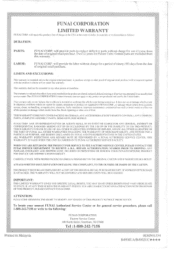
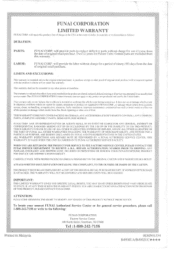
... WARRANTY GIVES YOU SPECIFIC LEGAL RIGHTS, YOU MAY HAVE OTHER RIGHTS THAT VARY FROM STATE TO STATE.
THE WARRANTY WILL NOT BE HONORED AND REPAIRS COSTS WILL BE CHARGED.
FUNAI CORP. THIS WARRANTY IS VALID WHEN THE UNIT IS CARRIED-IN TO FUNAI AUTHORIZED SERVICE FACILITY.
Certain parts are caused by repairs, alterations or product...
Symphonic SC3809 Reviews
Do you have an experience with the Symphonic SC3809 that you would like to share?
Earn 750 points for your review!
We have not received any reviews for Symphonic yet.
Earn 750 points for your review!
