Symantec 11281411 - AntiVirus Corporate Edition Support and Manuals
Get Help and Manuals for this Symantec item
This item is in your list!
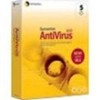
View All Support Options Below
Free Symantec 11281411 manuals!
Problems with Symantec 11281411?
Ask a Question
Free Symantec 11281411 manuals!
Problems with Symantec 11281411?
Ask a Question
Popular Symantec 11281411 Manual Pages
Administration Guide - Page 2


... accuracy or use. No part of this manual may be copied without prior notice. Documentation may be trademarks or registered trademarks of Symantec Corporation, 20330 Stevens Creek Blvd., Cupertino, CA 95014. Norton Internet Security, Norton Personal Firewall, Symantec AntiVirus, Symantec Client Firewall, Symantec Client Security, and Symantec Security Response are trademarks of America...
Administration Guide - Page 3


... in a variety of support purchased and the specific product that you are implementing requires registration and/or a license key, the fastest and easiest way to register your questions in the Platinum Support Program
■ Advanced features, such as the Symantec Alerting Service and Technical Account Manager role, offer enhanced response and proactive security support
Please visit our Web...
Administration Guide - Page 5


...support
Section 1 Managing Symantec AntiVirus
Chapter 1
Managing Symantec AntiVirus
About managing Symantec AntiVirus 13 Managing with the Symantec System Center 14
Using console views 15 Saving console settings 16 Understanding Symantec...groups 41 Locking and unlocking server groups 42 Working with server group passwords 43 Renaming server groups 45 Selecting a primary server for a server...
Administration Guide - Page 7


... and unlock Auto-Protect options 112 Configuring manual scans 112 How to specify exclusions 114 Deleting files and folders that are left on computers by threats .......115 Configuring scheduled scans 115 Scheduling scans for server groups or individual Symantec
AntiVirus servers 115 Scheduling scans for Symantec AntiVirus clients 118 Setting options for missed scheduled scans 120...
Administration Guide - Page 17
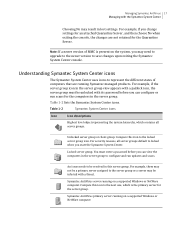
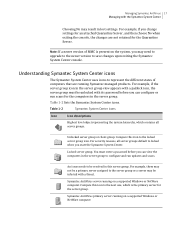
... resolved in this icon to save changes upon exiting the Symantec System Center console.
For security reasons, all server groups. Unlocked server group or client group.
Symantec AntiVirus server running on a supported Windows or NetWare computer.
You must be infected with its password before you change settings for the server group. Compare this server group. For example...
Administration Guide - Page 21
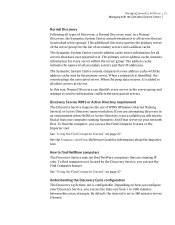
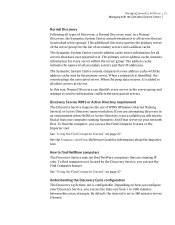
..." on your Discovery Service, you will need to 480 minutes (every 8 hours). When a mismatch is set the time-out from...Symantec AntiVirus Reference Guide for every server within the server group. To find at least one computer running IP only. To find NetWare computers that are in unlocked server groups. The address cache includes the names of WINS (Windows Internet Naming Service...
Administration Guide - Page 47
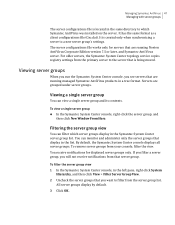
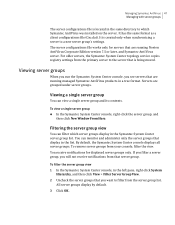
...Symantec System Center topology service copies registry settings from the primary server to the server that is created only when synchronizing a server to a new server group's settings. Servers are running managed Symantec AntiVirus products in the Symantec... from that are running Norton AntiVirus Corporate Edition version 7.5 or later, and Symantec AntiVirus server. The server configurations...
Administration Guide - Page 59


...Grc.dat file are not retained.
To change . Parent servers update their clients by rolling out a new Grc.dat file. This file replaces the existing Grc.dat file. Managing Symantec AntiVirus 59 How settings propagate
■ Windows 2000/XP/2003: C:\Documents and Settings\All Users\Application Data\Symantec\Symantec AntiVirus Corporate Edition\7.5
7 Restart the client. Whenever you choose...
Administration Guide - Page 91


... perform scans on the Internet and send information to a user's computer and its data. Some threats, such as Back Orifice, were detected as viruses so that Symantec AntiVirus can continue to provide protection for legacy systems.
About scans in Symantec AntiVirus
You can then obtain confidential information regarding user behavior.
■ Security risks: Threats that
use...
Administration Guide - Page 106


When Auto-Protect scanning for Internet email is enabled, Symantec AntiVirus scans both incoming and outgoing email messages that is affected.
Email scanning does not support the following email clients:
■ IMAP clients
■ AOL clients
■ POP3 that uses SSL (Secure Sockets Layer)
■ HTTP-based email such as GroupWise) save the infected attachment to...
Administration Guide - Page 113
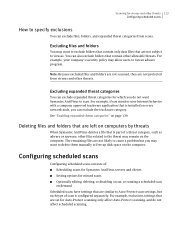
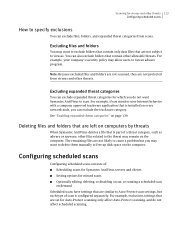
...settings that is part of : ■ Scheduling scans for Symantec AntiVirus servers and clients ■ Setting options for Auto-Protect scanning only affect Auto-Protect scanning, and do not want to delete them manually... your company's security policy may want to exclude folders that contain only data files that is installed on every network node, you may want Symantec AntiVirus to scan....
Administration Guide - Page 164
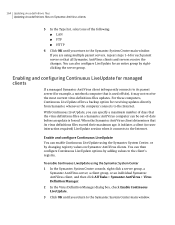
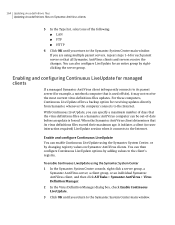
...164 Updating virus definitions files Updating virus definitions files on Symantec AntiVirus clients
5 In the Type list, select one of the following: ■ LAN ■ FTP ■ HTTP
6 Click OK until you return to the Internet. With Continuous LiveUpdate, you are using the Symantec System Center 1 In the Symantec System Center console, right click a server group, a
Symantec AntiVirus server...
Administration Guide - Page 166


... group,
and then click All Tasks > Symantec AntiVirus > Virus Definition Manager. 2 In the Virus Definition Manager dialog box, do the following : ■ Check Do Not Allow Client To Modify LiveUpdate Schedule to prevent
the LiveUpdate schedule from being manually launched on the client. (Schedule Client For Automatic Updates Using LiveUpdate must be forced to...
Administration Guide - Page 206


... You can create a separate client group. You can then set log forwarding Windows registry values to its parent server or from clients to their parent servers 1 In the Symantec System Center console, right-click a server, server group, or
client, and then click All Tasks > Symantec AntiVirus > Logs > Client Log Forwarding. 2 Check the events that...
Administration Guide - Page 214


...security, enhancing for server groups 48 Send Internet Mail alert, configuring 71 Send Page alert configuring 72
paging service 74 server groups
about 48 cached passwords 43 changing passwords... antivirus ...Symantec System Center changing views 16 console views 15 icons 17 locating found items 29 populating the console 19 product management snap-ins 15 refreshing the console 30 saving console settings...
Symantec 11281411 Reviews
Do you have an experience with the Symantec 11281411 that you would like to share?
Earn 750 points for your review!
We have not received any reviews for Symantec yet.
Earn 750 points for your review!
