Sony ZRD-2 Support and Manuals
Sony ZRD-2 Videos
Popular Sony ZRD-2 Manual Pages
Operating Instructions - Page 1
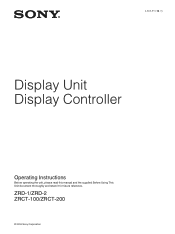
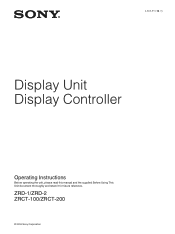
ZRD-1/ZRD-2 ZRCT-100/ZRCT-200
© 2016 Sony Corporation
4-692-870-16 (1)
Display Unit Display Controller
Operating Instructions
Before operating the unit, please read this manual and the supplied Before Using This Unit document thoroughly and retain it for future reference.
Operating Instructions - Page 2


...or duplication, in whole or part, of the operation manual supplied with a Web Browser 16 Setting the Control Protocol of the display controller 17
Troubleshooting 17
Error Codes 19 Display Units 19 Display ...
• Sony assumes no responsibility for damages, loss of income, or any claims from a third party arising out of use of the system.
• Note that the specifications of the ...
Operating Instructions - Page 3
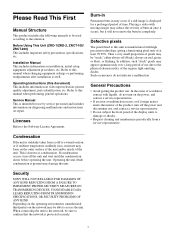
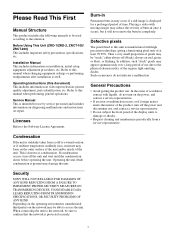
...Security
SONY WILL NOT BE LIABLE FOR DAMAGES OF ANY KIND RESULTING FROM A FAILURE TO IMPLEMENT PROPER SECURITY MEASURES ON TRANSMISSION DEVICES, UNAVOIDABLE DATA LEAKS RESULTING FROM TRANSMISSION SPECIFICATIONS, OR SECURITY PROBLEMS OF ANY KIND. Service Manual This is displayed for use by service personnel and includes information on diagnosing malfunctions and instructions on repair.
In...
Operating Instructions - Page 4
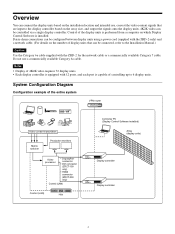
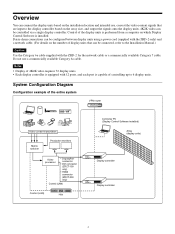
... 4K2K video requires 72 display units. • Each display controller is equipped with the ZRD-2 only) and a network cable. (For details on the number of controlling up to the Installation Manual.)
Caution
Use the Category 6a cable supplied with the ZRD-2 for the network cable or a commercially available Category 7 cable. Do not use , convert...
Operating Instructions - Page 6
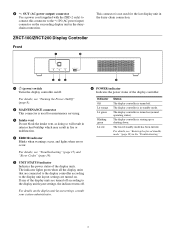
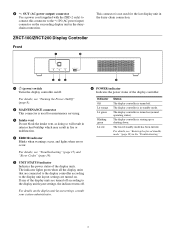
..., see "Troubleshooting" (page 17) and "Error Codes" (page 19). The display controller is not used for the last display unit in standby mode. The forced standby mode has been entered.
OUT (AC power output) connector Use a power cord (supplied with the ZRD-2 only) to connect this connector to the display unit layout settings, the indicator...
Operating Instructions - Page 11


...Input Settings] in the [Input Settings]
screen.
Changing the Display Starting Positions of Pictures
You can be registered to the display controller and saved to the Installation Manual.
...settings. The [Detailed Input Settings] screen appears. The setting values will be displayed using only one DVI connector.
For details, refer to Display Control Software. For details on the supported...
Operating Instructions - Page 12
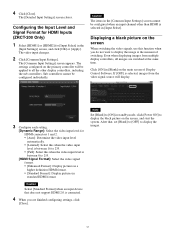
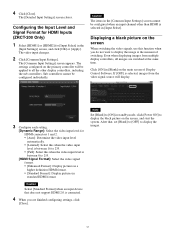
....
Caution
Select [Standard Format] when an input device that , set [Blank] to [OFF] to display the black picture on the...settings, click
[Close]. Note
Set [Blank] to [ON] in the
[Input Settings] screen, and click [OK] or [Apply]. The video input changes.
2 Click [Common Input Settings]. After that does not support HDMI 2.0 is selected in [Input Select]. The [Detailed Input Settings...
Operating Instructions - Page 13


...]: Select the color space. • [Native]: Display the picture with system gamma added to the sub controllers if they are not turned on.
1 Select [Picture Settings] in the [Array] menu on the
main screen of the three primary color chromaticity points. • [sRGB]: Display the picture using the sRGB color space...
Operating Instructions - Page 14


... (Offset)] (ZRCT-200 version 1.22.0 or later), proceed to display the [3D Settings] screen. Internally generated 3D sync signals are referred to the Installation Manual. • [Full]: Output at 100% strength. • [High]: Output at 75...the DisplayPort connector or the DVI connector, and the 3D image is not supported for the left and right eyes are output from the 3D SYNC OUT connector...
Operating Instructions - Page 15


...via a BNC cable. Note
The following external sync signals are configured. External synchronization is set.
[3D Sync Signal Invert Mode]: Select this checkbox for versions 1.20.0 or later restores... cannot be configured for [Unit Light Delay] under [Sync] in the picture immediately after they are supported. • HD tri-level sync (0.6 Vp-p/75Ω/negative sync) • SD black burst/...
Operating Instructions - Page 16


...; When using the display controller connected with qualified Sony personnel.
Displaying the Control Window of the Display controller with a Web Browser
1 Connect the LAN cable.
2 Start a web browser on the computer, enter the
following features: • Changing the password. • Setting the ADCP protocol. • Setting the support network monitoring protocol
(SNMP). Entry area for...
Operating Instructions - Page 17


... display controller is not possible.
[Error]: "None" indicates that there are no IP address is allowed to conduct a check before requesting assistance. The display controllers and display units have entered standby mode, and picture display has stopped. If the problem persists, contact your local Sony representative. ADCP Service setting area
Troubleshooting
Be sure to receive. For...
Operating Instructions - Page 19
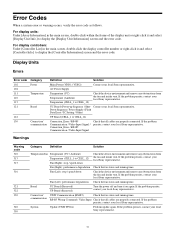
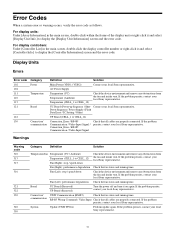
... (RS485)
Check the fan status and running time.
If the problem persists, contact your local Sony representative.
Down Sequence / Power Supply / Flash Data Error / IC Setting / Other)
UP Board (CELL_1 to display the [Display Unit Information] screen and the error code. System
Update (UNIT FPGA)
Perform update again.
Board
UC Board (Reserved) UP Board (Reserved)
Turn the...
Operating Instructions - Page 20
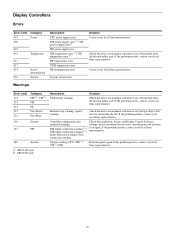
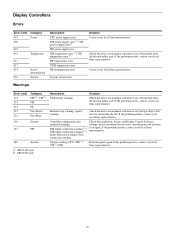
... 2) / Link connection warning / Sync connection warning
Update warning (CPU / DIF 1) / VIF 2) / PIF)
Check the installation, wiring, and Display Control Software settings, and if a problem does not exist, turn the power off and turn it on again.
If the problem persists, contact your local Sony representative.
Display Controllers
Errors
Error code 001 002
Category Power
003
012...
Operating Instructions - Page 21
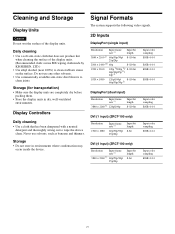
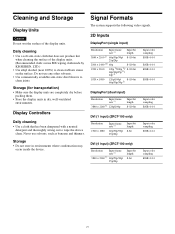
... units are completely dry before packing them.
• Store the display units in environments where condensation may occur inside the device. Signal Formats
The system supports the following video signals.
2D Inputs
DisplayPort (single input)
Resolution
Input frame rate 1)
Input bit length
3840 × 2160 2) 60p/50p/30p/ 8-/10-bit 25p...
Sony ZRD-2 Reviews
Do you have an experience with the Sony ZRD-2 that you would like to share?
Earn 750 points for your review!
We have not received any reviews for Sony yet.
Earn 750 points for your review!


