Sony MDP-A1 Support and Manuals
Sony MDP-A1 Videos
Popular Sony MDP-A1 Manual Pages
Primary User Manual - Page 1


SONY.
CD CDV LD Player
MDP-600 MDP-A1
Operating Instructions
Before operating the u* please read this manual thoroughly and retain it for future reference.
3456-634-22(21
g1993 by Sony Corporation
Primary User Manual - Page 2


...servicing) instructions in the literature accompanying the appliance. Record the model nut and the serial number in a residential installation.
REFER SERVICING TO QUALIFIED SERVICE PERSONNEL.
pursuant to Pan 15 of optical instruments with the Class B limits for radio noise emissions set... this manual could void your Sony dealer... below. Model No. NO USER•SERVICEABLE PARTS INSIDE....
Primary User Manual - Page 4
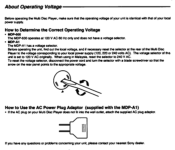
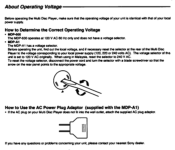
....
111
If you have a voltage selector.
• MDP-A1 The MOP•Al has a voltage selector. Before operating the unit, find out the local voltage, and if necessary reset the selector at 120 VAC 60 Hz only and does not have any questions or problems concerning your unit, please contact your nearest Sony dealer.
Primary User Manual - Page 5


...MDP-A1 the button is supplied with playing LDs (page 14). RMT-M19B is referred to as a bread toaster. RMT-M19B has the DISC/TV button.
• AC power cable
Each model... the MDP-600 and MDP-A1
This manual covers both...manual to avoid the usual pitfalls by trying to not pretend that in mind, we have striven to write the instructions in this manual, we use
QUICK START. The MDP-600/A1...
Primary User Manual - Page 7


... Three Classes of Optical/Digital Discs*
The MDP-600/A1 Multi Disc Player plays all three types of discs the Multi Disc Player plays... disc, and compact disc video player. The following table illustrates their types and features. Introduction to Your Player
The MDP-600/A1 Multi Disc Player integrates the functions of this logo, the analog tracks are recorded in multiplex, and the digital tracks...
Primary User Manual - Page 8
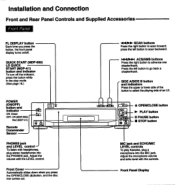
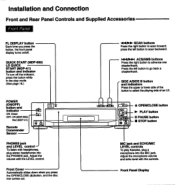
QUICK START (MDP-600) LD QUICK START (MDP-AI) button and Indicator To turn off .
Press the left button to scan backward.
Front Panel Display Installation and Connection
Front and Rear Panel ...stop mode. (See page 16.)
POWER (ON/OFF) button and indicator ON: Green OFF: Ott (MDP-600)
Red (MDP-A1)
Remote Commander Sensor
Ell Lis-let. press the left button to go back a chapter/track.
.
...
Primary User Manual - Page 9
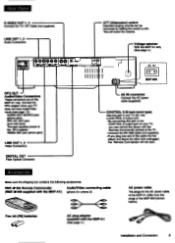
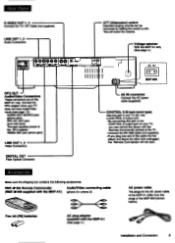
... IN jack (mini type) Use this player with the MDP-A1) iron 3k-r phono 3)
AC power cable
The plugs for the AC power cable of the MDP-Al differ from the plugs of the cable into the ... this jack to the
CONTROL S output jack on the MDP-Al only. Two AA (Re) batteries
AC plug adaptor supplied with the MDP-Al (See page 4.)
-:v
Installation and Connection
9 Connect the RFU adaptor when your TV,...
Primary User Manual - Page 11
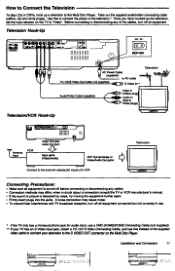
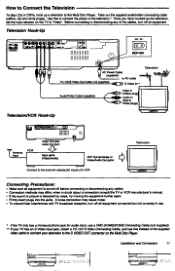
...Television
To play LDs or COVs, hook up the television, set the input selector on the TV to "Video. Use this...about a connection consult the TV or VCR manufacturers manual. • If the sound or picture is disturbed by ... moving the equipment farther apart • Firmly insert plugs into the jacks. Installation and Connection
I t when in use.
• It the TVonlyhas a monauralphonojack...
Primary User Manual - Page 12
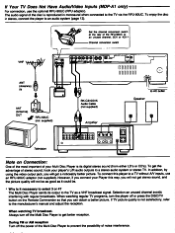
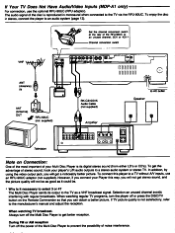
...an RFU-90UC adaptor (not supplied).
Selection an unused channel avoids interfering with regular broadcasts.
Set the channel conversion switch at Ine rear of your Multi Disc Player is its output to ...TV button on Connection:
One of the most important of the RFUCUC to the manufacturer's manual and adjust the reception. When watching TV broadcast. In addition, by using the video output...
Primary User Manual - Page 18
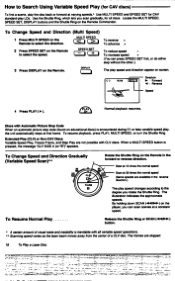
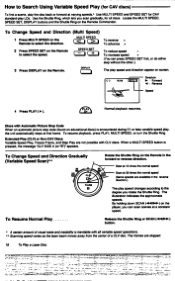
...on the Remote Commander.
Freeze Frame, and Step Play are skipped.
18
To Playa LaserDisc
PET* I irt ,s-. SPEED SET, DISPLAY buttons and the Shuttle Ring on the Remote to select the erection.
Discs... the speed.
The frames are not possible with Automatic Picture Stop Code When an automatic picture stop code (found on educational discs) is encountered during X1 or less vanable...
Primary User Manual - Page 29


... to make a mistake while entering a number, press +10 repeatedly until "9-" disappears, then enter the correct number. to enter 18, press +10 and 8; To cancel the setting, press 1/SIDE/ALL again or CLEAR. If you want played.
1/SIDE /ALL
0
"1" is displayed. To find a certain point regardless of the number keys.
0 c
"18"
0 c c
"20...
Primary User Manual - Page 33


... any CD player). The video section of the disc consists of 5 minutes of video play with CD and LD play, see other sections of this manual for playing CDVs and VSDs.
To start play holds so many functions in one disc. The audio and the video sections of both an LD...
Primary User Manual - Page 44


...you if you have problems with a Fiber Optical Cable? Troubleshooting
Check the following before requesting service. Symptom
Point to...connected? No sound from microphone
• Some distortion in the lower part of noise nearby? • Disc ditty or scratched? •... of the picture is no • TV or monitor switched on N set to player?
• The input selector on ? even for CAV discs...
Primary User Manual - Page 47


...
mm
(wdYd)
Mass
Approx. 175 g
(including batteries)
Supplied accessories
Remote Commander RMT-M19A (1) (MDP-600) RMT-M198(1) (MDP-A1)
Size AA (R6) batteries (2) AudioNideo cable (phono plug 34-iphono plug 3) (1) AC power cable (1) AC plug adaptor (1) (MDP-A1 only)
Design and specifications are subject to -noise ratio
425 lines More than 99 dB (EIAJ)
Wow and...
Primary User Manual - Page 48


...18, 26, 29
Skip search, 19. 29 Speaker connection, 13 SPEED SET, 10.18 Step play, 25 Stereo discs, 16. 27 STILL/STEP,...10 Television connection, 11 lime counter, 38 Tracks, 29, 3Z 46 Troubleshooting, 44 Variable speed functions, 6 Variable speed play , LDs. 38...42 Picture stop code, 18 PICTURE ENHANCE, 10, 15 PLAY, 8, 10, 14, 26 POWER button. 8, 10, 14, 26, 42 Primary functions, 6 Problems, 44 Program...
Sony MDP-A1 Reviews
Do you have an experience with the Sony MDP-A1 that you would like to share?
Earn 750 points for your review!
We have not received any reviews for Sony yet.
Earn 750 points for your review!


