Sony XCST70 Support and Manuals
Most Recent Sony XCST70 Questions
How Do I Find The Right C-mount Lens To Mount This On An Eclipse Te300 Microscop
(Posted by 22419853 9 years ago)
Popular Sony XCST70 Manual Pages
Product Brochure (Shuttering Modes) - Page 1
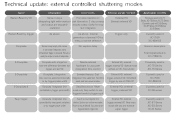
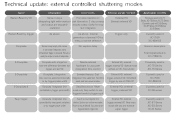
...starts immediately trigger is kept empty with camera in wait mode. Dual
time can be delayed....models
Previously used in XC-77 Series, XC-75 Series, XC-73 Series
Currently used in XC-55 Series, XC-ST Series, XC-ES Series XC-EI Series
Currently used in XC-7500
XC...Previously used in XC-ST Series XC-ES Series XC-EI Series Integration
Extended features. Technical update: external controlled shuttering...
Product Brochure (Interlaced Scan Black and White Technology Backgrounder) - Page 1
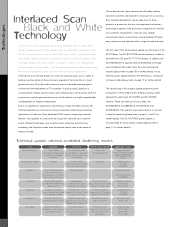
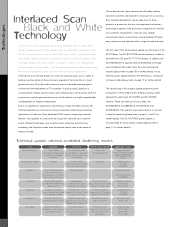
.... Over a decade later, these cameras are the successor models of cameras in XC-7500
XC-8500CE
Sensor is recommended for these camera modules (please refer to pages 11 and 12 for these products in production, but also to progressively introduce a technological update of the full camera range that time, Sony developed CCD cameras integrating a special feature - The XC-ST70/70CE are still...
Product Brochure (Glossary of Camera Technology) - Page 1
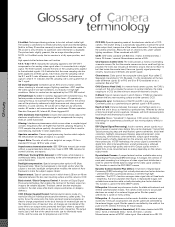
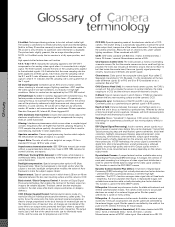
.... Dynamic Contrast Control Plus (DCC+): A function of Digital Signal Processing (DSP) technology that enables the contrast of the black area of an image to be set to High or Low sensitivity modes.
E-Donpisha - II: Asynchronous shutter mode.
AF (Autofocus): Available in to Sony IR sensitive cameras) is controlled by a particular lens.
Can only reduce...
Product Brochure (Glossary of Camera Technology) - Page 3


... 1394 digital cameras featuring the Format_7 output option (XCD-X700, XCD-SX900). Scalable scanning: Capability of CCD used ...coded form in synchronism. Using an external frame memory synchronized with a softer image while maintaining the sharpness of other parts... vertical resolution possible in FIT CCDs.
The output picture is able to be set with HD (Horizontal Drive). This...
Product Manual (Black & White Analog Camera) - Page 1
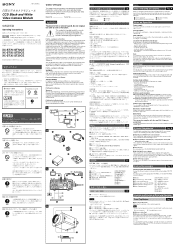
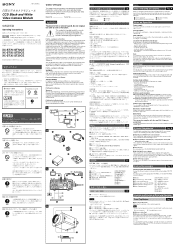
... manual thoroughly and retain for a digital device pursuant to the presence of FCC Rules.
There is intended to alert the user to Subpart B of Part 15 of important operating and maintenance (servicing) instructions in the literature accompanying the appliance. Clean the exterior with 768 × 494 pixels (XC-ST70/ST50/ST30) or 752 × 582 pixels (XC-ST70CE...
Product Manual (Black & White Analog Camera) - Page 2
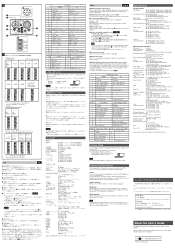
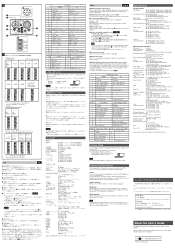
... Instructions (1)
Design and specifications are characteristic of horizontal sync frequency)
H Jitter
Within ±50 nsec
Scanning system
XC-ST70/ST50/ST30: 525 lines XC-ST70CE/ST50CE/ST30CE: 625 lines
2:1 interlace/noninterlace
(automatically switched according to malfunction.
• If you set the External trigger shutter mode, set to output the HD/VD signals from the installation...
User Manual (xcst70_User_Guide) - Page 3


...-speed moving subject using the latest technology and a 2/3inch new-generation CCD. Compact and lightweight
C-mount
Excellent shock and vibration resistance
1 OUTLINE
XC-ST70/70CE
The XC-ST70/70CE is installed. This feature permits easy setting after equipment is a compact, lightweight black-and-white camera module using an external signal. This feature allows the capture of...
User Manual (xcst70_User_Guide) - Page 5


...SPECIFICATIONS
XC-ST70/70CE
Image pickup device: 2/3-inch interline transfer CCD
Number of effective pixels
XC-ST70:
768(H) x 494(V)
XC-ST70CE: 752(H) x 582(V)
CCD horizontal driving frequency
XC-ST70:
14.318 MHz
XC-ST70CE: 14.187 MHz
CCD vertical driving frequency
XC-ST70:
15.734 kHz
XC-ST70CE: 15.625 kHz
Signal system
EIA/CCIR
Cell size
XC-ST70:
11.6(H) x 13.5(V) um
XC-ST70CE...
User Manual (xcst70_User_Guide) - Page 7
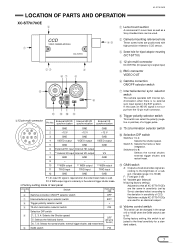
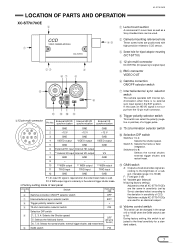
... 5: Selects the frame or field integration.
XC-ST70/70CE
LOCATION OF PARTS AND OPERATION
XC-ST70/70CE
2
CCD
VIDEO CAMERA MODULE
1
XC-ST70
4 5
1 Lens mount section
A commercial C-mount lens as well as a Sony standard lens can be changed in the range of 0 to 18 dB when the GAIN switch is set to CCD sensor.
3 Screw hole for tripod adaptor...
User Manual (xcst70_User_Guide) - Page 8
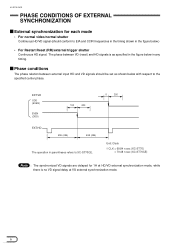
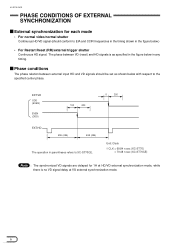
... VD signals are delayed for each mode
• For normal video/normal shutter Continuous HD/VD signal (should be set as specified in the figure below in the figure below with respect to XC-ST70CE.
Phase conditions
The phase relation between VD (reset) and HD signals is no VD signal delay at VS...
User Manual (xcst70_User_Guide) - Page 10


... 1/2000
1
0
1
1
0
0
0
1
1
0
0
0
Frame: 0 / Field: 1
0
0
0
0
0
0
1
1
1
1/4000
0 1 1 0
0 0 1
**1/10000
1 1 1 0 6 0 0 1
* The external trigger shutter speed is set to 1/100 sec for XC-ST70(EIA) and 1/120 sec for XC-ST70CE(CCIR).
** The external trigger shutter speed is set DIP switch 5 for XC-ST70CE(CCIR).
1: ON 0: OFF -: Any
• Using trigger pulse width
• An...
User Manual (xcst70_User_Guide) - Page 12
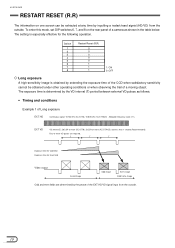
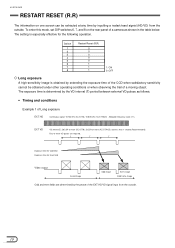
... value ±1%
EXT VD
VD interval(T): 262.5H or more (XC-ST70), 312.5H or more (XC-ST70CE) and less than 1 second (Recommended)
Four or more VD pulses are determined by inputting a restart/reset signal (HD/VD) from the outside . To enter this mode, set DIP switches 6, 7, and 8 on one screen can be obtained...
User Manual (xcst70_User_Guide) - Page 29


...Model name
Focal distance (mm)
Maximum aperture ratio Operation
Iris Focus
Field angle (Horizontal x vertical)
MOD (mm)
Image pickup range during maximum proximity (horizontal × vertical) (mm)
XC-ST70 XC-ST70CE
Back focus (mm)
Flange back (mm) Weight (g)
VLC-08YM 8
1: 1.4 Manual Manual... lens specifications of the lens body and the object
VLC-25Y-M 25
1: 1.6 Manual Manual 20.0&#...
Product Brochure (Black and white camera module) - Page 1


...ratio: 60 dB • Electronic shutter function (1/100 to 1/10,000 s) • Flexible trigger shutter functions
- Component / OEM
CCD B/W VIDEO CAMERA MODULE
XC-ST70 XC-ST70CE
OUTLINE
The XC-ST70/ST70CE incorporates a next generation 2/3-inch CCD into a new, compact black and white camera module. With the built in electronic trigger shutter excellent images can be captured of uses including...
Product Brochure (Black and white camera module) - Page 2
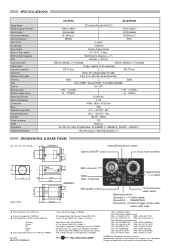
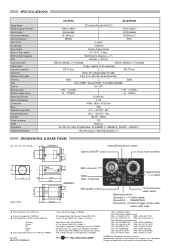
... A Digital Device, CE (EN50081-2 + EN50082-2), AS4251.1 + AS4252.2
Lens mount cap (1), Operating instructions (1)
DIMENSIONS & REAR PANEL
XC-ST70/ST70CE
13
2-M3 depth 4
Internal/External sync switch
Gamma ON/OFF switch
12 pin multi-connector
26 ±0.3
29
44
(Unit: mm)
26 ±0.3
CCD
VIDEO CAMERA MODULE XC-ST70
(8)
57.5
65.5
4-M3 depth 4
BNC connector GAIN (AGC, F, Manual...
Sony XCST70 Reviews
Do you have an experience with the Sony XCST70 that you would like to share?
Earn 750 points for your review!
We have not received any reviews for Sony yet.
Earn 750 points for your review!

