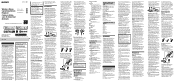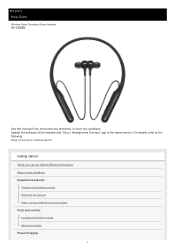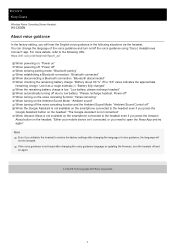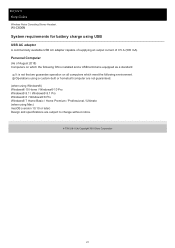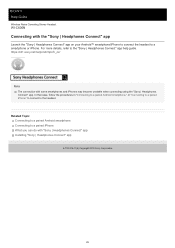Sony WI-C600N Support and Manuals
Get Help and Manuals for this Sony item

View All Support Options Below
Free Sony WI-C600N manuals!
Problems with Sony WI-C600N?
Ask a Question
Free Sony WI-C600N manuals!
Problems with Sony WI-C600N?
Ask a Question
Most Recent Sony WI-C600N Questions
Not Charging
Red light glows and after some time starts blinking. Headphone not charging
Red light glows and after some time starts blinking. Headphone not charging
(Posted by arifri 1 year ago)
Sony WI-C600N Videos

Sony WI C600N Review | Best Wireless Ear Buds? | Common Questions answered | How to Pair WI-C600N |
Duration: 12:17
Total Views: 3,468
Duration: 12:17
Total Views: 3,468
Popular Sony WI-C600N Manual Pages
Sony WI-C600N Reviews
We have not received any reviews for Sony yet.