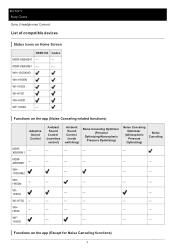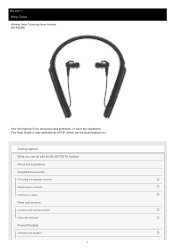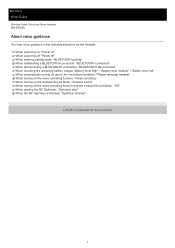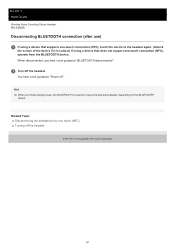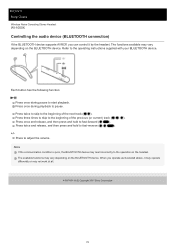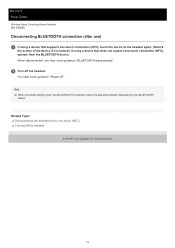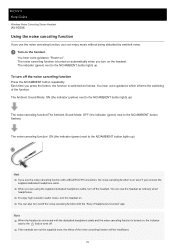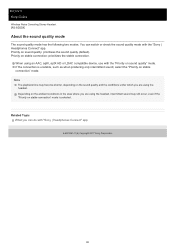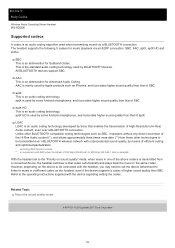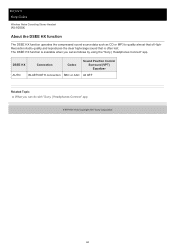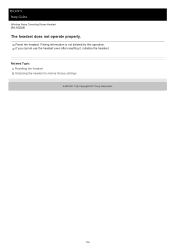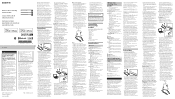Sony WI-1000X Support and Manuals
Get Help and Manuals for this Sony item

View All Support Options Below
Free Sony WI-1000X manuals!
Problems with Sony WI-1000X?
Ask a Question
Free Sony WI-1000X manuals!
Problems with Sony WI-1000X?
Ask a Question
Popular Sony WI-1000X Manual Pages
Sony WI-1000X Reviews
 Sony has a rating of 5.00 based upon 1 review.
Get much more information including the actual reviews and ratings that combined to make up the overall score listed above. Our reviewers
have graded the Sony WI-1000X based upon the following criteria:
Sony has a rating of 5.00 based upon 1 review.
Get much more information including the actual reviews and ratings that combined to make up the overall score listed above. Our reviewers
have graded the Sony WI-1000X based upon the following criteria:
- Durability [1 rating]
- Cost Effective [1 rating]
- Quality [1 rating]
- Operate as Advertised [1 rating]
- Customer Service [1 rating]