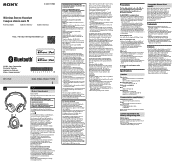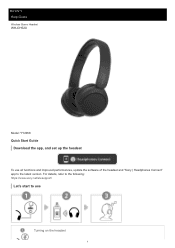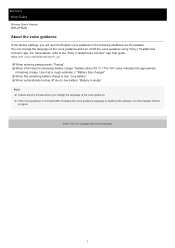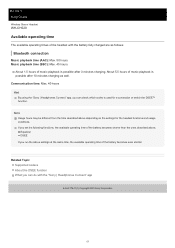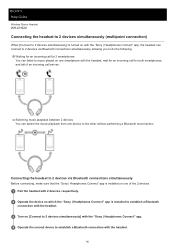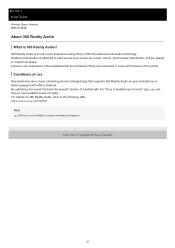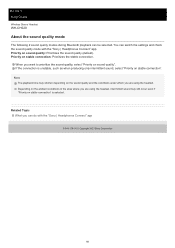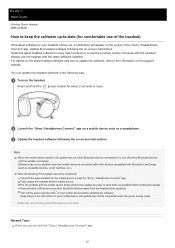Sony WH-CH520 Support and Manuals
Get Help and Manuals for this Sony item

View All Support Options Below
Free Sony WH-CH520 manuals!
Problems with Sony WH-CH520?
Ask a Question
Free Sony WH-CH520 manuals!
Problems with Sony WH-CH520?
Ask a Question
Most Recent Sony WH-CH520 Questions
Sony WH-CH520 Videos

Sluchátka Sony WH-CH520 a WH-CH720N: Cenov? dostupná bezdrátová sluchátka od Sony! (RECENZE # 1752)
Duration: 13:20
Total Views: 3,475
Duration: 13:20
Total Views: 3,475
Popular Sony WH-CH520 Manual Pages
Sony WH-CH520 Reviews
We have not received any reviews for Sony yet.