Sony WAHTSA1 - Wireless Audio Delivery System Support and Manuals
Get Help and Manuals for this Sony item
This item is in your list!

View All Support Options Below
Free Sony WAHTSA1 manuals!
Problems with Sony WAHTSA1?
Ask a Question
Free Sony WAHTSA1 manuals!
Problems with Sony WAHTSA1?
Ask a Question
Most Recent Sony WAHTSA1 Questions
Is This Wahtsa1 Compatible With Sony Dav-dz150-k Home Theatre?
(Posted by sulemangi 10 years ago)
Popular Sony WAHTSA1 Manual Pages
Operating Instructions - Page 1
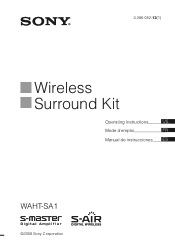
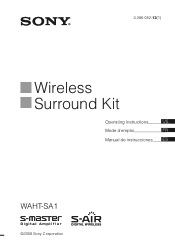
3-286-052-12(1)
Wireless Surround Kit
Operating Instructions
UGSB
Mode d'emploi
FR
Manual de instrucciones ES
WAHT-SA1
©2008 Sony Corporation
Operating Instructions - Page 2
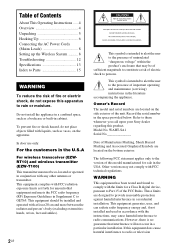
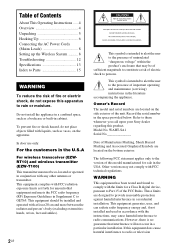
... of Contents
About This Operating Instructions ..... 4 Overview 4 Unpacking 5 Hooking Up 6 Connecting the AC Power Cords (Mains Leads 8 Setting up the Wireless System .......... 8 Troubleshooting 12 Specifications 13 Index to Parts 15
WARNING
To reduce the risk of fire or electric shock, do not place objects filled with FCC technical regulations. Do not install the appliance in a confined...
Operating Instructions - Page 3


... off and on, the user is subject to the following measures: -
Reorient or relocate the receiving antenna.
- On placement • Do not place the system in Canada
This Class B digital apparatus complies with the apparatus. Important Safety Instructions
1) Read these instructions. 2) Keep these instructions. 3) Heed all warnings. 4) Follow all servicing to which can be unplugged...
Operating Instructions - Page 4
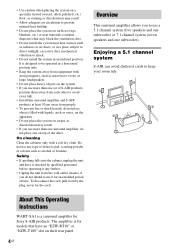
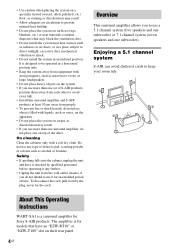
..., never by qualified personnel before operating it any type of time.
B A
H
C E
D
I
About This Operating Instructions
WAHT-SA1 is a surround amplifier for models that may block the ventilation slots.
• Do not install the system near heat sources such as radiators or air ducts, or in a place subject to direct sunlight, excessive dust, mechanical vibration or shock.
•...
Operating Instructions - Page 5
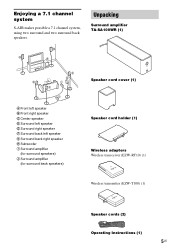
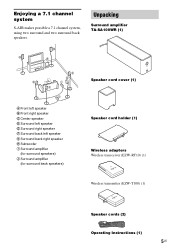
... speaker G Surround back right speaker H Subwoofer I Surround amplifier
(for surround speakers) J Surround amplifier
(for surround back speakers)
Unpacking
Surround amplifier TA-SA100WR (1)
POWER POWER/ON LINE
PHONES
Speaker cord cover (1)
Speaker cord holder (1)
Wireless adapters Wireless transceiver (EZW-RT10) (1)
Wireless transmitter (EZW-T100) (1)
Speaker cords (2)
Operating Instructions...
Operating Instructions - Page 6
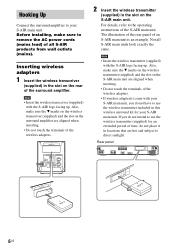
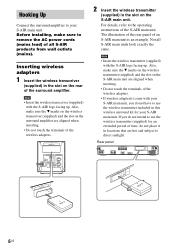
... outlets (mains).
EZW-RT10
S-AIR ID
A B C
PAIRING
SPEAKER L
SURROUND SELECTOR
R
SURROUND
SURROUND BACK
2 Insert the wireless transmitter
(supplied) in this wireless surround kit for an extended period of an S-AIR main unit is an example. The illustration of the rear panel of time, do not have to use the wireless transmitter (supplied) for your S-AIR main unit. Note
•...
Operating Instructions - Page 7


... to the appropriate terminals on your Sony Home Theatre System (DAV).
7US Rear of the speaker cords (supplied) into their corresponding speaker jacks.
Not all the speakers are for illustration purposes only.
Note
• When you use this wireless surround kit, do not connect the speaker cord(s) to the surround speaker jack(s) on the speakers: the speaker cord with the color tube to...
Operating Instructions - Page 8


... also use the wireless system, you can establish sound transmission. Before setting, make sure that the wireless adapters are connected. Front panel
POWER / ON LINE Indicator
POWER
POWER POWER/ON LINE
PHONES
PHONES jack Rear panel
S-AIR ID switch
EZW-RT10
S-AIR ID
A B C
PAIRING
SPEAKER L
SURROUND SELECTOR
R
SURROUND
SURROUND BACK
SURROUND SELECTOR switch
ID setting
By matching...
Operating Instructions - Page 9


... by using headphones
You can check the status of sound transmission between the S-AIR main unit and surround amplifier by connecting the headphones to the operating instructions of the S-AIR main unit is poor. In either case, check radio reception, and set the volume again.
9US
For details, see "Checking the transmission status" (page 9).
4 Set up the speakers...
Operating Instructions - Page 10
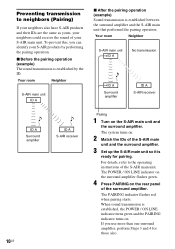
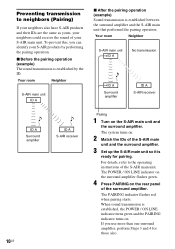
... to the operating instructions of the S-AIR main unit. Your room
Neighbor
S-AIR main unit ID A
x After the pairing operation (example) Sound transmission is established, the POWER / ON LINE indicator turns green and the PAIRING indicator turns on the rear panel
of the S-AIR main
unit and the surround amplifier.
3 Set up the S-AIR main unit so...
Operating Instructions - Page 11
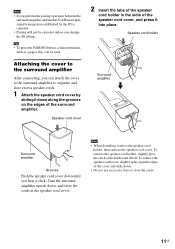
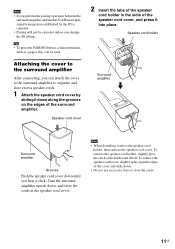
... you perform the pairing operation between the surround amplifier and another S-AIR main unit, sound transmission established by
sliding it into place. Speaker cord holder
Surround amplifier
m
Surround amplifier
Grooves Push the speaker cord cover down .
• Do not use excessive force to organize and store excess speaker cords.
1 Attach the speaker cord cover by the ID is canceled...
Operating Instructions - Page 12


... mode setting. • Depending on the surround amplifier. - If the cause of the
speakers may be found even after checking all the above items and fixing
any problem persist, consult your nearest Sony dealer.
In these parts may be less noticeable. • Headphones are /is heard from any other wireless products. • Stop using the system, use this troubleshooting guide to...
Operating Instructions - Page 13


... turn off the other components from the wall outlet (mains), then reconnect after several minutes. • Move away the other components. Specifications
TA-SA100WR (Surround amplifier)
AUDIO POWER SPECIFICATIONS for the US model POWER OUTPUT AND TOTAL HARMONIC DISTORTION:
With 3 ohm loads, both channels driven, from 250 milliwatts to rated output. Rated impedance:
3 - 16...
Operating Instructions - Page 14


Latin American models: Other models: Power consumption Dimensions (approx.)
Mass (approx.)
...215; 13 in ) (w/h/d) incl. "S-AIR" and its logo are trademarks of Sony Corporation.
• Halogenated flame retardants are not used in ) (w/h/d)
61g (3 oz)
Design and specifications are made of paper.
14US speaker cord cover and speaker cord holder
S-AIR Specification version 1.0 12.0 mW 2.4000 GHz 2....
Operating Instructions - Page 15
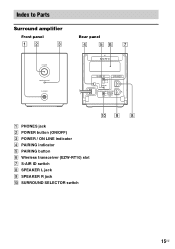
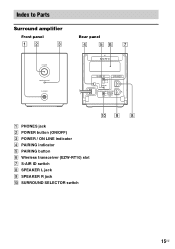
Index to Parts
Surround amplifier
Front panel
Rear panel
POWER POWER/ON LINE
PHONES
EZW-RT10
S-AIR ID
A B C
PAIRING
SPEAKER L
SURROUND SELECTOR
R
SURROUND
SURROUND BACK
A PHONES jack B POWER button (ON/OFF) C POWER / ON LINE indicator D PAIRING indicator E PAIRING button F Wireless transceiver (EZW-RT10) slot G S-AIR ID switch H SPEAKER L jack I SPEAKER R jack J SURROUND SELECTOR switch...
Sony WAHTSA1 Reviews
Do you have an experience with the Sony WAHTSA1 that you would like to share?
Earn 750 points for your review!
We have not received any reviews for Sony yet.
Earn 750 points for your review!
