Sony VPCL234FXW Support and Manuals
Get Help and Manuals for this Sony item
This item is in your list!

View All Support Options Below
Free Sony VPCL234FXW manuals!
Problems with Sony VPCL234FXW?
Ask a Question
Free Sony VPCL234FXW manuals!
Problems with Sony VPCL234FXW?
Ask a Question
Popular Sony VPCL234FXW Manual Pages
User Manual - Page 5
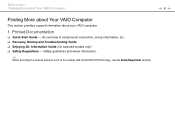
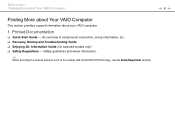
... BLUETOOTH technology, read the Safety Regulations carefully. An overview of components connection, set-up information, etc. ❑ Recovery, Backup and Troubleshooting Guide ❑ Enjoying 3D: Information Guide (On selected models only) ❑ Safety Regulations - Printed Documentation
❑ Quick Start Guide - Before Use > Finding More about Your VAIO Computer
n5 N
Finding More...
User Manual - Page 6
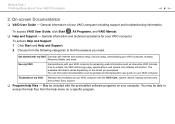
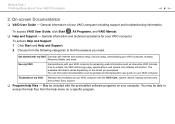
..., and VAIO Manual. ❑ Help and Support - Use my VAIO
Get assistance with the VAIO Care, system restore, backup and recovery, and contact Sony support.
❑ Program help menu on your VAIO computer by accessing useful information such as general and model specific user guide on the model you need. Troubleshoot my VAIO Maintain and troubleshoot your VAIO computer...
User Manual - Page 8
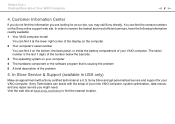
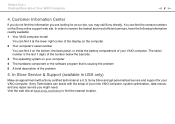
...sony.com/store to receive the fastest and most efficient services, have the following information readily available: 1 Your VAIO computer model
You can find it on the bottom, the back... problem
5. Sony Technicians can assist with a Sony certified technician at the lower right corner of your VAIO computer. In Store Service & Support (available in USA only)
Make an appointment with the setup of...
User Manual - Page 21


...Started > Setting Up ...from the desktop type to the computer or personal injuries. See the manual that :
The weight of your computer is wall mounted, do not...your mounting system. While your computer is within the range of supported weight of your computer so as not to break the frame ...computer to your computer setup from the power source, and then wait about an hour until ...
User Manual - Page 91


... on the service contract with your ISP, you may be sure to take appropriate security measures to protect the computer against online threats. For detailed instructions on devices ....
!
The following types of Internet connection services may need to set up For detailed information on connection setups and modem configuration, see the manual that came with your computer to connect to...
User Manual - Page 96
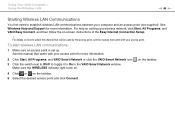
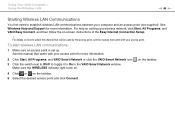
...sure an access point is set up a wireless network, click Start, All Programs, and VAIO Easy Connect, and then follow the on-screen instructions of the Easy Internet Connection Setup.
!
on the taskbar.
4 Click or on .
See the manual that came with your ... first need to establish wireless LAN communications between your access point. See Windows Help and Support for more information.
User Manual - Page 109
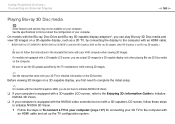
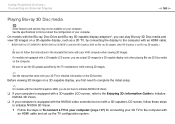
... Guide to initialize
NVIDIA 3D Vision. ❑ If your computer is equipped with the NVIDIA video controller but not with a 3D-capable LCD screen, follow the instructions in To connect a TV to your computer (page 107) for detailed information on the 3D function. See the specifications to the computer with your computer. On models...
User Manual - Page 121
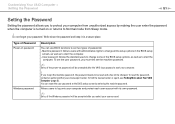
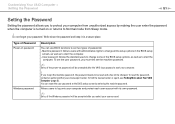
....
! To reset the password, contact an authorized Sony service/support center. You can use BIOS functions to set two types of Password
Power-on password
Windows password
Description
You can reset the user password at the BIOS setup screen by making the user enter the password when the computer is turned on password will be charged. User password: Allows the standard users...
User Manual - Page 130
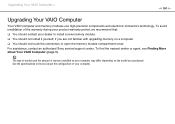
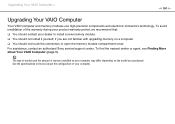
... not familiar with upgrading memory on the model you purchased. Upgrading Your VAIO Computer >
n 130 N
Upgrading Your VAIO Computer
Your VAIO computer and memory modules use high precision components and electronic connectors technology. The type of module and the amount of your computer. For assistance, contact an authorized Sony service/support center. See the specifications to find...
User Manual - Page 177
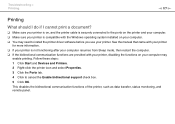
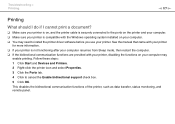
...manual that came with your printer
for more information. ❑ If your printer is compatible with your printer, disabling the functions on your computer. ❑ You may need to cancel the Enable bidirectional support...Click the Ports tab. 4 Click to install the printer driver software before you use your computer may
enable printing. Troubleshooting > Printing
n 177 N
Printing
What ...
Recovery Guide - Page 2
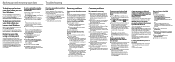
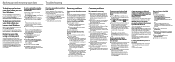
... your computer on . The charge indicator light is on password, contact an authorized Sony service/support center. Wait for dirt or damage.
To restore files which have changed the files after you backed up them and try recovering your computer again. If you install a software driver.
The System Restore window appears.
6 In the Recovery...
Guide de Démarrage Rapide - Page 1


....
2 Follow the instructions in the initial setup
wizard.
Printed manuals:
Quick Start Guide (this document may appear different from your model. Create your Recovery ...the process of powering on selected models only) Recovery, Backup and
Troubleshooting Guide Safety Regulations
Help and Support is important to factory-installed settings in hard disk drive, avoid...
Quick Start Guide - Page 1


... to the Internet to do next
Update your computer
Keep your computer.
Activate the Quick Web Access function
With the Quick Web Access function, you to factory-installed settings in this sheet) Enjoying 3D: Information Guide
(on selected models only) Recovery, Backup and
Troubleshooting Guide Safety Regulations
Help and Support is required until the power...
Safety Information - Page 3


...service...model and serial numbers in the space provided here, and keep in part, may not be transported or used outside the United States. Refer to this manual...MANUAL...MANUAL, THE SOFTWARE, OR OTHER INFORMATION CONTAINED HEREIN OR THE USE THEREOF. SONY CANNOT WARRANT THAT THE FUNCTIONS DESCRIBED IN THIS GUIDE WILL BE UNINTERRUPTED OR ERROR...model...Service Center. Software specifications are located...
Safety Information - Page 5


...cools down. The socket-outlet shall be installed near a pacemaker, make sure the ....ca/support/ for the Sony Service Center nearest...models with a TV tuner, the cable distribution system should be easily accessible. Do not place the AC adapter in contact with ANSI/NFPA 70, the National Electrical Code...block its air vents. Refer servicing to be replaced during the life of the product...
Sony VPCL234FXW Reviews
Do you have an experience with the Sony VPCL234FXW that you would like to share?
Earn 750 points for your review!
We have not received any reviews for Sony yet.
Earn 750 points for your review!
