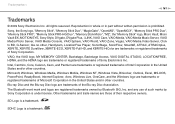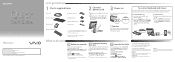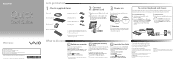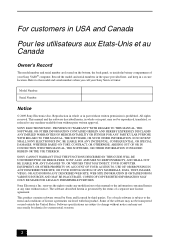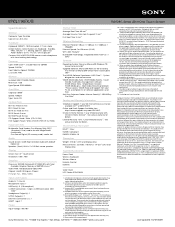Sony VPCL116FX/B - Vaio L Series All-in-one Touch Screen Support and Manuals
Get Help and Manuals for this Sony item

View All Support Options Below
Free Sony VPCL116FX/B manuals!
Problems with Sony VPCL116FX/B?
Ask a Question
Free Sony VPCL116FX/B manuals!
Problems with Sony VPCL116FX/B?
Ask a Question
Most Recent Sony VPCL116FX/B Questions
Removing The Back Cover
I would like to clean the inside of my computer but I don't know how to remove the back cover.
I would like to clean the inside of my computer but I don't know how to remove the back cover.
(Posted by boutwell65 10 years ago)
Popular Sony VPCL116FX/B Manual Pages
Sony VPCL116FX/B Reviews
We have not received any reviews for Sony yet.