Sony VPCL114FX/B - Vaio L Series All-in-one Touch Screen Support and Manuals
Get Help and Manuals for this Sony item
This item is in your list!

View All Support Options Below
Free Sony VPCL114FX/B manuals!
Problems with Sony VPCL114FX/B?
Ask a Question
Free Sony VPCL114FX/B manuals!
Problems with Sony VPCL114FX/B?
Ask a Question
Popular Sony VPCL114FX/B Manual Pages
User Guide - Page 2


... 93 Connecting an i.LINK Device 95 Customizing Your VAIO Computer 97 Setting the Password 98 Using the VAIO Control Center 103 Upgrading Your VAIO Computer 104 Adding and Removing Memory 105 Precautions 111 Safety Information 112 Care and Maintenance Information 114 Handling Your Computer 115 Handling the LCD Screen/Touch Screen 117 Using the Power Source 118 Handling the...
User Guide - Page 8


... available: 1 Your VAIO computer model
You can assist with a Sony certified technician at our site, you do not find the nearest location. In Store Service & Support (available in USA only)
Make an appointment with the setup of the number below the barcode. 3 The operating system on your Sony VAIO computer. Sony Style store and get personalized service and support for at a U.S. Sony...
User Guide - Page 29
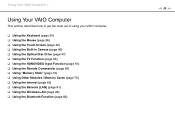
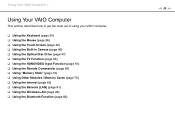
...
This section describes how to get the most out of using your VAIO computer.
❑ Using the Keyboard (page 30) ❑ Using the Mouse (page 36) ❑ Using the Touch Screen (page 42) ❑ Using the Built-in Camera (page 46) ❑ Using the Optical Disc Drive (page 47) ❑ Using the TV...
User Guide - Page 42
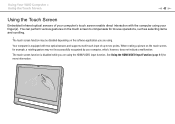
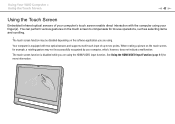
... and supports multi-touch input of your computer's touch screen enable direct interaction with the computer using your computer, which, however, does not indicate a malfunction. The touch screen function may not be disabled depending on the software application you are using the HDMI/VIDEO input function. When rotating a picture on the touch screen to two points. Using Your VAIO...
User Guide - Page 43
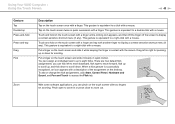
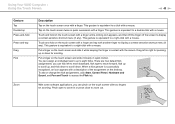
... then lift the finger off the screen to scroll down for zooming. Touch and hold on the touch screen twice in contact with the screen. Touch and hold on the desktop.
up or down . There are...quick motion. Using Your VAIO Computer > Using the Touch Screen
n 43 N
Gesture
Tap Double-tap Press-and-hold Press-and-tap Drag Flick
Zoom
Description
Tap on the touch screen with two fingers for...
User Guide - Page 63
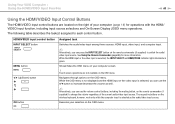
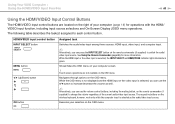
... video input source.
Executes your computer screen.
! HDMI/VIDEO input control button
...Screen Display (OSD) menu operations.
Touch screen operations are located on the right of the current audio/video input source.
Using Your VAIO Computer > Using the HDMI/VIDEO Input Function
n 63 N
Using the HDMI/VIDEO Input Control Buttons
The HDMI/VIDEO input control buttons are not available...
User Guide - Page 104


... module and the amount of memory installed on the model you purchased. To find out about Your VAIO Computer (page 5). To avoid invalidation of your computer. Upgrading Your VAIO Computer >
n 104 N
Upgrading Your VAIO Computer
Your VAIO computer and memory modules use high precision components and electronic connectors technology. For assistance, contact an authorized Sony Service Center.
User Guide - Page 111
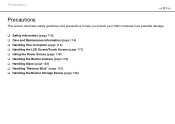
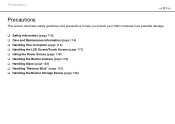
...
This section describes safety guidelines and precautions to help you protect your VAIO computer from potential damage.
❑ Safety Information (page 112) ❑ Care and Maintenance Information (page 114) ❑ Handling Your Computer (page 115) ❑ Handling the LCD Screen/Touch Screen (page 117) ❑ Using the Power Source (page 118) ❑ Handling the...
User Guide - Page 146


Troubleshooting... functions are provided with the Windows operating system installed on your printer. This disables the bidirectional communication functions of...data transfer, status monitoring, and remote panel. See the manual that came with your printer
for more information. ❑...install the printer driver software before you use your computer may need to cancel the Enable...
Quick Start Guide - Page 2
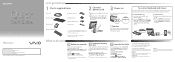
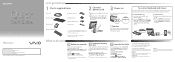
... computer can run more efficiently and securely.
VPCL1 Series
VAIO Support Homepage http://esupport.sony.com/EN/VAIO/ (USA) http://sony.ca/support/ (Canada) http://esupport.sony.com/ES/VAIO/LA/ (Latin American area) http://esupport.sony.com/BR/ (Brazil) Features and specifications may make scratches on the LCD screen/ touch screen.
To connect mouse
1 Slide the power switch on...
Quick Start Guide - Page 1
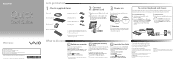
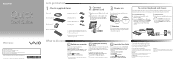
... you can locate the on-screen User Guide from Help and Support, which provides helpful information with the following the steps below.
VPCL1 Series
VAIO Support Homepage http://esupport.sony.com/EN/VAIO/ (USA) http://sony.ca/support/ (Canada) http://esupport.sony.com/ES/VAIO/LA/ (Latin American area) http://esupport.sony.com/BR/ (Brazil) Features and specifications may vary and are...
Safety Information - Page 2
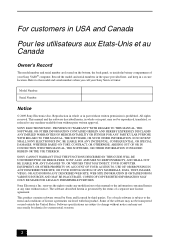
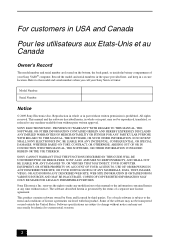
... manual or the information contained herein at any time without notice. Software specifications are located on the bottom, the back panel, or inside the battery compartment of such software is governed by third parties. For customers in USA and Canada
Pour les utilisateurs aux Etats-Unis et au Canada
Owner's Record
The model number and serial number...
Marketing Specifications (Black) - Page 1


... (2.93GHz1 )
with A2DP Bluetooth® technology16 . VPCL114FX/B
VAIO® L Series All-in full 1080 high definition.
GO AHEAD. BORN FROM SONY® HDTECHNOLOGY A 248 widescreen display (1920 x 1080) and stunning LCD technology delivers vibrant colors and dazzling picture clarity in -One Touch Screen
The touchscreen PC that allows intuitive touch access to friends and family with...
Marketing Specifications (Black) - Page 2
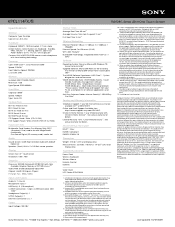
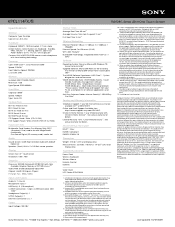
...Service and Warranty Information
Telephone Support: 1 year toll-free technical assistance available 24/713 at the narrowest point
Sony Electronics Inc. •16530 Via Esprillo •San Diego, CA 92127 •1.800.222.7669 •www.sony.... HDMI is a trademark.
VPCL114FX/B
VAIO® L Series All-in-One Touch Screen
Specifications
General
Computer Type: Desktop Type of Use: All-in...
Marketing Specifications (Black) - Page 2


... •San Diego, CA 92127 •1.800.222.7669 •www.sony.com
VAIO® F Series Notebook PC
5. For certain third party software applications, Sony provides first level phone support. Total Available Graphics Memory refers to -use it . You can convert online by following phone-based troubleshooting. Sony hereby disclaims any particular software packages and/or non...
Sony VPCL114FX/B Reviews
Do you have an experience with the Sony VPCL114FX/B that you would like to share?
Earn 750 points for your review!
We have not received any reviews for Sony yet.
Earn 750 points for your review!
