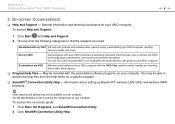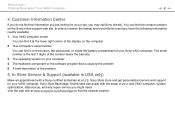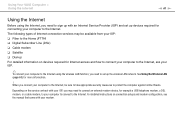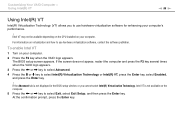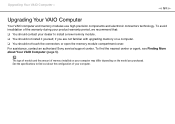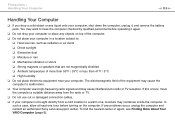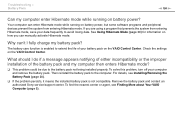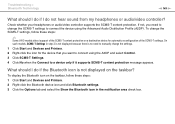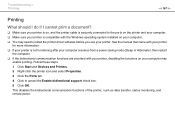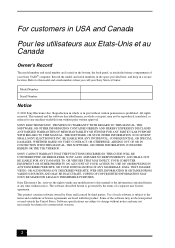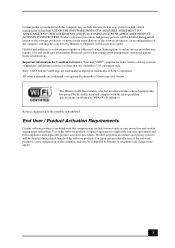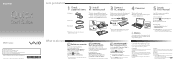Sony VPCF126FM Support and Manuals
Get Help and Manuals for this Sony item

View All Support Options Below
Free Sony VPCF126FM manuals!
Problems with Sony VPCF126FM?
Ask a Question
Free Sony VPCF126FM manuals!
Problems with Sony VPCF126FM?
Ask a Question
Sony VPCF126FM Videos

Sony Vaio VPCF1 pcg-81114l vpcf126fm Laptop Power Jack Repair broken pin socket input port fix
Duration: 51:58
Total Views: 86,693
Duration: 51:58
Total Views: 86,693
Popular Sony VPCF126FM Manual Pages
Sony VPCF126FM Reviews
We have not received any reviews for Sony yet.