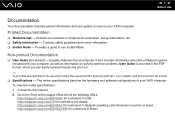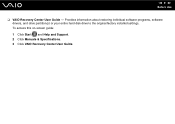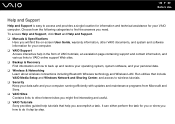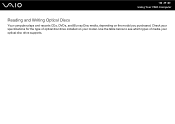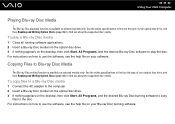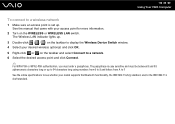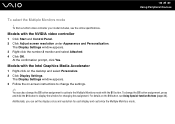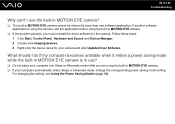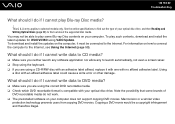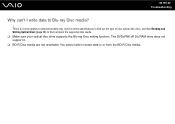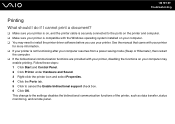Sony VGN-FZ470E - VAIO - Core 2 Duo 2.1 GHz Support and Manuals
Get Help and Manuals for this Sony item

View All Support Options Below
Free Sony VGN-FZ470E manuals!
Problems with Sony VGN-FZ470E?
Ask a Question
Free Sony VGN-FZ470E manuals!
Problems with Sony VGN-FZ470E?
Ask a Question
Most Recent Sony VGN-FZ470E Questions
Sony Pdw Z470 Camera
I have a sony pdw z470 camecorder i need to know the best setting that i can do And what is the ring...
I have a sony pdw z470 camecorder i need to know the best setting that i can do And what is the ring...
(Posted by Sanehassan 1 year ago)
Popular Sony VGN-FZ470E Manual Pages
Sony VGN-FZ470E Reviews
 Sony has a rating of 4.00 based upon 2 reviews.
Get much more information including the actual reviews and ratings that combined to make up the overall score listed above. Our reviewers
have graded the Sony VGN-FZ470E based upon the following criteria:
Sony has a rating of 4.00 based upon 2 reviews.
Get much more information including the actual reviews and ratings that combined to make up the overall score listed above. Our reviewers
have graded the Sony VGN-FZ470E based upon the following criteria:
- Durability [2 ratings]
- Cost Effective [2 ratings]
- Quality [2 ratings]
- Operate as Advertised [2 ratings]
- Customer Service [2 ratings]