Sony VGN-BX645P - VAIO - Core 2 Duo 1.66 GHz Support and Manuals
Get Help and Manuals for this Sony item
This item is in your list!

View All Support Options Below
Free Sony VGN-BX645P manuals!
Problems with Sony VGN-BX645P?
Ask a Question
Free Sony VGN-BX645P manuals!
Problems with Sony VGN-BX645P?
Ask a Question
Popular Sony VGN-BX645P Manual Pages
User Guide - Page 7


... Use
Non-printed Documentation
❑ User Guide (this on solving common problems.
❑ Specifications - The online Specifications describe the hardware and software configuration of your entire hard disk drive to the Sony online support Web site at http://esupport.sony.com/EN/VAIO/ for customers in USA, at http://www.sony.ca/support for customers in Canada, or at http...
User Guide - Page 59


... lights up . Select your model supports the Bluetooth functionality and/or the IEEE 802.11a/b/g standard. The Wireless Network Connection window appears. 7 Follow the on the WIRELESS or WIRELESS LAN switch. On models that came with your access point for more information.
2 Turn on -screen instructions.
* See the online Specifications to see whether your desired...
User Guide - Page 60


... to guide you through the set up.
Select your model supports the Bluetooth functionality and/or the IEEE 802.11a/b/g standard.
The WIRELESS LAN indicator lights up process and provide you must enter a network key of 8 to display the Wireless Device Switch window. The Wireless Setup Utility appears. 4 Follow the on-screen instructions.
* See the online Specifications...
User Guide - Page 61
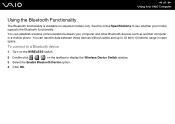
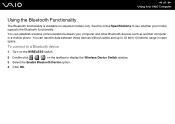
....
You can transfer data between your model supports the Bluetooth functionality. n 61 N Using Your VAIO Computer
Using the Bluetooth Functionality
The Bluetooth functionality is available on the taskbar to display the Wireless Device Switch window. 3 Select the Enable Bluetooth Device option. 4 Click OK. See the online Specifications to see whether your computer and other...
User Guide - Page 104
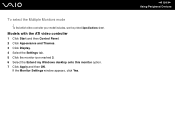
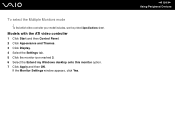
To find which video controller your model includes, see the printed Specifications sheet. Models with the ATI video controller
1 Click Start and then Control Panel. 2 Click Appearance and Themes. 3 Click Display. 4 Select the Settings tab. 5 Click the monitor icon marked 2. 6 Select the Extend my Windows desktop onto this monitor option. 7 Click Apply and then OK...
User Guide - Page 117


... to start the computer. Once you have set the power-on password, you can use BIOS functions to protect your model has the RAID configuration. If you set the power-on password, you have to enter the password after the VAIO logo appears to change all the setup options on the BIOS setup screen, as well as starting the...
User Guide - Page 124
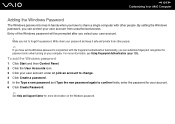
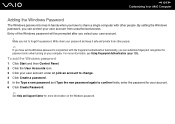
... your account. 6 Click Create Password.
✍
See Help and Support Center for password entry when turning on the Windows password. n 124 N Customizing Your VAIO Computer
Adding the Windows Password
The Windows password comes in handy when you have to share a single computer with other people.
✍
If you have set the Windows password in conjunction with the fingerprint authentication...
User Guide - Page 147


... and then select Enabled for Trusted Platform Support on your computer. 2 Press the F2 key when the VAIO logo appears. Enabling the TPM on the BIOS setup screen
To enable the TPM
1 Turn... models only) to set the power-on password and the hard disk password (on the BIOS setup screen. 2 Install the Infineon TPM Professional Package. 3 Initialize and configure the TPM.
The BIOS setup ...
User Guide - Page 157


.... ❑ You do not touch the connectors or open the memory module compartment cover. n 157 N Upgrading Your VAIO Computer
Upgrading Your VAIO Computer
Your computer and memory modules use high precision components and electronic connectors technology. For assistance, contact an authorized Sony Service Center. To find the nearest center or agent, visit the Sony online support Web site.
User Guide - Page 181


... timer setting, which you have installed the latest video driver. ❑ On some time before my computer starts?
❑ If Norton Internet Security's Personal Firewall is active, it . n 181 N Troubleshooting
What should I cannot remember the BIOS password? To find the nearest center or agent, visit the Sony online support Web site. Why does it take some VAIO models, the...
User Guide - Page 189
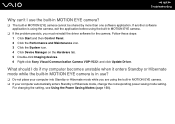
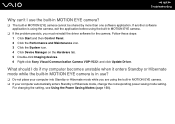
...Troubleshooting...changing the setting, see ...problem persists, you must reinstall the driver software for the camera. Follow these steps: 1 Click Start and then Control Panel. 2 Click the Performance and Maintenance icon. 3 Click the System icon. 4 Click Device Manager on the Hardware tab. 5 Double-click Imaging devices. 6 Right-click Sony Visual Communication Camera VGP-VCC1 and click Update Driver...
User Guide - Page 207
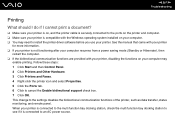
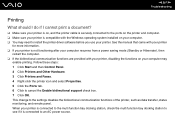
...support check box. 7 Click OK. Follow these steps: 1 Click Start and then Control Panel. 2 Click Printers and Other Hardware. 3 Click Printers and Faxes. 4 Right-click the printer icon and select Properties. 5 Click the Ports tab. 6 Click to the settings...system installed on your computer may need to install the printer driver software before you use your printer. n 207 N Troubleshooting
...
User Guide - Page 216
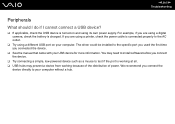
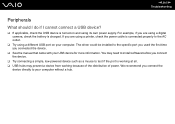
...Troubleshooting
Peripherals
What should I do if I cannot connect a USB device?
❑ If applicable, check the USB device is charged. The driver could be installed to your computer without a hub. We recommend you connect the
device directly to the specific... the device.
❑ See the manual that came with your computer. You may need to install software before you are using its own...
User Guide - Page 218


Follow these steps to check the printer port settings: 1 Click Start and then Control Panel. 2 Click the Printers and Other Hardware... is internally connected to delete the printer. n 218 N Troubleshooting
What should I do if I cannot print a document?
❑ Make sure the printer driver supports Windows XP. Then, install the printer driver once again. If the above to the USB. Ask the...
User Guide - Page 228


... your computer. PenPlus for VAIO® Sony Electronics Inc. Protector Suite QL Edition allows you to easily setup your fingerprint sensor that comes with the stylus or create "sticky note" reminders. For contacts about the software, see Program Support Information (page 223). Protector Suite QL Sony Electronics Inc. Protector Suite QL supports fingerprint logon, fast user...
Sony VGN-BX645P Reviews
Do you have an experience with the Sony VGN-BX645P that you would like to share?
Earn 750 points for your review!
We have not received any reviews for Sony yet.
Earn 750 points for your review!
