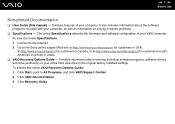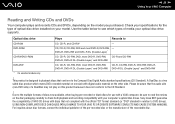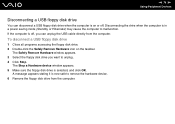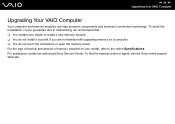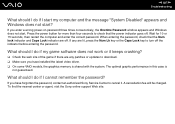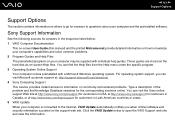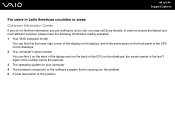Sony VGN FJ170 - VAIO - Pentium M 1.73 GHz Support and Manuals
Get Help and Manuals for this Sony item

View All Support Options Below
Free Sony VGN FJ170 manuals!
Problems with Sony VGN FJ170?
Ask a Question
Free Sony VGN FJ170 manuals!
Problems with Sony VGN FJ170?
Ask a Question
Most Recent Sony VGN FJ170 Questions
I Need Ome More Time Password
sony vio VGN FJ170,last 7 number is B2200BG,I need unlock bios password.10x
sony vio VGN FJ170,last 7 number is B2200BG,I need unlock bios password.10x
(Posted by tonydemian 11 years ago)
Pc Recovery / Factory Restore
i installed windows 7 on my laptop and i lost my recovery CD's , how can i make another recovery CD ...
i installed windows 7 on my laptop and i lost my recovery CD's , how can i make another recovery CD ...
(Posted by rananaq 11 years ago)
Popular Sony VGN FJ170 Manual Pages
Sony VGN FJ170 Reviews
We have not received any reviews for Sony yet.