Sony VGN BX660P46 - VAIO - Core 2 Duo 2.33 GHz Support and Manuals
Get Help and Manuals for this Sony item
This item is in your list!

View All Support Options Below
Free Sony VGN BX660P46 manuals!
Problems with Sony VGN BX660P46?
Ask a Question
Free Sony VGN BX660P46 manuals!
Problems with Sony VGN BX660P46?
Ask a Question
Popular Sony VGN BX660P46 Manual Pages
User Guide - Page 7


... on solving common problems.
❑ Specifications - It also includes information about restoring individual software programs, software drivers, and drive partition(s) or your computer, as well as information on -screen guide: 1 Click Start, point to the Sony online support Web site at http://esupport.sony.com/EN/VAIO/ for customers in USA, at http://www.sony.ca/support for customers in...
User Guide - Page 34


... hold either button or launch and navigate through VAIO Central. Turns the camera on and off . Special-function button
S1/S2 buttons CAMERA OFF button
Functions
By default, the S1 button toggles among your computer screen, an external display, and simultaneous output to help you use specific functions of the computer.
Turns the volume...
User Guide - Page 43
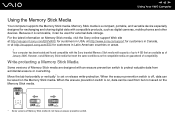
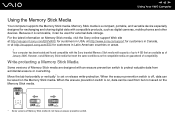
... available as digital cameras, mobile phones and other devices.
However, not all Memory Stick media that are designed with compatible products, such as of Memory Stick media do not have an erasure prevention switch. Because it is on Memory Stick media, visit the Sony online support Web site at http://esupport.sony.com/EN/VAIO/ for...
User Guide - Page 47


... SD memory card slot on compatible memory cards, visit the Sony online support Web site regularly.
! Use care when inserting or removing a memory card from the slot and can use this slot to your computer. You can cause damage to transfer data among digital cameras, camcorders, music players, and other memory cards.
Before You...
User Guide - Page 61
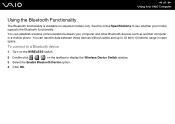
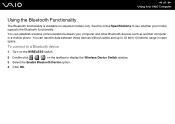
... online Specifications to display the Wireless Device Switch window. 3 Select the Enable Bluetooth Device option. 4 Click OK.
You can establish wireless communication between these devices without cables and up to 33 feet (10 meters) range in open space. You can transfer data between your model supports the Bluetooth functionality. n 61 N Using Your VAIO Computer...
User Guide - Page 64
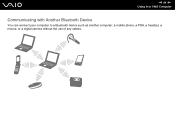
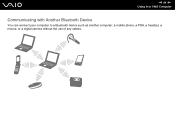
n 64 N Using Your VAIO Computer
Communicating with Another Bluetooth Device
You can connect your computer to a Bluetooth device such as another computer, a mobile phone, a PDA, a headset, a mouse, or a digital camera without the use of any cables.
User Guide - Page 104
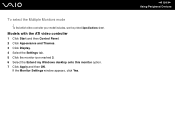
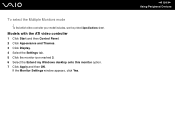
.... 3 Click Display. 4 Select the Settings tab. 5 Click the monitor icon marked 2. 6 Select the Extend my Windows desktop onto this monitor option. 7 Click Apply and then OK. If the Monitor Settings window appears, click Yes. n 104 N Using Peripheral Devices To find which video controller your model includes, see the printed Specifications sheet.
To select the...
User Guide - Page 124
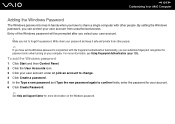
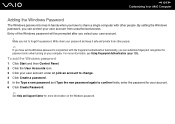
...password. 5 In the Type a new password and Type the new password again to confirm fields, enter the password for your account. 6 Click Create Password.
✍
See Help and Support Center for password entry when turning on the Windows password. Entry of the Windows password...Your VAIO Computer
Adding the Windows Password
The Windows password comes in handy when you have set the Windows password ...
User Guide - Page 157


... model, refer to install a new memory module. ❑ You do not touch the connectors or open the memory module compartment cover. To avoid the invalidation of memory installed on a computer. ❑ You do not install it yourself, if you are not familiar with upgrading memory on your dealer to the online Specifications. n 157 N Upgrading Your VAIO Computer
Upgrading Your VAIO...
User Guide - Page 189
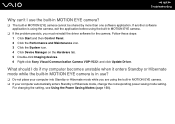
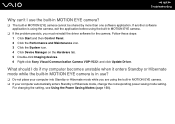
... devices. 6 Right-click Sony Visual Communication Camera VGP-VCC1 and click Update Driver. n 189 N Troubleshooting
Why can't I do if my computer becomes unstable when it enters Standby or Hibernate mode while the built-in MOTION EYE camera is using the camera, exit the application before using the built-in MOTION EYE camera.
❑ If the problem persists, you are...
User Guide - Page 207
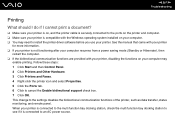
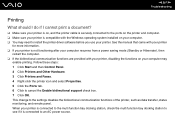
...manual... 5 Click the Ports tab. 6 Click to the settings disables the bidirectional communication functions of the printer, such as data.... This change to cancel the Enable bidirectional support check box. 7 Click OK. When your... operating system installed on your computer may need to install the printer driver software before you use your printer. n 207 N Troubleshooting
Printing
What ...
User Guide - Page 215
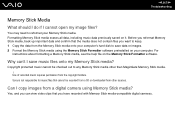
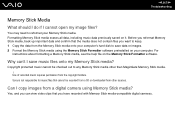
... Troubleshooting
Memory Stick Media
What should I do if I copy images from a digital camera using... Stick media-compatible digital cameras. Why can view video clips that cannot be checked out to reformat your Memory Stick media.
For
instructions about formatting a ... Memory Stick media other sources. Sony is not responsible for music files that you want to keep. 1 Copy the data...
User Guide - Page 218


....
❑ The printer port on the window in step 4 above to the USB. n 218 N Troubleshooting
What should I do if I cannot print a document?
❑ Make sure the printer driver supports Windows XP. Follow these steps to check the printer port settings: 1 Click Start and then Control Panel. 2 Click the Printers and Other Hardware icon. 3 Click...
User Guide - Page 228


... you to easily setup your fingerprint sensor that comes with the stylus or create "sticky note" reminders. For contacts about the software, see Program Support Information (page 223). Protector Suite QL supports fingerprint logon, fast user switching, file encryption, registering forms and more. PenPlus for VAIO® Sony Electronics Inc. n 228 N Support Options
Netscape®...
Safety Information - Page 2
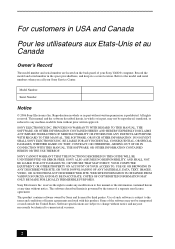
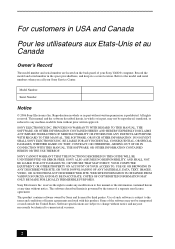
... MANUAL, THE SOFTWARE, OR OTHER INFORMATION CONTAINED HEREIN OR THE USE THEREOF. The software described herein is governed by third parties. Software specifications are located on the back panel of your Sony Service Center. Some of the software may not be reproduced, translated, or reduced to the model and serial numbers when you call your Sony VAIO...
Sony VGN BX660P46 Reviews
Do you have an experience with the Sony VGN BX660P46 that you would like to share?
Earn 750 points for your review!
We have not received any reviews for Sony yet.
Earn 750 points for your review!
