Sony VGC-RA849G Support and Manuals
Get Help and Manuals for this Sony item
This item is in your list!

View All Support Options Below
Free Sony VGC-RA849G manuals!
Problems with Sony VGC-RA849G?
Ask a Question
Free Sony VGC-RA849G manuals!
Problems with Sony VGC-RA849G?
Ask a Question
Popular Sony VGC-RA849G Manual Pages
VAIO User Guide - Page 3


...Sony VAIO® computer. Click VAIO User Guide. See your computer, and solving common problems.
To access the online User Guide:
1. It lists detailed procedures for details on the computer configuration purchased. Contains features and specifications... and your computer.
Manuals
VAIO®...models or may not be configured with all V A I O ® c omputer models...
VAIO User Guide - Page 78
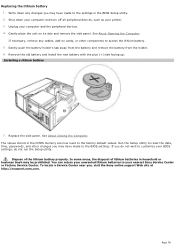
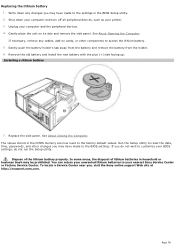
... you , visit the Sony online support Web site at http://esupport.sony.com. Remove the old battery and install the new battery with the plus (+) side facing up. Installing a lithium battery
7. Run the Setup utility to reset the date, time, passwords, and other components to the BIOS settings.
Unplug your nearest Sony Service Center or Factory Service Center. See About Closing...
VAIO User Guide - Page 80


... disk drives installed that supports RAID. Page 80 The installation information provided in this section.
Review the manufacturer's information provided with open internal bays to install it in your new hard disk drive before attempting to hold additional 3.5-inch hard disk drives.
About Hard Disk Drive Installation
Your computer may be different from the instructions described...
VAIO User Guide - Page 114


... first folder listed in My Pictures. If you have pictures that you do not select a specific folder for your slide show . Playing Pictures in the slide show.
If you wish to play as a slide show begins to manually advance the slide show pictures.
The My Pictures window appears.
2. Select the folder that...
VAIO User Guide - Page 195
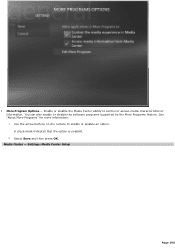
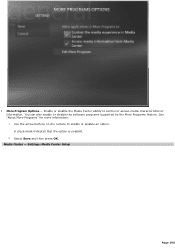
... the Media Center ability to enable or disable an option. Use the arrow buttons on the remote to control or access media characteristics or information. Settings: Media Center Setup
Page 195 A check mark indicates that the option is enabled. 2. You can also enable or disable the software programs...
VAIO User Guide - Page 196


... the on-screen instructions. Select an option and then press OK.
2. Establish accessibility limits for your setting choices for Internet connection, TV signal, speaker configuration, TV or monitor configuration, automatic updates, or run the entire setup wizard again.
1. Page 196 Create a parent-only
access code that were available through the Media Center Setup wizard.
Media Center...
VAIO User Guide - Page 204
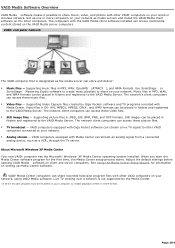
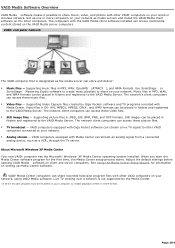
... server can stream a live TV signal to the VAIO Media Server. Supporting picture files in MP3, WAV, OpenMG (ATRAC3 ), and WMA formats....such as media servers and install the VAIO Media client software on the other VAIO® computers on setting up one or more computers...installed can access these picture files. TV broadcast - See Using the Media Center Setup Wizard, for the ...
VAIO User Guide - Page 206


... client computers. Select the option, Restrict access this computer from other VAIO PCs. Page 206 Setting Up a Client Computer
From the server, copy and distribute the VAIO Media installer file to VAIO Media. 2.
Click Start on -screen instructions to All Programs. 4. To register a client computer
Your server computer must restart the registration process...
VAIO User Guide - Page 255
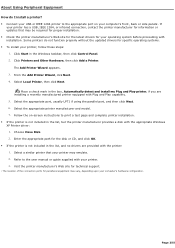
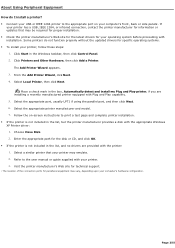
... the user manual or guide supplied with installation. Refer to the appropriate port on -screen instructions to print a test page and complete printer installation. If the printer is not included in the list, but the printer manufacturer provides a disk with the printer: 1. About Using Peripheral Equipment How do not function properly without the updated drivers for...
VAIO User Guide - Page 256


... to the appropriate port on -screen instructions to the user manual or guide supplied with installation. Place a check mark in the list, but the printer manufacturer provides a disk with the printer: 1. From the Add Printer Wizard, click Next. 4. About Using Peripheral Equipment How do not function properly without the updated drivers for specific operating systems. To...
VAIO User Guide - Page 266


...guide:
1. Click Start in the Windows taskbar and point to the Sony online support Web site at http://esupport.sony.com. 3. This feature provides specific information on preinstalled software on -screen instructions to locate your model's specifications... drivers, drive partition(s), or your entire hard disk drive to use the software and locate troubleshooting support, should problems occur...
VAIO User Guide - Page 271


...on a white barc ode label. Sony Customer Information Services Center If other support options do not resolve your issue, you visit the Sony online support Web site.
Resources for products, accessories and parts, as well as
hardware and software specifications. safety and legal information. quick solutions to common problems. An automated tutorial...
Safety Information - Page 2


... to change without prior written approval. All rights reserved. SONY ELECTRONICS INC. Software specifications are trademarks or registered trademarks of the Microsoft Corporation. Important information for Canadian customers: Your new VAIO computer includes certain software versions or upgrades, and Internet services or offers that are trademarks or registered trademarks of their...
Safety Information - Page 6
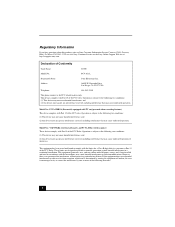
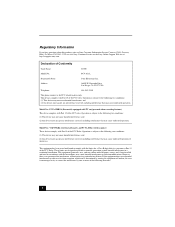
... has been tested and found to comply with Part 15 of the FCC Rules. Operation is for a Class B digital device, pursuant to provide reasonable protection against harmful interference in a residential installation. This equipment generates, uses, and can be determined by one or more of Conformity
Trade Name:
SONY
Model No.:
PCV-A31L
Responsible Party...
Safety Information - Page 7


... trouble is resolved. If this equipment is causing harm to the telephone network, the telephone company may request that comply with cables, connected to the telephone line. Contact the state public utility commission, public service commission, or corporation commission for repair or warranty information, please contact the Sony Customer Information Service Center at http://esupport.sony...
Sony VGC-RA849G Reviews
Do you have an experience with the Sony VGC-RA849G that you would like to share?
Earn 750 points for your review!
We have not received any reviews for Sony yet.
Earn 750 points for your review!
