Sony VGC-LT28CE Support and Manuals
Get Help and Manuals for this Sony item
This item is in your list!

View All Support Options Below
Free Sony VGC-LT28CE manuals!
Problems with Sony VGC-LT28CE?
Ask a Question
Free Sony VGC-LT28CE manuals!
Problems with Sony VGC-LT28CE?
Ask a Question
Popular Sony VGC-LT28CE Manual Pages
User Guide - Page 7


... mat -
Contains an overview of your computer. The online specifications describe the hardware and software configurations of components connection, set-up information, etc. ❑ Safety Information - n7 N Before Use
Documentation
Your documentation includes printed information and user guides to read on solving common problems. User Guide is provided in the PDF format, which you can...
User Guide - Page 8
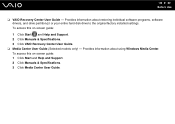
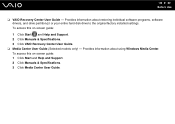
...restoring individual software programs, software drivers, and drive partition(s) or your entire hard disk drive to the original factory installed settings. n8 N Before Use
❑ VAIO Recovery Center User Guide - To access this on -screen guide: 1 Click Start and Help and Support. 2 Click Manuals & Specifications. 3 Click Media Center User Guide. Provides information about using Windows...
User Guide - Page 9
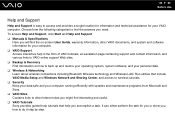
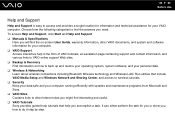
... and Help and Support. ❑ Manuals & Specifications
Here you need. Choose from Microsoft and Sony. ❑ VAIO Sites Contains links to other VAIO documents, and system and software information for your computer. ❑ VAIO Support Access interactive help you how to do it step by step. Run utilities that include VAIO Media Setup and Windows Network...
User Guide - Page 46


Use the table below to see which types of optical disc drive installed on the model you purchased. n 46 N Using Your VAIO Computer
Reading and Writing Optical Discs
Your computer plays and records CDs, DVDs, and Blu-ray Disc™ media, depending on your optical disc drive supports. Check your specifications for the type of media your model.
User Guide - Page 54


... the type of your Blu-ray Disc burning software. For instructions on how to use the software, see the help file on selected models only.
To play the disc. See the online specifications to the disc. For instructions on how to find out about the supported disc media. n 54 N Using Your VAIO Computer
Playing Blu...
User Guide - Page 56
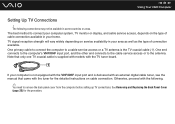
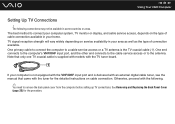
....
See Removing and Replacing the Back Panel Cover (page 20) for the detailed instructions on the type of connection available. If your computer system, TV monitor or display, and cable service access, depends on cable connection. The following .
✍
You need to a cable service access or a TV antenna is supplied with models with the following...
User Guide - Page 143


... , key to select System Time, and then set the time (hour: minute: second). The BIOS setup screen appears. Your computer restarts. If this occurs frequently, contact an authorized Sony Service Center. At the confirmation prompt, press the Enter key. 5 Select Exit Setup, and press the Enter key.
n 143 N Troubleshooting
What should I turn on my computer?
If...
User Guide - Page 152


... by more than one software application. n 152 N Troubleshooting
Why can't I do if my computer becomes unstable when it enters a power saving mode while the built-in MOTION EYE camera is using the camera, exit the application before using the built-in MOTION EYE camera. ❑ If your camera and click Update Driver Software.
User Guide - Page 161
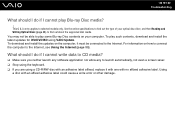
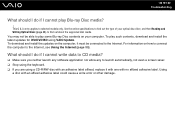
... you are using VAIO Update. To download and install the updates on the computer, it with one with an affixed adhesive label could cause a write error or other damage. For information on how to connect the computer to find out about the supported disc media. You may not be connected to selected models only. This Q & A entry...
User Guide - Page 162


See the online specifications to find out the type of
DVD recordable media do if I cannot write data to DVD media?... your optical disc drive supports the Blu-ray Disc writing function. Why can't I write data to selected models only. You cannot add or erase data to find out about the supported disc media. ❑ Make sure your optical disc drive.
n 162 N Troubleshooting
What should I do...
User Guide - Page 165


... 165 N Troubleshooting
Printing
What...operating system installed on your computer may need to install the printer driver software before you use your computer. ❑ You may
enable printing. See the manual that ...and select Properties. 4 Click the Ports tab. 5 Click to the settings disables the bidirectional communication functions of the printer, such as data transfer, status monitoring,...
User Guide - Page 173
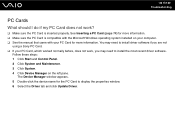
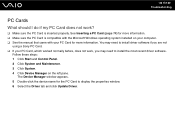
n 173 N Troubleshooting
PC Cards
What should I do if my PC Card does not work?
❑ Make sure the PC Card is compatible with the Microsoft Windows operating system installed on the left pane.
You may need to display the properties window. 6 Select the Driver tab and click Update Driver.
See Inserting a PC Card (page 74) for...
Safety Information - Page 2


.... Software specifications are located on the bottom or back panel of license agreements enclosed with this manual or the information contained herein at any machine-readable form without prior written approval. Reproduction in whole or in part without notice. SONY CANNOT WARRANT THAT THE FUNCTIONS DESCRIBED IN THIS GUIDE WILL BE UNINTERRUPTED OR ERROR-FREE. SONY ALSO...
Safety Information - Page 5


... security settings for any security problems that may arise from the use of the antenna in this device is extremely important. To change the backup battery, please contact your nearest Sony Service Center.
The use of 5250-5350 MHz and 56505850 MHz and these radars could cause interference and/or damage to the models which support...
Safety Information - Page 10


... the equipment from the network until the problem is resolved. Connection to the telephone line, ensure the installation of selected VAIO® computers.
10 Repair of this equipment is causing harm to the Sony Customer Information Center, 12451 Gateway Blvd., Fort Myers, FL 33913, USA, or find Sony Customer Service on the Web site at http...
Sony VGC-LT28CE Reviews
Do you have an experience with the Sony VGC-LT28CE that you would like to share?
Earn 750 points for your review!
We have not received any reviews for Sony yet.
Earn 750 points for your review!
