Sony SVL24115FDB Support and Manuals
Get Help and Manuals for this Sony item
This item is in your list!

View All Support Options Below
Free Sony SVL24115FDB manuals!
Problems with Sony SVL24115FDB?
Ask a Question
Free Sony SVL24115FDB manuals!
Problems with Sony SVL24115FDB?
Ask a Question
Popular Sony SVL24115FDB Manual Pages
Troubleshooting Guide - Page 2


... install a software driver.
Common problems
My computer does not start
When using the Windows backup feature.
5 Click System Restore.
Then reinstall the battery pack to five minutes. Windows does not accept my password and returns the message: Enter Onetime Password
If you enter a wrong power-on password, contact an authorized Sony service/support center. The password...
Safety Regulations - Page 3
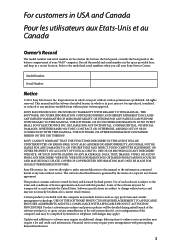
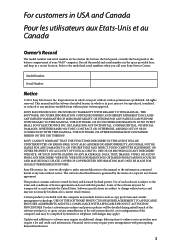
.... Subscriptions to online service providers may require an additional charge. SONY CANNOT WARRANT THAT THE FUNCTIONS DESCRIBED IN THIS GUIDE WILL BE UNINTERRUPTED OR ERROR-FREE.
reserves the right to make any machine-readable form without notice. Record the model and serial numbers in the space provided here, and keep in part, may not be...
User Guide - Page 89


...
Depending on the type of antenna system in CATV mode. Quitting TV
Quit showing TV with your VAIO Computer.
VAIO User Guide SVL2411 Series
Troubleshooting
How to Use
Parts Description Setup Network / Internet Connections Settings View Playback Backup / Recovery Security Other Operations Notifications MONITOR Function
© 2012 Sony Corporation
Click to Search
Back | Back to...
User Guide - Page 143


VAIO User Guide SVL2411 Series
Troubleshooting
How to Use
Parts Description Setup Network / Internet Connections Settings View Playback Backup / Recovery Security Other Operations Notifications MONITOR Function
© 2012 Sony Corporation
Click to Search
Back | Back to Top
Antenna
About the Cable/Antenna Settings (MONITOR Function)
Sets the received signal to a Standard Antenna
143 You might...
User Guide - Page 144


... (MONITOR Function)
This topic explains picture adjustments (for input sources other than PC). VAIO User Guide SVL2411 Series
Troubleshooting
How to Use
Parts Description Setup Network / Internet Connections Settings View Playback Backup / Recovery Security Other Operations Notifications MONITOR Function
Click to Search
Back | Back to select from several closed caption modes.
About the...
User Guide - Page 150


..., or blocks specific channels.
About Auto Program (MONITOR Function)
Automatically scans for all available channels and stores them in the TV channel list. About the Analog Fine Tune Settings (MONITOR Function)
Allows you surf with your preference.
VAIO User Guide SVL2411 Series
Troubleshooting
How to Use
Parts Description Setup Network / Internet Connections Settings View Playback...
User Guide - Page 170


VAIO User Guide SVL2411 Series
Troubleshooting
How to Use
Parts Description Setup Network / Internet Connections Settings View Playback Backup / Recovery Security Other Operations Notifications MONITOR Function
Click to Search
Back | Back to help you solve the problem.[Details] When you contact VAIO support, you might need. on the bottom, the back panel of the display on the original...
User Guide - Page 172


...1. Close this User Guide - Updating the User Guide to the Latest Version Connecting to the Internet Updating Your VAIO Computer Solving Problems on your VAIO computer to change.
To get the complete version of the User Guide with limited information about :
Parts description Feature and operating instructions Precautions Troubleshooting information Below is updated to the Latest...
User Guide - Page 325


... may need to install a software driver depending on the drive you use .
Related Topic Connecting a USB Device
325 Refer to a power source with your VAIO computer. 1. In addition, procedures to a USB port on your external drive for more information. VAIO User Guide SVL2411 Series
Troubleshooting
How to Use
Parts Description Setup Network / Internet Connections Settings View Playback...
User Guide - Page 330


...For Blu-ray Disc(TM) Drive with DVD SuperMulti equipped models
The optical disc drive supports playback and/or recording of the following media. Playback and recording CD-R/RW *1 330
VAIO User Guide SVL2411 Series
Troubleshooting
How to Use
Parts Description Setup Network / Internet Connections Settings View Playback Backup / Recovery Security Other Operations Notifications MONITOR Function...
User Guide - Page 339


VAIO User Guide SVL2411 Series
Troubleshooting
How to Use
Parts Description Setup Network / Internet Connections Settings View Playback Backup / Recovery Security Other Operations Notifications MONITOR Function
© 2012 Sony Corporation
Click to Search
Back | Back to Troubleshooting in this manual.
Related Topic Displaying the Menu Screen (MONITOR Function)
339 To view any rated program ...
User Guide - Page 342


... your VAIO computer, you must first run the initial setup with Your VAIO Computer
342 Follow the instructions on the remote.
3. Check the antenna connection. [Details] 2. VAIO User Guide SVL2411 Series
Troubleshooting
How to Use
Parts Description Setup Network / Internet Connections Settings View Playback Backup / Recovery Security Other Operations Notifications MONITOR Function...
User Guide - Page 376


... Files Using the Restore Point when You cannot Start Windows
376 Refer to Windows Help and Support for example when you install a software driver.
VAIO User Guide SVL2411 Series
Troubleshooting
How to Use
Parts Description Setup Network / Internet Connections Settings View Playback Backup / Recovery Security Other Operations Notifications MONITOR Function
© 2012 Sony Corporation
Click...
User Guide - Page 434


...to Standard Cable Access (CATV) Connecting to receive these signals for digital televisions, for example high definition TVs.
1. VAIO User Guide SVL2411 Series
Troubleshooting
How to Use
Parts Description Setup Network / Internet Connections Settings View Playback Backup / Recovery Security Other Operations Notifications MONITOR Function
© 2012 Sony Corporation
Click to Search
Back | Back...
User Guide - Page 511


... is installed. VAIO User Guide SVL2411 Series
How to Use
Troubleshooting
Hardware Software Network / Internet Backup / Recovery Security Peripheral Devices Others
© 2012 Sony Corporation
Click to Search
Back | Back to the manual that came with your printer, or visit the website of the manufacturer. Make sure your printer is displayed as instructed in the manual...
Sony SVL24115FDB Reviews
Do you have an experience with the Sony SVL24115FDB that you would like to share?
Earn 750 points for your review!
We have not received any reviews for Sony yet.
Earn 750 points for your review!
