Sony STR-DE895B - Receiver Support and Manuals
Get Help and Manuals for this Sony item
This item is in your list!

View All Support Options Below
Free Sony STR-DE895B manuals!
Problems with Sony STR-DE895B?
Ask a Question
Free Sony STR-DE895B manuals!
Problems with Sony STR-DE895B?
Ask a Question
Popular Sony STR-DE895B Manual Pages
Operating Instructions - Page 2
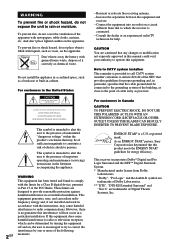
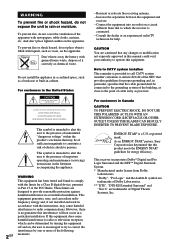
...For customers in this manual could void your authority to operate this equipment does cause harmful interference to the point of important operating and maintenance (servicing) instructions in cabinet. However... between the equipment and
receiver. - This symbol is provided to call CATV system installer's attention to Article 820-40 of the NEC that to Part 15 of the following measures...
Operating Instructions - Page 3


... remote 61 Learning the commands of your
components 64 Performing several commands in sequence
automatically (Macro Play 66
Additional Information
Precautions 67 Troubleshooting 67 Specifications 70 Tables of settings using the MAIN
MENU button 73 Adjustable parameters for each sound
field 75
1) STR-DE895 models of area code CA only. 2) STR-DE995 models of area code CA only and
STR-DE895...
Operating Instructions - Page 4
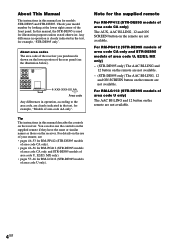
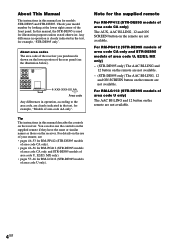
... manual describe the controls on the remote are not available.
4GB
For RM-PG412 (STR-DE995 models of area code CA only and STR-DE895 models of area code U, E2/E3, MX only) - (STR-DE995 only) The AAC BI-LING and
12 button on the remote are not available. - (STR-DE895 only) The AAC BI-LING, 12
and ON SCREEN button on the receiver...
Operating Instructions - Page 15
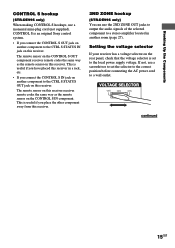
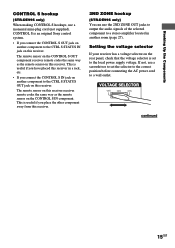
... Sony control system.
• If you have placed this receiver in another room (page 27).
CONTROL S is set the selector to the correct position before connecting the AC power cord to the CTRL S STATUS OUT jack on this receiver. The remote sensor on the CONTROL S OUT component receives remote codes the same way as the remote sensor on this receiver receives remote codes...
Operating Instructions - Page 24
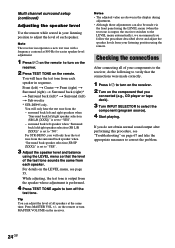
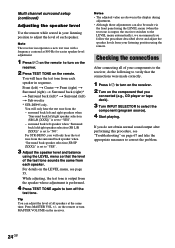
...])" is set to correct the problem.
24GB Press MASTER VOL +/-
If you
connected (e.g., CD player or tape deck).
3 Turn INPUT SELECTOR to "YES".
3 Adjust the speaker level and balance
using the remote. surround back left and right speakers when
"Surround back left ) t Sub woofer * STR-DE995 only.
on the remote or turn on the receiver. 2 Turn...
Operating Instructions - Page 43


...setting for the command mode of the
supplied remote is "AV2". • If the command mode of the on the receiver...setting is "COM MODE [AV2]".
Changing the command mode of the receiver
This function is different, you adjust the position of the receiver and the
remote is useful when you use the remote to operate the receiver... position (OSD V.POSI [XX]) (STR-DE995 only)
Lets you want to assign...
Operating Instructions - Page 46


.../11
12
SHIFT D.TUNING DISC
ALT
mM - Remote Button ?/1
SLEEP
Operations Function
Receiver Receiver
Turns the receiver on the receiver. Operations Using the Remote RM-PP412 and RM-PG412
You can use the remote RM-PP412 (STRDE895 models of area code CA only) and RMPG412 (STR-DE995 models of area code CA only and STR-DE895 models of area code U, E2/E3, MX only) to direct sunlight...
Operating Instructions - Page 50
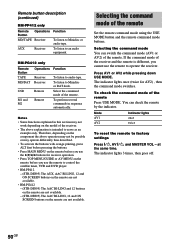
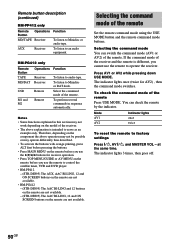
... section may not work depending on the model of the receiver and the remote is intended to control the satellite tuner, VCR and DVD player.
• RM-PP412 - (STR-DE895) The AUX, AAC BI-LING, 12 and ON SCREEN buttons on the remote are not available.
• RM-PG412 - (STR-DE995) The AAC BI-LING and 12...
Operating Instructions - Page 51
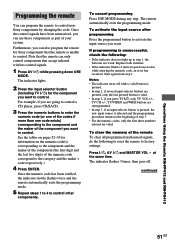
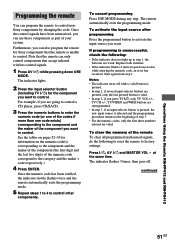
... Remote RM-PP412 and RM-PG412
Programming the remote
You can program the remote to factory settings. Replace ...part of the remote To clear all programmed and learned signals, do the following : • If the indicator does not light up in quick succession
while entering the numeric code, an error has occurred.
Furthermore, you can also program the remote for information on the numeric code...
Operating Instructions - Page 56
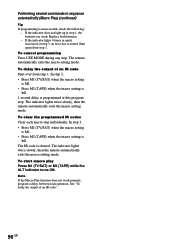
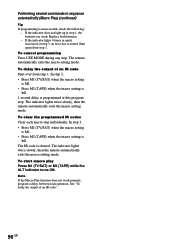
...:
- Start again from step 1. To clear the programmed IR codes Clear each operation.
The indicator lights twice slowly, then the remote automatically exits the macro setting mode. To start macro play Press M1 (TV/SAT) or M2 (TAPE) while the ALT indicator turns ON.
Replace both batteries.
- Performing several commands in sequence automatically (Macro...
Operating Instructions - Page 62
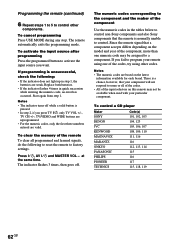
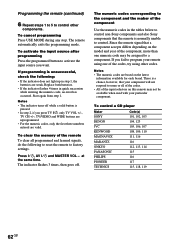
.... If you want. Replace both batteries. • If the indicator flashes 4 times in the tables below to control non-Sony components and also Sony components that your particular component.
If programming is unsuccessful, check the following to reset the remote to factory settings.
Notes • The numeric codes are based on the model and year of the...
Operating Instructions - Page 64
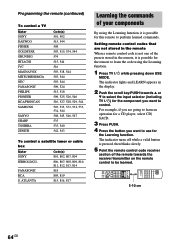
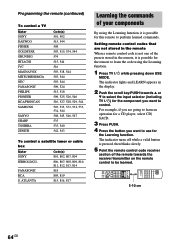
... in the display.
2 Push the scroll key/PUSH towards the receiver/transmitter on the remote control to use for this remote to control. Setting remote control codes that are going to learn the code using the Learning function, it is pressed, then blinks slowly.
5 Point the remote control code receiver
section of your components
By using the Learning function.
1 Press...
Operating Instructions - Page 66


...
macro step number. The indicator blinks slowly.
4 Point the remote control code receiver
section of an IR code Delay each operation. Replace both batteries.
- If the indicator lights 4 times in quick... 10 IR codes for more than 2 seconds. The remote automatically exits the macro setting mode. The indicator lights twice slowly, then the remote automatically exits the macro setting mode. If...
Operating Instructions - Page 67
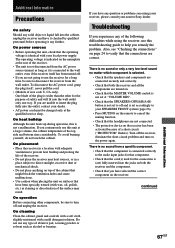
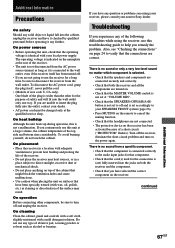
...is identical with your nearest Sony dealer. never pull the cord.
• (Models of area code U, CA only) One blade of the receiver.
• The unit is set to off .
•... caution when placing the unit on the receiver. If you continuously use this troubleshooting guide to help you experience any question or problem concerning your receiver, please consult your local power supply. ...
Operating Instructions - Page 69
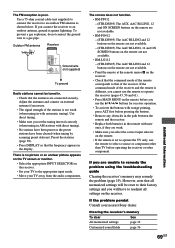
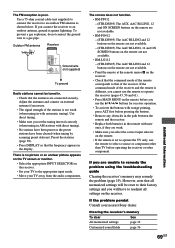
... the troubleshooting guide
Clearing the receiver's memory may remedy the problem (page 19). Preset the stations (page 38). • Press DISPLAY so that the frequency appears in with direct tuning). • No stations have been preset or the preset stations have to readjust all memorized settings will be tuned in. • Check that of the remote...
Sony STR-DE895B Reviews
Do you have an experience with the Sony STR-DE895B that you would like to share?
Earn 750 points for your review!
We have not received any reviews for Sony yet.
Earn 750 points for your review!
